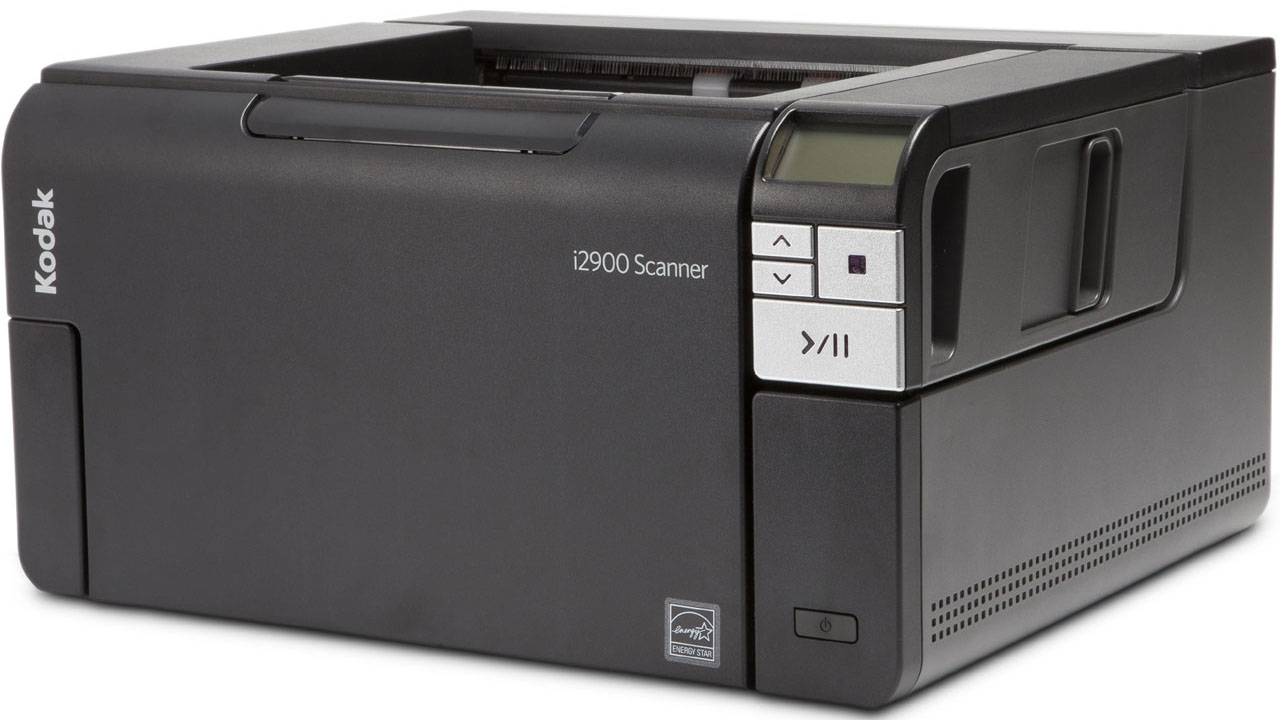Why you can trust TechRadar
You can't fault the Kodak i2900 for build quality. It's extremely well made, and robust enough to take everything the busy office can throw at it. Although clearly built with utility rather than style in mind, it's far from ugly. It has a relatively small footprint too, but remember that if you're scanning card or very thick paper, you'll have to leave room at the back for the rear exit path.
The flatbed section's to-the-edge scanning is certainly very welcome. Testing it with a chunky hardback book of around 400 pages, by placing the edge of the page that meets the spine at the edge of the glass (which is also the leading edge of the flatbed scanner), and allowing the portion of the book that's not resting on the glass to dangle, you can get a really clean and flat scan with none of the distortion, curl or light bleed associated with placing a book flat down on a standard flatbed scanner. If you regularly scan books in this way, it could prove a real boon.
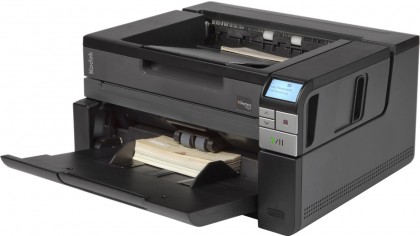
It's a great sheet-feed scanner too. We were especially impressed by the way the input tray adjusts its height according to how many pages you've put in it, making sure the top page is always lying flat as it goes under the rollers. It's Duplex, so it can scan both sides of a page on a single pass through the scanner, greatly improving its scanning speed on large, double-sided documents.
Talking of scanning speed, the promised 60 pages a minute proved pretty accurate. We scanned a hundred pages of one-sided A4, monochrome and text only, in one minute, 45 seconds, which works out at just over 57 pages a minute. This is impressively fast, and will do much to speed up your workflows if you have a lot of scanning to do. It feeds well, resisting all our attempts to cause a paper jam by putting the paper in the input tray at an angle. Folded and even badly creased pages were scanned efficiently too.
The Kodak i2900 has a few drawbacks. For some reason, there are no drivers for OS X, so if you're using a Mac, this isn't the scanner for you. This is a surprising omission considering how useful it could prove in a busy Mac-based design studio, for example. Also, you can only set up nine custom presets, adjusting factors such as output format (RTF, JPEG, PDF, etc), whether the scan is colour or black-and-white and whether the documents are single-sided or Duplex is required. This is annoying. But if you're looking for a robust, efficient and versatile scanner for the office – and don't mind paying the asking price – you could do a lot worse than invest in this one.
Conclusion
The Kodak i2900 isn't your average scanner. It's very much an office-oriented machine, and is ideal for small to medium businesses that do a lot of scanning. It can handle a great deal of volume, with an automatic document feeder that can hold up to 250 sheets, and a versatile flatbed scanner with some innovative features.
We liked
The i2900 is incredibly fast, with a promised scan speed of 60 pages per minute. In our tests, it was only two or three pages shy of this figure. It can do Duplex scanning in a single pass through the scanner too, so if you've a huge pile of pages that are printed on both sides, you can do them in double-quick time. An innovative flatbed scanner is ideal for books and perfect-bound magazines. By taking the scannable area right up to the edge of the scanner, it lets you place a bound page flat on the glass, instead of having an awkward ridge in the spine that distorts the scan. It enjoys a robust build quality and a relatively small footprint too.
We disliked
It's very expensive, currently selling for around £1850 online. You really need to do an awful lot of scanning to justify the outlay. You could of course argue that a scanner like this is only intended for those who do a lot of scanning, making the criticism moot, but at a lower price point it might well have appealed to offices that do large scanning jobs every now and again.
We wish it had Mac drivers too. Leaving out OS X seems a strange decision, considering how useful it could've proved to a creative studio. Perhaps Mac drivers will come later, along with improved Windows drivers that allow more than nine presets. The support software as a whole is nothing to write home about, with a below-par desktop app too. But then most people will scan from within a third-party application anyway.
Verdict
The Kodak i2900 is a robust, versatile and capable scanner, but it's also expensive. There's plenty to like about it, and not much to dislike (as long as you're not a Mac user), but given its high asking price, it will be restricted to heavy-duty office use. Of course, that's its intended market, but maybe if the price falls it will also find a home in businesses where a big, important scan job crops up every now and then.