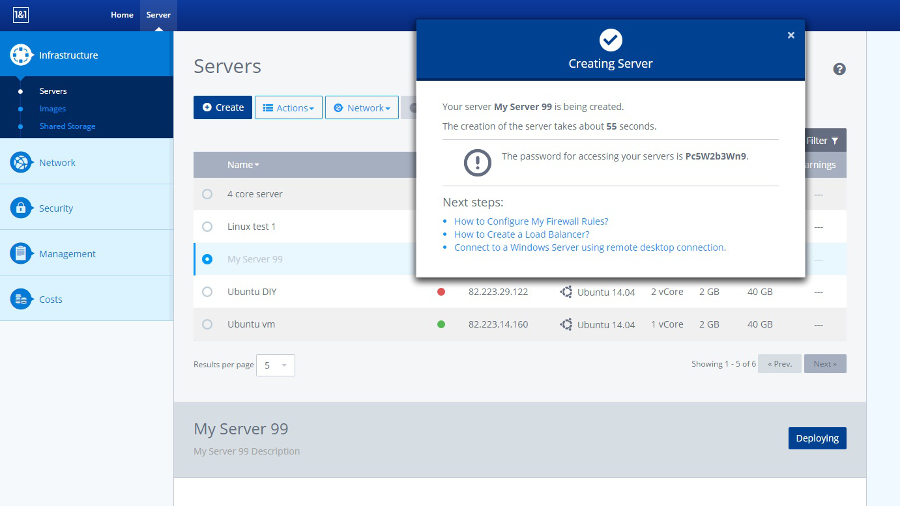TechRadar Verdict
Fast and easy to set up, 1&1 Cloud Server delivers scalable computing power and a lot more besides, and is an affordable solution for smaller companies looking for more flexibility and control than basic hosting packages offer.
Pros
- +
Fixed pay-as-you-go tariff with no contract
- +
Fast server creation and dynamic scaling
- +
SSD storage as standard
- +
Flexible load balancing, firewall and private network options
Cons
- -
Documentation and help require attention
- -
Large memory configs can be costly
- -
Remote console issues need to be addressed
Why you can trust TechRadar
Cloud Server from 1&1 IONOS is designed to bridge the gap between cheap yet basic website hosting services and the kind of high-end cloud platforms offered by the likes of Amazon, Rackspace et al.
This it manages with some aplomb, delivering access to VMware hosted virtual machines in a huge variety of flavours to do with as you want, complete with optional applications, load balancing and shared storage add-ons, all at a no-nonsense fixed price and with no contract tie-ins. There are a few rough edges but overall it's an affordable, scalable and very usable package that more than lives up to expectations.
Solid foundations
To support its new Cloud Server service, 1&1 IONOS has built dedicated data centres in the US and, importantly for EU customers, one in Europe. The core hardware in each case is from HP with servers running VMware hypervisors supported by all-flash storage arrays from SolidFire, enabling the company to offer customers fast SSD drives as standard rather than conventional hard disks. On the downside these are limited to 500GB each but up to five can be specified for each cloud server instance.
For storage-hungry applications there's the option to mount SAN-hosted shared volumes of up to 2TB. Added to which you can always connect to a dedicated cloud storage service if more space is needed.
Networking is mainly handled by Cisco kit with a claimed 300Gbps external connectivity to the data centre of which each customer gets a virtual share. Checkpoint firewalls look after security and you can also balance loads across your Cloud Servers courtesy of hardware from F5.
It all sounds very impressive and just what you'd expect in a commercial data centre although, as a customer, you see little or nothing of the actual hardware. Rather you create Cloud Servers remotely via an intuitive web interface, then manage them using the same tools as for an in-house data centre.
- We've also highlighted the best website hosting
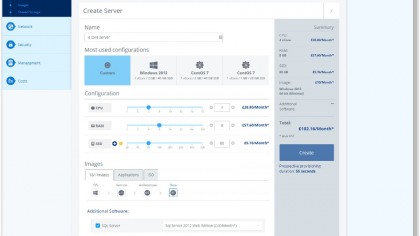
Getting started
You start off by logging into your 1&1 IONOS account via the company's web-based Control Panel which has a new portal specific to Cloud Server, unsurprisingly, called the Cloud Panel. From here you can create as many VMs as you like, choosing either from a range of standard configurations or going solo and building a custom VM to fit your exact needs.
Sliders are used to control the three main options – the number of virtual processor cores, the amount of RAM and the number and size of the SSD storage – with the price you'll have to pay constantly updated as you move these back and forth. Each VM can have up to 16 virtual CPUs and up to 128GB of RAM, although memory does come at a premium and can really bump up the monthly bill. We pushed the RAM slider to its 128GB limit and were quoted £921.60 per month (around $1,400, AU$1,790) just for that part of the config.
Don't, however, get carried away with the idea that you have to pay a lot to get what you want – you don't. A basic Windows Server VM with one processing core, 2GB of RAM and a single 40GB SSD, for example, can be yours for just under £35 ex VAT (around $53, AU$68) per month including the £10 per month (around $15, AU$19) needed for the Windows license (for either Windows Server 2008 or 2012). Alternatively you can opt to mount the Windows ISO ready to install and sort out the licensing yourself.
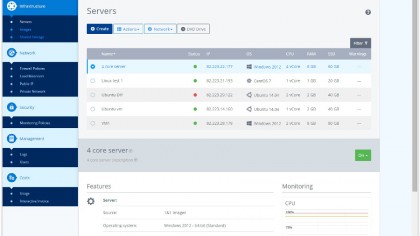
It gets even cheaper with Linux which, as you might expect, is free, with a choice here of Ubuntu, CentOS or Debian. We created a single core VM with the minimum of 1GB of RAM and a 20GB SSD running CentOS 7 and were quoted just under £16 per month (around $24, AU$31). More than that, a feature of 1&1 Cloud Servers is that you only get charged while VMs are running with actual bills worked out on a per minute basis which can really bring down costs, especially on development servers which don't have to be on all the time.
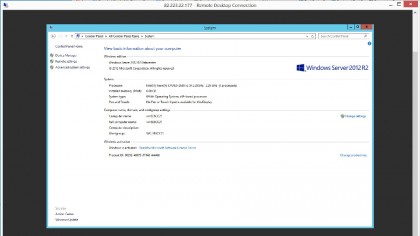
A variety of applications can also be specified, including SQL Server and a number of CMS platforms, and another key feature is the speed at which new server instances can be built. With 1&1 IONOS' earlier Dynamic Cloud Server this could take hours, but now when you hit the Create button most VMs can be up and running in just 55 seconds, which is truly impressive.
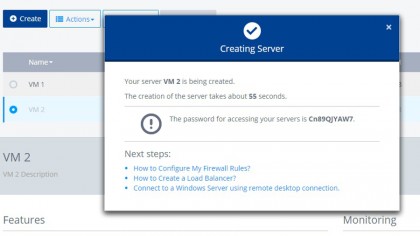
Some custom configurations will take longer than this, but none that we tried took more than a few minutes to get running. You can also tweak the configuration later, using the same sliders, even with the VM in service although, depending on the OS, you may have to reboot for some changes to be recognised by the host software.
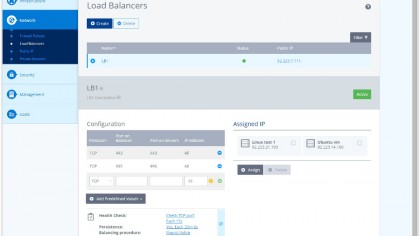
Not just servers
Balancing loads across several servers is equally easy and you can also tweak the default firewall settings and build a private network between your servers from the Cloud Panel.
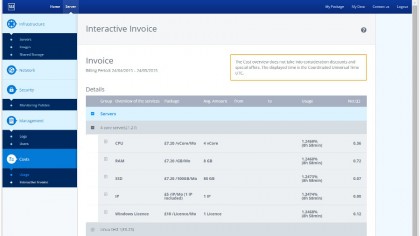
Finally, it took just a couple of minutes to allocate some shared SAN storage and connect it to our test servers, although it's worth noting that you have to pay extra for this option. Still, one very useful last option is the ability to check up on what you have to pay through an interactive invoice at any time.