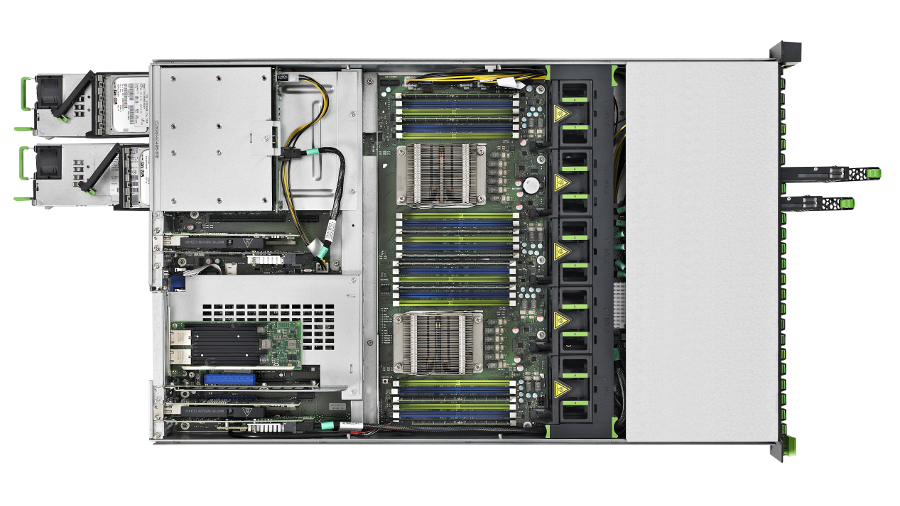Why you can trust TechRadar
The usual connectivity options are built into the RX2540 M1, mostly in the form of USB and network ports. To this end the server we were sent had four Gigabit network interfaces round the back. However, instead of an on-board controller, they came in the form of plug-in module or "DynamicLOM" in Fujitsu-speak.
Short for LAN on Motherboard, this small adapter plugs into a custom connector rather than taking up a PCIe slot, with the option of upgrading to 10GbE if required. Alternatively, buyers with less demanding requirements can swap the four Gigabit ports for two and save a little money.

Unlike rivals HP and Dell, Fujitsu offers little in the way of lifecycle management tools but there is a built-in remote management controller on the RX2540 M1 – a Fujitsu iRMC S4, with its own independent network interface. This can be accessed through a browser, providing remote access to monitor and manage both the hardware and, via a Java-based remote console, the operating system on the server.
It's not the prettiest of interfaces but it does cover all the more important bases, including power management, and proved to be as responsive as any we've used.
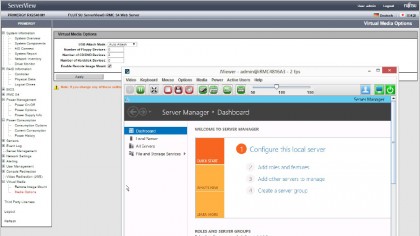
And lastly, there's plenty of space for further IO expansion with six PCIe slots on the motherboard which, using optional risers, can be extended to eight to take all manner of plug-in adapters.
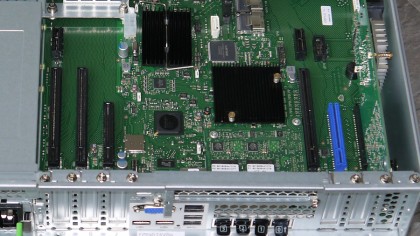
Verdict
Performance-wise the RX2540 M1 delivers what you would expect from a dual-socket server, especially one with an over-abundance of cores and threads at its disposal. Moreover, with no significant bottlenecks in the Fujitsu design compared to other vendors it offers excellent value for money, the review system selling for £9,560 ex VAT (around $14,100, AU$18,460).
Yes, the management software is looking a little dated, but it works, and that apart you get a lot for your money from this solid midrange rack-mount server.
We liked
A workmanlike and very capable design, the Primergy RX2540 M1 delivers a high basic spec plus a full complement of configuration options. We particularly liked the DynamicLOM networking module which makes it easy to add 10GbE without taking up a PCIe slot, and the built-in remote management controller which started working as soon as the server was powered up.
There's also plenty of room for expansion, whether adding Fibre Channel adapters or GPU cards, and the thermal design should help save money on data centre cooling.
We disliked
In terms of hardware the Primergy RX2540 M1 is as good as similar rack-mount servers from the likes of Dell and HP. On the downside it lacks a few bells and whistles, such as the internal dual SD card for an embedded hypervisor on Dell Poweredge servers, for example. Other than that, however, the only real issue we had was with the management software, which could do with a bit of a refresh, particularly in the interface department.
Final verdict
Fujitsu has employed the latest Xeon E5-2600 v3 processors and DDR4 memory to good effect, creating a very flexible dual-socket server that can be configured to handle a wide variety of workloads. A little over-the-top for file and print duties, it has the processing power and data capacity to be configured to handle everything from web, email and database hosting to large scale virtualisation, VDI and private cloud deployments.