TechRadar Verdict
Deezer isn’t our favorite music streaming service, but it’s a good choice if you want a minimal option with a huge library of more than 120 million tracks, better audio quality than Spotify and a few cool features. There’s a free version of the French streamer with ads and some restrictions, but it’s well worth trialling if you can’t decide which of the best music streaming apps is for you.
Pros
- +
CD quality streaming
- +
A big library of tracks
- +
Simple interface
Cons
- -
Tidal HiFi Plus sounds better
- -
Recommendations good, not great
- -
Not as fun or social as Spotify
Why you can trust TechRadar
Deezer: Two-minute review
Deezer may not be the most popular music streaming service, but it’s been around since 2007 and even though the space has become more and more competitive over the years, it’s still well worth checking out today. It’s a solid option if you don’t need all of the social features and constant recommendations that Spotify offers but would like a boost in audio quality without having to pay for Tidal’s HiFi Plus.
With more than 120 million tracks, Deezer has a bigger music library than many of its rivals and a bunch of added features, too, including a selection of podcasts, quizzes and a Shazam-like clone called Songcatcher. What sets it apart from rival Spotify is it offers a bump up in audio quality at 1411kbps, which makes it similar to Tidal’s HiFi tier and Apple Music.
It doesn’t feel like Deezer knows your music personality inside out in the same way Spotify does, but there are some good curated suggestions and a constantly-updated playlist of recommendations called Flow. There are several premium options to choose from that come with a one-month free trial. But there’s also a completely free tier with ads and some restrictions – although rumors online suggest this might be coming to an end in several regions.
In terms of design, Deezer’s user interface doesn’t feel quite as ‘put together’ as its rivals, it’s much more minimal. But at the same time, there’s something refreshing about how simple it is. That’s the big appeal of Deezer in my opinion, it may not have the bells and whistles of Spotify, but if you own one of the best wired headphones and want good quality music – and you’re not as interested in social features or a broad selection of fun playlists – it might be well worth your time.
Deezer review: Pricing and subscription

- Free version with ads
- Premium is $11.99 / £11.99 / AU$13.99 per month
- One month free trial
There’s a free version of Deezer that has ads and a couple of restrictions – you can only shuffle songs rather than play whatever you like. It’s great there’s a free version as it’s likely to convert a lot of non-paying users into premium subscribers. However, according to several online reports, Deezer has emailed users in some countries recently saying this free tier will be coming to an end in 2024. We’ll update this review when we get official confirmation, but for now it still seems to be available in most regions.
The Premium Deezer tier removes any restrictions and costs $11.99 /£11.99 / AU$13.99 per month. Like Spotify, there’s also a Duo option available for $15.99 /£15.99 / AU$17.99 that’s aimed at couples, bringing you two individual accounts that can be used across up to 5 devices. If a few people in your household use Deezer, the service’s Family subscription plan ($17.99 / £19.99 / AU$21.99) allows for up to six individual accounts across up to 13 devices, offering optional kids’ profiles that let you keep an eye on what your children are listening to.
In an earlier version of this review, we said Deezer was a good value option but it’s upped its prices over the years. Rather than being cheaper than its rivals, it’s now a little more expensive than Spotify and Tidal’s HiFi option, which are both only $10.99 / £10.99 AU$12.99.
| Type | Monthly Cost |
| Deezer Premium | $11.99/£11.99/AU$13.99 |
| Deezer Duo | $15.99/£15.99/AU$17.99 |
| Deezer Family | $17.99/£19.99/AU$21.99 |
Deezer review: Specs
| Monthly fee | $11.99 / £11.99 / AU$13.99 |
| Free plan? | Yes |
| Music library size | 120 million tracks |
| Maximum bitrate | 1,411Kbps |
| Podcasts | Yes |
Deezer review: Music library and content
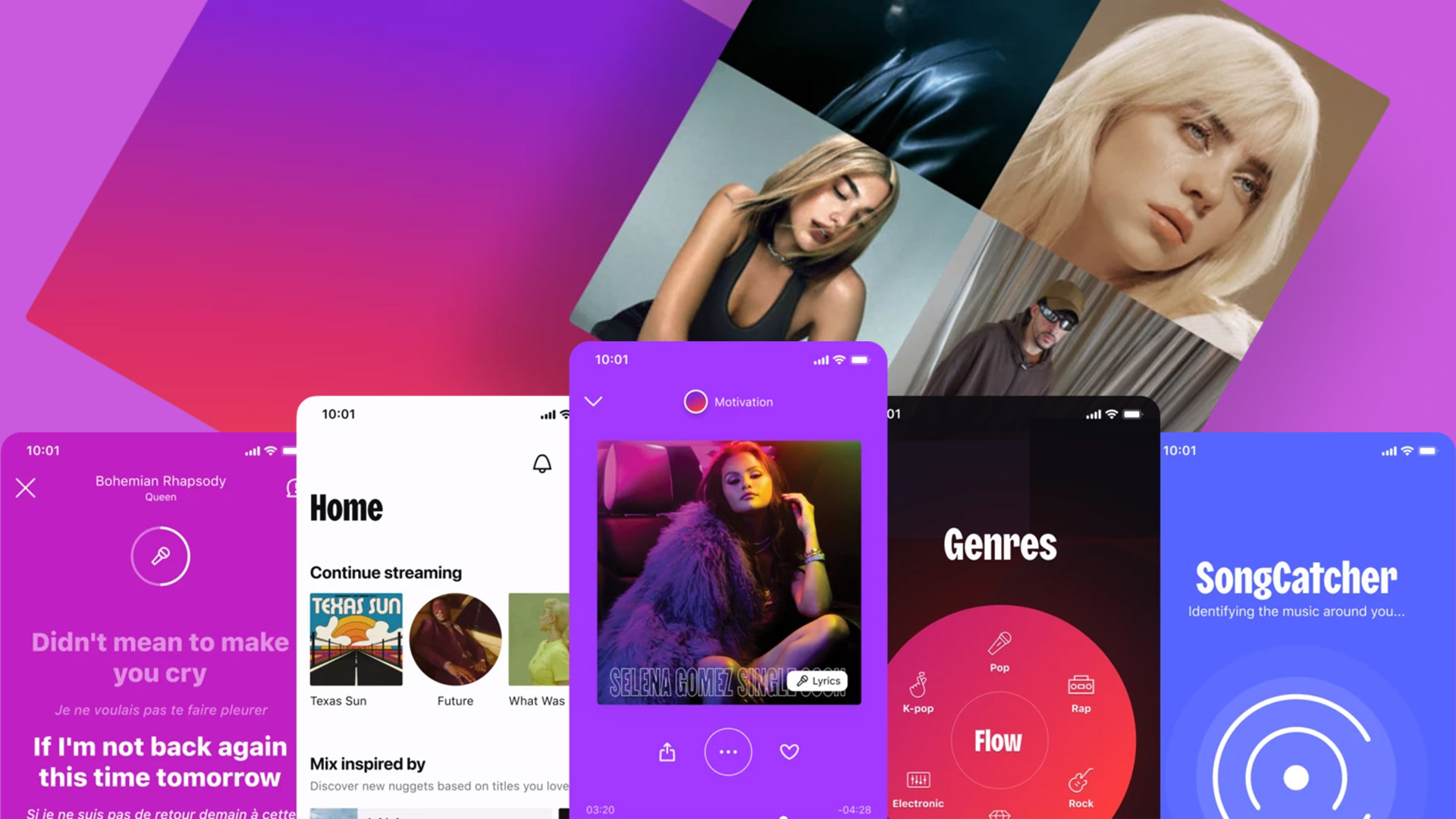
- 120 million tracks
- 160,000 podcasts
- Infinite recommended music with Flow
Like most music streaming services, Deezer has added more and more tracks over the years. Right now it says it has more than 120 million, which is more than rivals Spotify and Tidal, which say they currently have 100 million.
Like Spotify, Deezer has added podcasts to its offering. There are more than 160,000 available to listen to at the time of writing and there’s a good selection. During testing, I could find all of my favorites, but it’s worth checking if your top ones are available. If they’re not, head on over to Spotify where there are currently more than 5 million podcast titles.
There were no audiobooks available when I was testing Deezer in the UK, they could be found via the search bar but couldn’t be played. This is likely because Deezer does offer a limited audiobook library, but only to users in certain regions, including Germany and The Netherlands.
Thanks to a tie-in with Tune My Music, a third-party app, you can easily import your entire music collection from other streaming services, including your playlists and favorites. You can also bring MP3s from other sources to Deezer via the web version and listen to all of your music in one place. With a Premium subscription you can also download any tracks, albums, playlists and podcasts for offline listening, which is ideal for travel.
There are a couple of cool extras available alongside Deezer’s music library, including a selection of live radio stations, music quizzes – with themes like 90s Rap, Disney and TikTok Hits – as well as a feature called Songcatcher, which is Deezer’s answer to Shazam. These are all ultimately nice additions, but definitely not enough to pull you away from a rival music streaming service.
Deezer review: Apps and compatibility
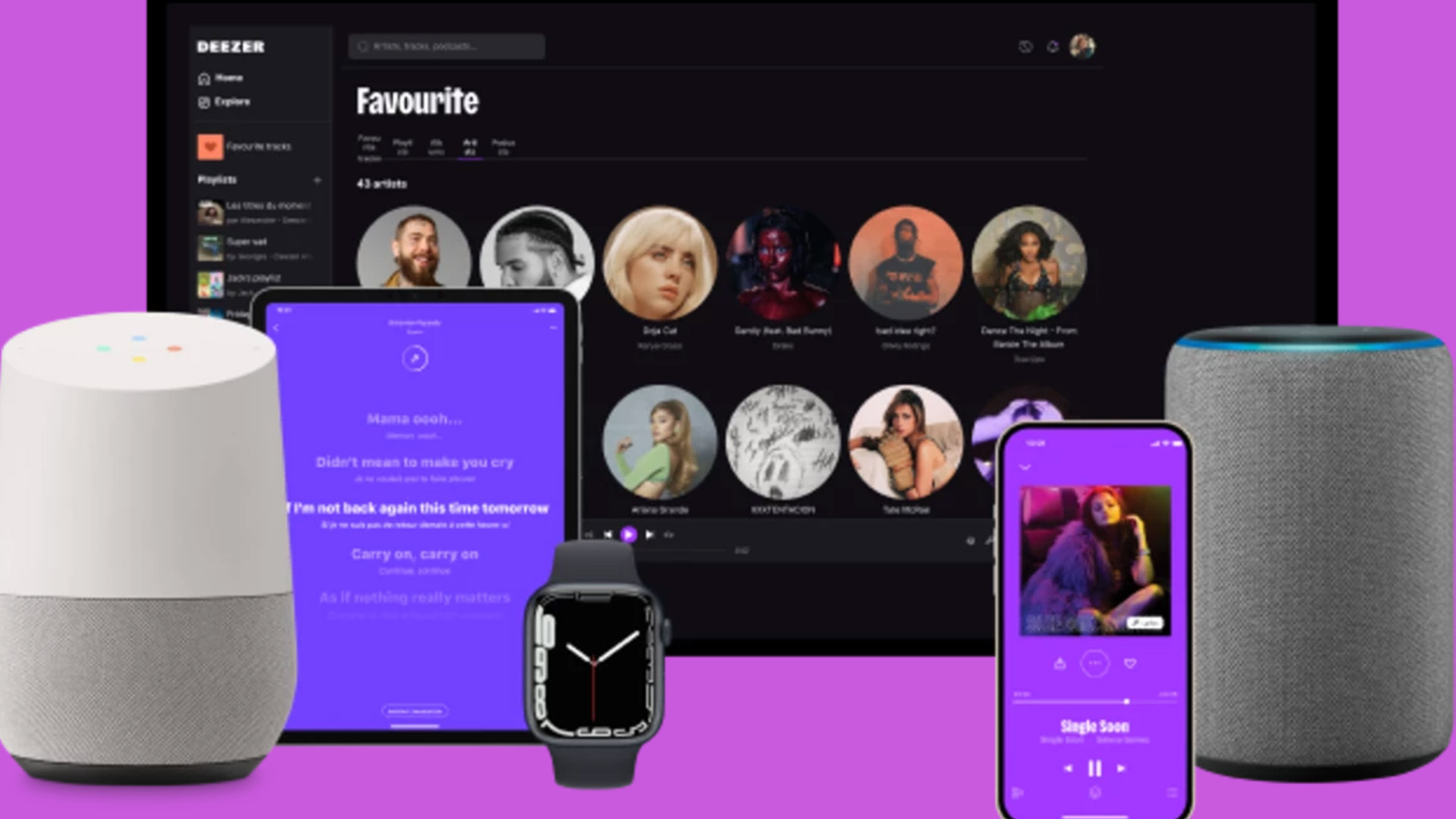
- Desktop, mobile, or web player
- Chromecast and AirPlay support
- Available in 185 countries
Deezer is available to use via a desktop app, mobile app, and a flash-based web player. You can download the mobile app for Android, iOS devices, and Windows 10 mobiles and tablets. Deezer is also compatible with a range of smart watches, smart TV platforms, wireless speaker systems such as Sonos, car interfaces, and the Xbox. There’s also support for Chromecast and AirPlay, which means you can send your music to even more devices.
While I preferred using the app, the Deezer web player works well, offering a stripped-back version of the platform in your browser. Deezer’s user interface looks similar to the likes of Spotify and Apple Music with a dark background and grids of tracks and album artwork, but the design here is a little more minimal and somehow less elegant – which might be due to some of the font choices. However, I like that there are bright pops of color accents throughout, as well as when you play a track. Deezer seems to select a shade from the album artwork – or at least it looks that way – and uses it as the background color while you play the track.
The experience is a little different depending on how you’re listening, but for the most part you’ll find a menu along the bottom of the screen and the first option is Home, which is populated with a wide selection of content. Including your favorite artists at the top, followed by a section called “Mixes inspired by…” which consists of new tracks similar to your favorites. While I was testing out the Deezer app, there was always a solid recommendation here for me.
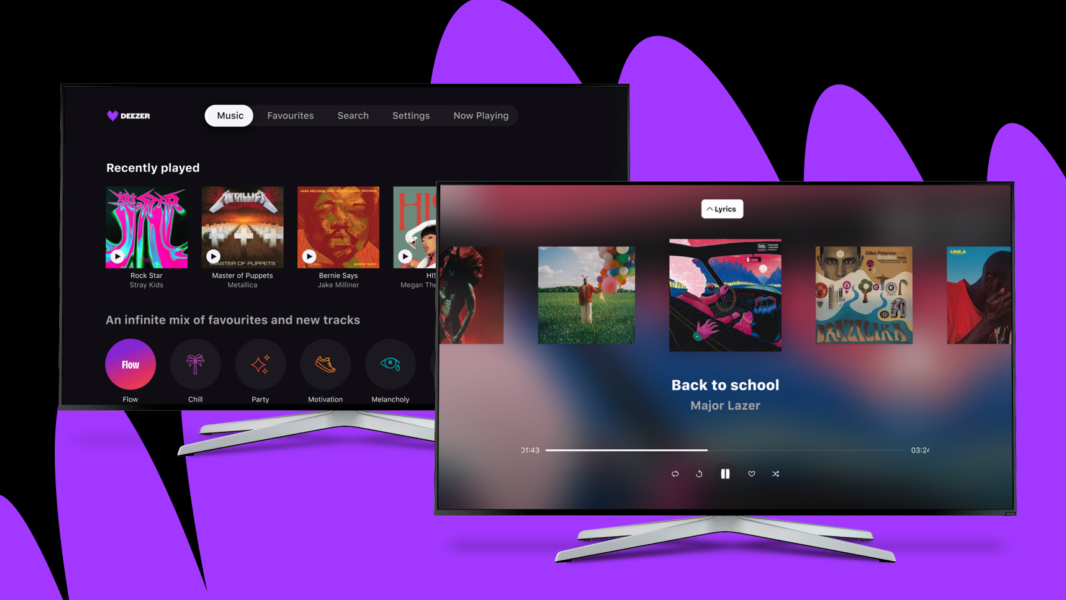
You’ll also find “Made for you”, which is filled with curated playlists and it’s where you’ll find Flow, as well as a bunch of Daily playlists to accommodate different moods. Deezer also serves up general playlist recommendations, like Electronic Soundtracks, and fresh new releases. In a section called “Go beyond streaming” you’ll find everything that isn’t music, like podcasts and other extras.
Along from Home, you’ll find Explore which feels a little repetitive to me. Suggestions are divided by genres, but also moods, which are helpful, like “Feeling Sad”. The next option in the menu bar is Favorites, which is where tracks you’ve favorited and your playlists live, as well as albums, artists, podcasts, shaker groups, and any downloaded music. Search is where you’ll find a search bar, allowing you to search across track titles, artists, albums, playlists, lyrics, podcasts and podcast episodes. The Songcatcher feature lives here, too, which works well whenever you’re out and about and want to know what a track is – I like using this when I’m watching a move or TV show, too.
Deezer review: Playlists and recommendations
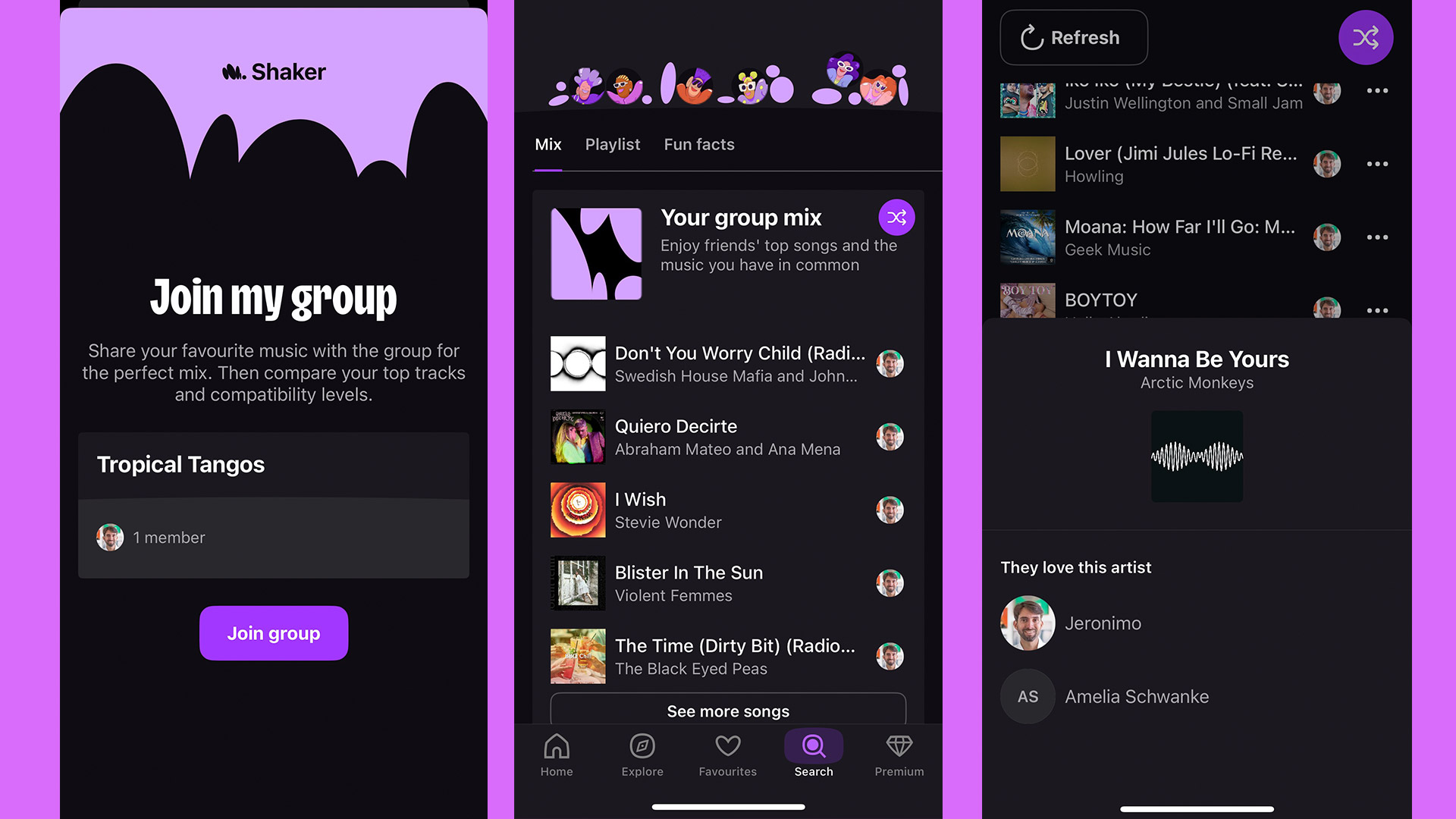
- Flow is good, not great
- Not as fun as Spotify
- Keeps things simple
Like Spotify, Deezer uses its recommendation algorithm to suggest music you might enjoy, which results in a number of specially curated playlists and different suggestions for different moods and activities, like Girl Power, Chill and Workout.
One of Deezer’s standout features is Flow, which serves up an automated mix based on your tastes. It combines your favorite tracks with new recommendations and other songs you might have forgotten about. You’ll need to ‘favorite’ at least 15 tracks before the Flow playlist appears on your home screen, but when it does it’ll fast become a staple and probably the first playlist you tap when you open the app.
I found Flow to be a really fun listen. No, it didn’t get my tastes right with every track, but most were the kind of songs I’d want to listen to throughout the day, especially as I’m working. This suited me as, unlike Spotify’s playlists, Flow is played in an “infinite” stream of music, meaning you’ll have an easy way to listen to music with very little thought required on your part.
Deezer has some good social features and you can share what you’re listening to straight to Instagram and Facebook stories. However, as it doesn’t have as many users as Spotify, you might feel like you’re missing out when a new and fun update hits, like Spotify Wrapped, or the way everyone is still sharing their unhinged Spotify Daylist playlist titles. These points are all a testament to Deezer being a more simple option. This means a less sociable and fun experience, which is bound to be a red flag for some and exactly what others are looking for.
Deezer review: Audio quality
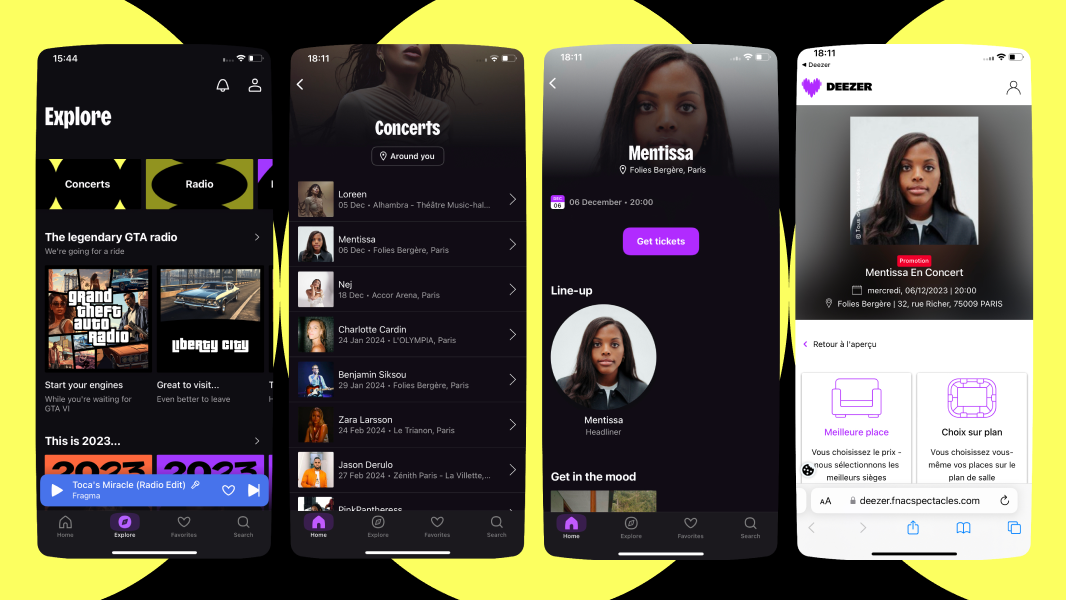
- Ranges from 128kbps to 1,411kbps
- CD quality music
- The same as Tidal HiFi and Apple Music
There are three different streaming quality options for Deezer listeners. Standard streams at 128 kpbs, High Quality at 320 kbps and High Fidelity at 1411 kbps (FLAC), which Deezer says requires a high-speed connection. You have the ability to adjust the audio quality settings and set presets for when you’re listening over Wi-Fi as opposed to using your phone’s mobile data – handy, if you’re keeping an eye on your data usage.
This High Fidelity option is lossless, which means you get CD-quality streaming and FLAC music across any device that you’re listening on, including Deezer’s desktop app, web player, iOS, Android, and Xbox.
How does this compare to other streaming services? Deezer's High Fidelity setting is the same as what’s on offer from Tidal HiFi, also delivering a similar listening experience to Apple Music and Amazon Music Unlimited. However, it’s better than Spotify’s 320kbps. You'll only get better than that by opting for Tidal's HiFi Plus offering, which brings you 9,216kbps or 24-bit/192kHz.
During testing, I was using wired high-quality headphones with an iPhone 14 Pro and Deezer’s music certainly sounded more immersive, offering a clearer and more detailed listen when I was comparing the quality options, as well as when I was comparing tracks to their equivalent on Spotify. However, the key thing to remember here is that if you’re not using higher-end audio equipment, then you may not notice a significant difference between the audio on offer from Spotify and Deezer. This is probably one of the reasons why Spotify is still such a popular option, even though services like Deezer and Tidal offer a bump up in audio quality.
Should I subscribe to Deezer?
Subscribe if…
You want MP3 uploads, radio and music in one place
If you want a central music hub, you can transfer playlists from other streaming services and add all your MP3s on Deezer from your desktop.
You want CD quality sound
If you’re looking for better quality audio than Spotify can provide, Deezer is worth considering – especially if you have good quality audio equipment.
You want to try before you buy
Deezer offers a free version and a one month free trial, giving you the chance to see if the service is right for you before committing.
Don’t subscribe if…
You don’t have high-end equipment
Spotify is better than Deezer in some respects, so if you don’t care about the higher quality streams or have the audio tech to make the most of it, stick with Spotify.
You’re looking for the best music curation
Deezer’s music curation is good, but it doesn’t beat Spotify’s excellent personalized playlists.
You want the best audio experience possible
If epic audio quality is your number one priority, get Tidal HiFi Plus. It’ll cost you more, but if you have a great pair of headphones to match, it’s well worth it.
Olivia was previously TechRadar's Senior Editor - Home Entertainment, covering everything from headphones to TVs. Based in London, she's a popular music graduate who worked in the music industry before finding her calling in journalism. She's previously been interviewed on BBC Radio 5 Live on the subject of multi-room audio, chaired panel discussions on diversity in music festival lineups, and her bylines include T3, Stereoboard, What to Watch, Top Ten Reviews, Creative Bloq, and Croco Magazine. Olivia now has a career in PR.

