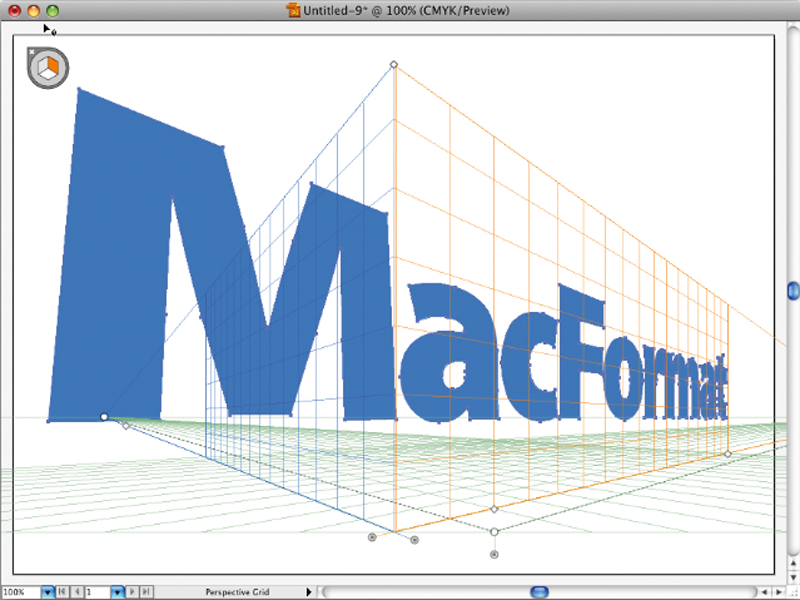TechRadar Verdict
Some useful new features, but Illustrator doesn't feel comfortable in its own skin just yet
Pros
- +
New brushes and Draw Inside
- +
Easier shape manipulation
- +
Perspective Grid is great for 3D…
Cons
- -
…but not as smart as it could be
- -
Some inconsistencies
- -
Expensive on its own
Why you can trust TechRadar
As comprehensive as Photoshop has become, it's still a bitmap editing program with extra bits on top. To create scalable logos, complex technical drawings, and text-based layouts with more graphical shenanigans than InDesign can handle, you need vector graphics. And Illustrator is the only serious option.
Perhaps because of the lack of competition, we haven't always been convinced by the attention paid to Illustrator compared to the other Creative Suite apps.
This time, Adobe has certainly made an effort. It's not about doing things that were impossible before, but doing the same things better.
Different strokes
For example, Illustrator provides lots of brushes – now even more, thanks to the same bristle engine introduced in Photoshop CS5 - but what if you want to paint onto a shape?
Previously, you'd have to splodge around the general area, then set the shape as a clipping mask. Now, you can use Draw Inside to paint directly 'inside the lines'.
In the past, there were various ways to generate strokes with varying thickness, but all were somewhat unpredictable. Now, you can add Width nodes, giving far more precise control.
In earlier versions, to combine two or more shapes you would select them, go to the Pathfinder panel and apply an operation such as Unite or Minus Front. Now, you just drag over shapes with the Shape Builder tool.
The old methods are still there if you prefer. The trouble with smart tools is that the results, though quick, might not be ideal. Illustrator now has more options to tweak them, including controls over how patterned strokes fit to paths and around corners.
Multipoint scaling means you can create, say, a button that when stretched to a new size, maintains the proportions of its end caps and text label. Also of interest to user interface designers is the ability to work to a pixel grid, so vector shapes look sharp and precise at a fixed screen size.
Sadly, there's still no joy to be had with some long-standing items on our Illustrator wish list. Take the Graph tool, which hasn't been updated in Miley Cyrus's lifetime. Bringing this up to date would be a big task, but worthwhile.
One brand new feature that stands out is Perspective Grid. This displays wireframe smart guides for vanishing point projections, helping you to construct 3D scenes in the traditional way.
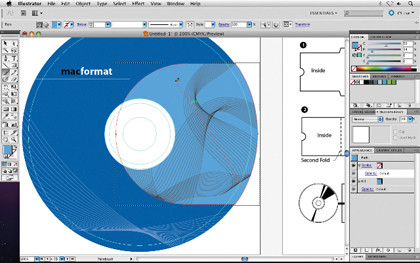
Shapes drawn onto the grid distort and scale to match the plane as you move them, and dragging existing objects using the Perspective Grid tool does the same. This is effective both for drawing from scratch and for comping artwork into photos, having matched the grid to the scene.
Alas, the grid doesn't work with Illustrator 3D objects, such as bevelled lettering; only flat shapes. This and other limitations, including the fact that adjusting the grid doesn't affect artwork already drawn, make Perspective Grid less useful than it first looks.
This is symptomatic of the overall sense of missed opportunities that ultimately knocked half a mark off our rating. While Illustrator remains a superb professional drawing package, such glaringly obvious shortcomings really should be fixed in an update of this magnitude.
Follow TechRadar Reviews on Twitter: http://twitter.com/techradarreview