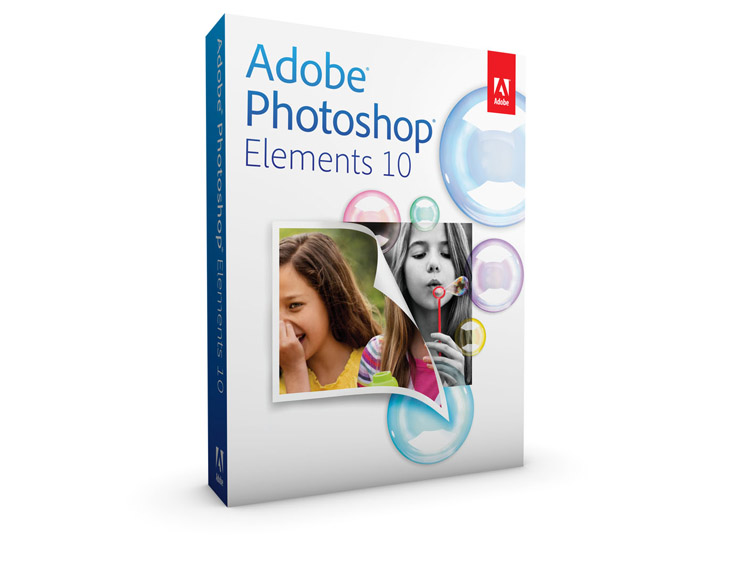TechRadar Verdict
Pros
- +
Organiser good alternative to Bridge or Lightroom
- +
90 percent of Photoshop's power at not much more than 10 percent of the price
- +
Elements is a great training ground
Cons
- -
There are too many ways of doing the same things
- -
Visual search feature unpredictable
- -
Superficial enhancements only
Why you can trust TechRadar
Adobe Photoshop may be the world's most famous image-editor, but it's a complex, professional tool with a professional price tag. Photoshop Elements is the 'amateur' alternative. It's much cheaper and it's designed not just for experts, but novices and intermediate photographers too.
It's designed around Adobe Photoshop, and in its Full Edit mode it has many similarities with Photoshop and the same techniques can often be used in both programs. Some of Photoshop's more advanced features have been taken away in Elements, though, and a range of novice-friendly quick fix tools and effects have been added, with Quick and Guided Edit modes designed for less experienced users.

In Full Edit mode, Elements has much in common with Photoshop, but there are also Quick and Guided Edit modes.
Elements is also designed more as a complete end-to-end tool for all your photographic activities. It comes with an Organizer which you can use to catalog your whole photo collection, offers simple image enhancement tools and can be used to launch a whole series of 'creations' like photo books, greetings cards and more.

The Elements Organizer is an application in its own right, managing, sorting and searching your photo collection.
You can get Photoshop Elements on its own, but it's also available as a bundle with Adobe Premiere Elements, Adobe's amateur-orientated video editing program. This has the same relationship to Adobe Premiere as Elements does to Photoshop. The Organizer works with both programs, which is why you'll see references to video, even if you just go for the Elements-only version.
New features for Elements 10
Elements 10 comes with a list of enhancements to both the Organizer and the Elements editor itself. The Organizer gets some interesting new visual search tools which use clever image-analysis techniques. Not everyone has the time or patience to apply keywords to their photos, so this offers an alternative way of finding matching images where the software does the work, not you.
There are enhancements for social networkers, too. You can now use your Facebook friends list to tag photos, and it's possible to upload videos straight to YouTube. It's never been that hard to do using YouTube's own upload tools, but you might find it useful to be able to do it from within the Organizer.
Improvements to the Elements editor include 30 new Smart Brush effects and patterns which you can paint straight on to your photos. There are three new Guided Edit effects, too, for those who want to enhance their pictures and learn at the same time.
New overlays for the Crop tool help you compose your photos more effectively according to the Rule of Thirds and the Golden Mean, and it's now possible to add text to a path (curved line), the outline of a shape or a selection. This won't hold much interest if you use Elements mainly for photography, but it enables you to add more interesting text effects to greetings cards, calendars and other photo creations.

Rod is an independent photographer and photography journalist with more than 30 years' experience. He's previously worked as Head of Testing for Future’s photography magazines, including Digital Camera, N-Photo, PhotoPlus, Professional Photography, Photography Week and Practical Photoshop, and as Reviews Editor on Digital Camera World.

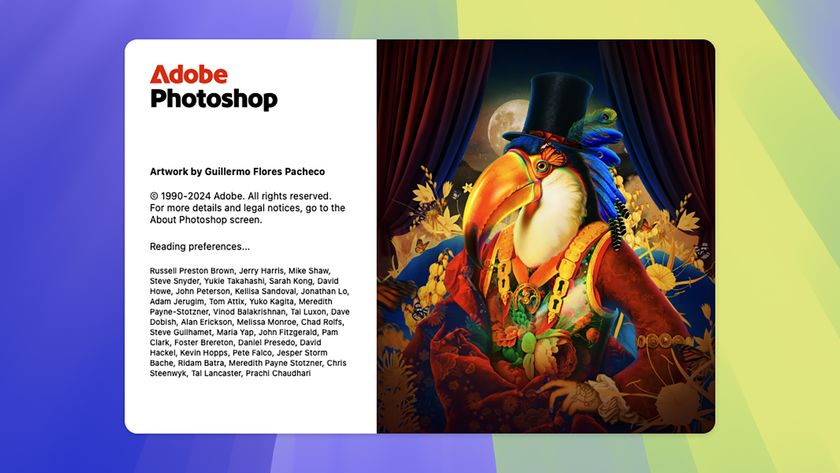
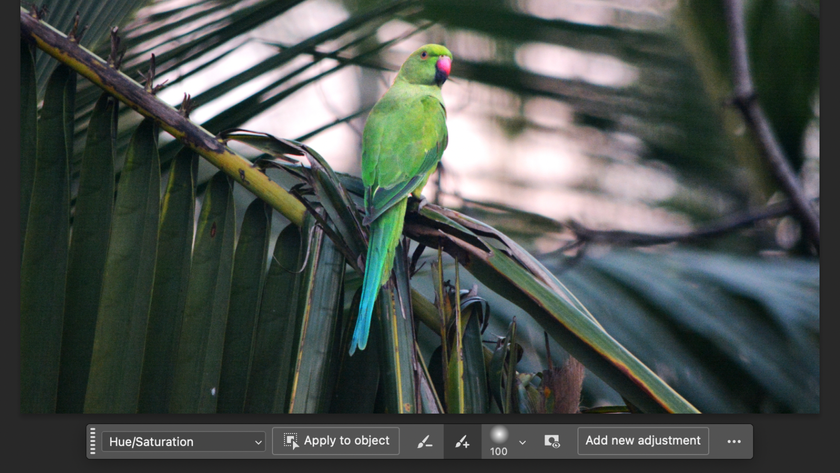

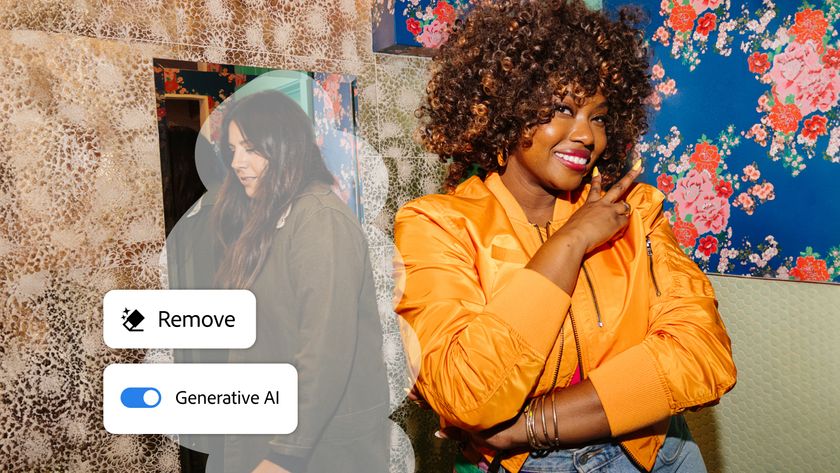




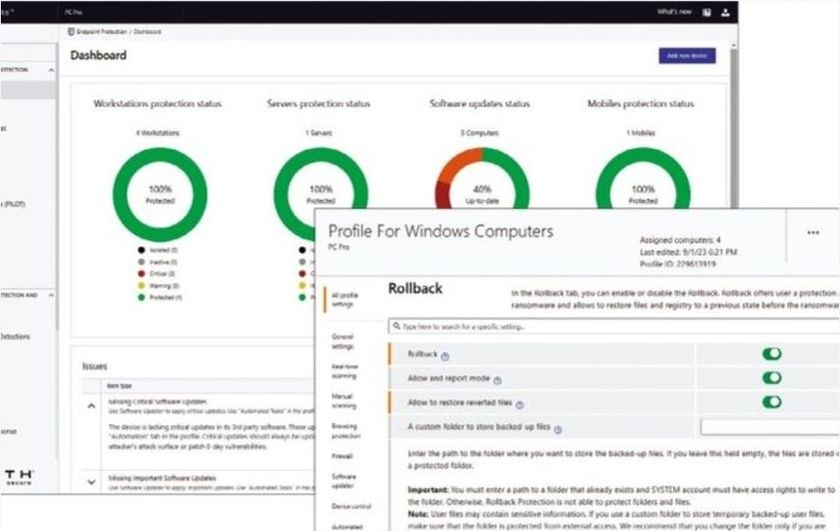



'We don't intend to just build a product, we want to build a platform' — Backbone CEO on the future of its mobile gaming controller

I'm not waiting for a dedicated Xbox handheld any longer thanks to the new Backbone One: Xbox Edition

Microsoft’s latest Windows 11 update exorcises possessed printers that spewed out pages of random characters