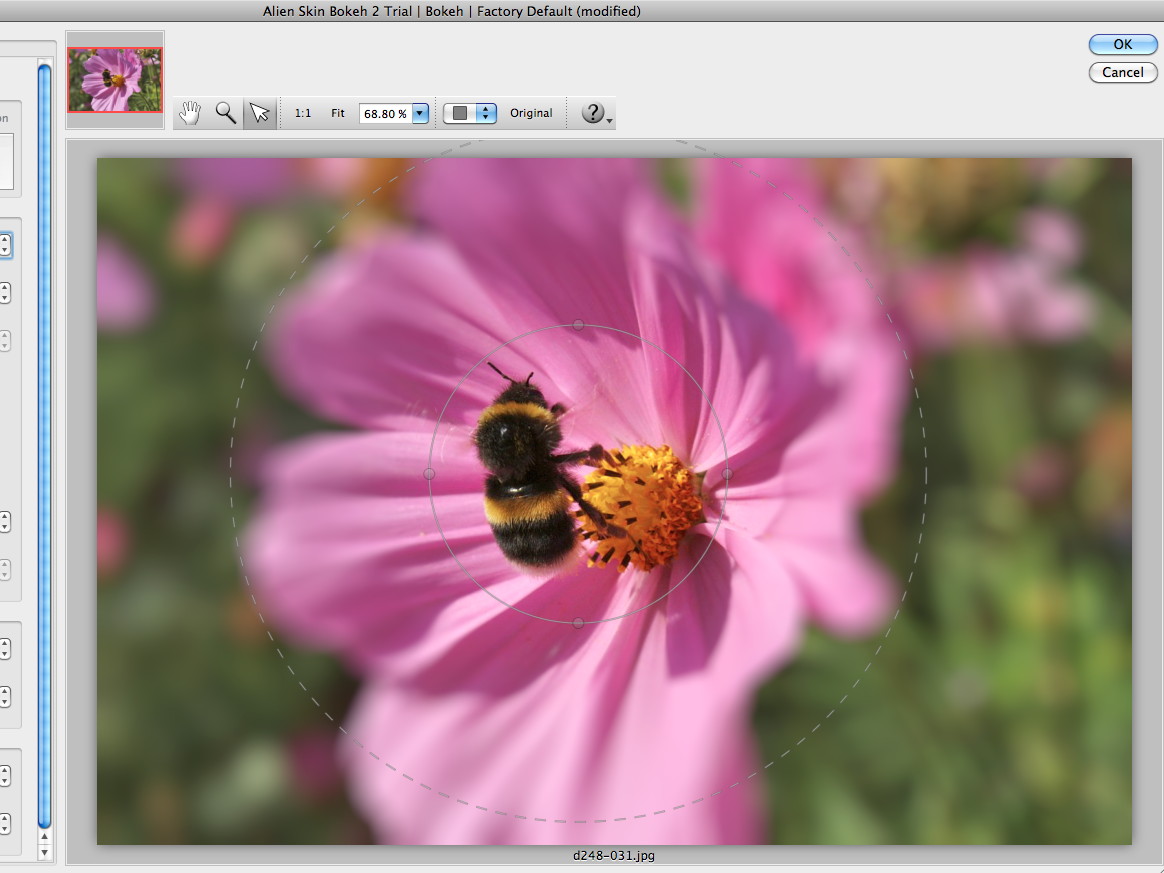Why you can trust TechRadar
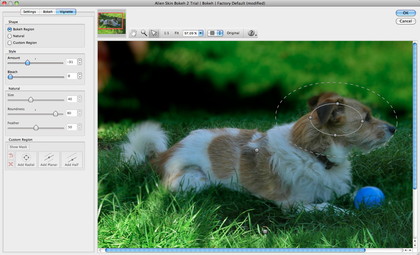
There is a rather technical, almost unfinished look about the Alien Skin Bokeh 2 interface, and the hierarchical list of settings or presets you see in the first control tab is pretty daunting.
However, the in-depth bokeh and vignette controls in the other tabs are more straightforward, and provided you don't mind spending a little time with the online tutorials, you'll soon see what this plug-in can do.
It can simulate the highlight shapes produced by simple three-blade lens diaphragms, right up to expensive eleven-blade types, or choose discs or even heart-shaped highlights. You can change the blade curvature, the 'creaminess' of the highlights and boost them for more impact.
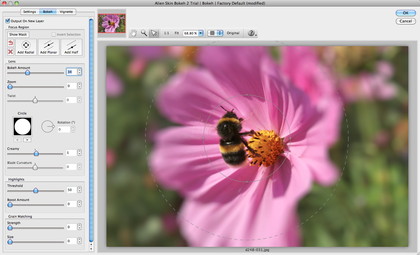
Interestingly, there's a Zoom option for creating defocussed detail that seems to streak outwards from the focus region, and an option to apply a Twist motion blur effect. Alien Skin uses a great example of this being applied to an image of a surfer.
The vignette controls work nicely, and you can link the effect to the focus region or apply it to the whole image, with plenty of control over the vignette size, darkening the amount and feathering.
Provided you've spent a little time learning the controls and choosing suitable images to work on, Alien Skin Bokeh 2 can produce some wonderful effects. If anything, its results look slightly more realistic than OnOne's FocalPoint 2, but that could be down to the differences in the controls and which interface you find the most natural.

Rod is an independent photographer and photography journalist with more than 30 years' experience. He's previously worked as Head of Testing for Future’s photography magazines, including Digital Camera, N-Photo, PhotoPlus, Professional Photography, Photography Week and Practical Photoshop, and as Reviews Editor on Digital Camera World.