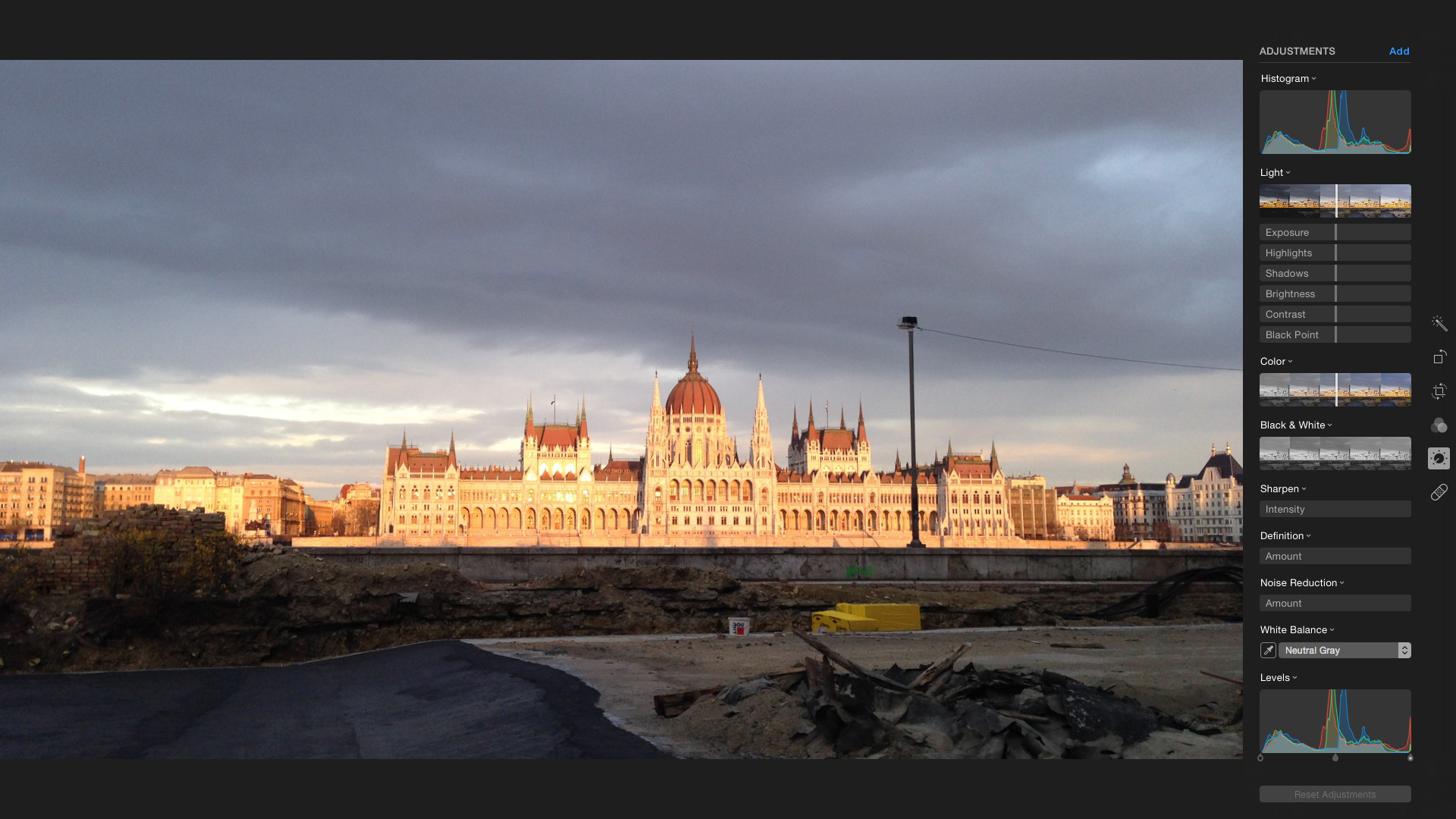Why you can trust TechRadar
Many will have hoped that Photos would somehow bridge the gap between iPhoto and Aperture and maybe make an acceptable substitute for the latter. It doesn't. Aperture users hanging on to see what Photos would be like will have to heave a heavy sigh and migrate to Lightroom after all.
Instead, you should think of Photos as the 'new' iPhoto, and it does this rather well. You can see what Apple has done with the iOS and iCloud integration and Photos does give a uniform experience across all these platforms, and the use of date and location info to group images is clever – though it does rather lock out regular digital camera images.
The 5Gb free storage is nowhere near enough, however. It means that just at the point where you're starting to think this could be useful, Apple asks you for some money to upgrade your storage. That's bad salesmanship.
The project/gift item tools look very much like those in iPhoto or Aperture and, again, you're locked in to Apple's own gift and printing service. If you want to use a third-party service you'll need to export your images to the Finder and take it from there.
The new editing tools are very good, however. They work on both JPEG and raw images, so even more advanced photographers won't be left out – though, irritatingly, if you try to import JPEG/raw pairs, which many photographers shoot, Photos displays them as a single item with the JPEG version displayed. It's not clear how you're supposed to get to the raw file without deleting them all and re-importing the files choosing the raw versions only.

The adjustments in Photos are non-destructive, so you can go back and undo any changes you've made at any point in the future – or, if you like to see side-by-side comparisons, you can make a copy of the picture first and then edit that.
Like iPhoto (and Aperture), Photos will import your photos into its internal library by default, but you can also 'reference' them in their existing location to keep down the size of your library.

But even though the editing tools are good, Photos still offers only the most basic of image-editing tools. In fact, you should think of it as a 'photo enhancer' rather than an image-editor. Worryingly, there seems to be no provision for external editors like Elements or Photoshop – in iPhoto you could nominate an external editor for more advanced adjustments.
We like
Photos' automatic grouping using location data (if your pictures have it) and dates works very well, so that if you're not really into digital imaging and you just want a tool to help you organise and find your shots simply, it's really effective.
And while there are some minor differences across platforms, Photos really does provide a unified photo browsing and editing experience whatever device you're using.
The editing tools are a big step up from those in iPhoto, too, and while they won't replace those in a proper image-editor, they're fine for enhancing less-than-perfect pictures, which, for most casual snappers, is all you really want.
We dislike
Apple has pitched Photos at a much lower level than many would have been hoping for. It's great for casual photographers who simply use a camera to record their lives, but for people whose hobby is photography, it's too limiting.

Worse than that, the thing at the very heart of this new system – iCloud – feels like the weakest link. Upload speeds will always depend on the speed of your connection, of course, and while all your pictures everywhere instantly might be the dream, the reality involves a good deal more patience. It's measly free storage limit that really grates, though. Apple users pay plenty for the hardware, so they might expect Apple to cut them some slack with online storage.
Verdict
Photos is slick, efficient and in many respects unexpectedly powerful. It's free, it runs on all your Apple devices and delivers the same experience – and the same photos – on all of them. But perhaps the best way to sum it up is to say that it's designed for people who take photographs; it's not designed for photographers.

Rod is an independent photographer and photography journalist with more than 30 years' experience. He's previously worked as Head of Testing for Future’s photography magazines, including Digital Camera, N-Photo, PhotoPlus, Professional Photography, Photography Week and Practical Photoshop, and as Reviews Editor on Digital Camera World.