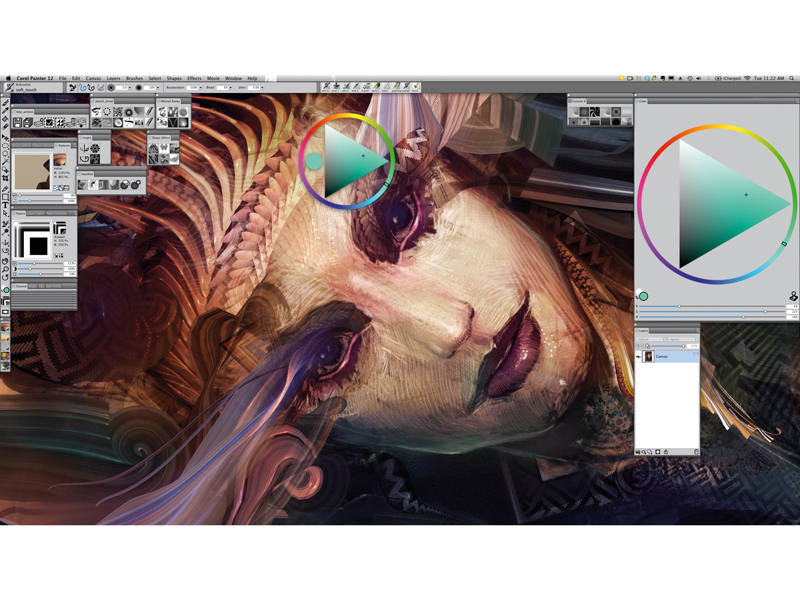TechRadar Verdict
Pros
- +
Refined user-focused interface
- +
Excellent Mirror mode tools
- +
Fun Kaleidoscopic tools
- +
Real Watercolour tools are amazing
- +
Real Oil tools are great as well!
Cons
- -
You need a fast Mac to run it all
Why you can trust TechRadar
Corel Painter has long been the pro choice for digital painting, thanks to its amazing natural media feature set that accurately replicates the look and feel of traditional materials such as paint, pencils, gouache and, well, you name it really; if you can use it in real life you can simulate it in Painter.
In recent times, it has had a number of high-quality competitors – ArtRage and the excellent SketchBook Pro to name but two – so what does version 12 bring to the table to help artists achieve their best work yet?
Quite a lot, as it happens. The first thing you notice is the new interface. It's not a major change, but the app feels slicker and more intuitive. You can, from the welcome screen, now choose a workspace preset depending on what you're using the app for – concept art, illustration and so on.
Painter then loads the panels that are associated with that particular workflow. It's nothing new but it makes customising Painter a lot easier. You can also add a paper texture and set up document presets from the welcome screen.
Other workflow enhancements include enhanced layer and colour preservation when switching between Painter and Photoshop; and a High Quality display mode, giving you a view of how your image will print when zoomed right in (rather than displaying pixels).
There's also enhanced brush library management and a new Temporal Colours palette, it being a simplified HSV wheel that floats above your document.
But enough of the workflow – what are the creative tools? Well, most notable are the new Mirror and Kaleidoscopic Painting modes.
The Mirror mode enables you to paint in perfect symmetry across a number of planes. You can change the amount of planes and their position. This tool is great for quickly sketching faces and the like, meaning you only have to draw one side before refining.
The Kaleidoscopic mode is a little more bizarre: you specify a number of planes and then have your artwork reflect in the segments between the planes. We're not sure you'll use it that often, but it is a lot of fun! Being able to clone from multiple sources is also a nice addition.
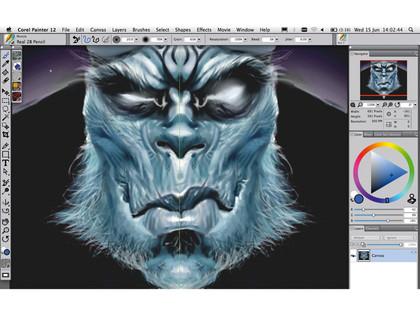
A new Painter release wouldn't be complete without new brushes though, and thankfully Painter 12 has some great additions. Firstly, the whole engine has been speeded up with multicore support, meaning brushes are faster.
There's also 'Computed Circular brush controls'. This means brush properties are calculated rather than being a bitmap – and you can, in the Computed Circular brush control panel, specify the tip profile of certain brushes. This enables you to change dab opacity and hardness, which controls the colour density at the outer edge of the dab. It's all behind-the-scenes stuff that speeds up Painter and makes it a much more enjoyable app to paint with.
In terms of new brushes, there's Gel brushes, enabling you to tint an image's underlying colour (with blending mode controls); six new digital airbrushes; and Real Watercolour – these simulating working with a watercolour brush, paper, pigments and a glass of water.
And they are great – you can adjust paper texture settings on the fly and even specify wind settings to determine which way the paint will flow. They are a joy to use and add another dimension to your creative toolbox. There's also Real Wet Oils, to which you can add solvents to thin and create washes, and so on.
Overall, Painter 12 is a great update. And a must for anyone serious about digital painting.
Follow TechRadar Reviews on Twitter: http://twitter.com/techradarreview