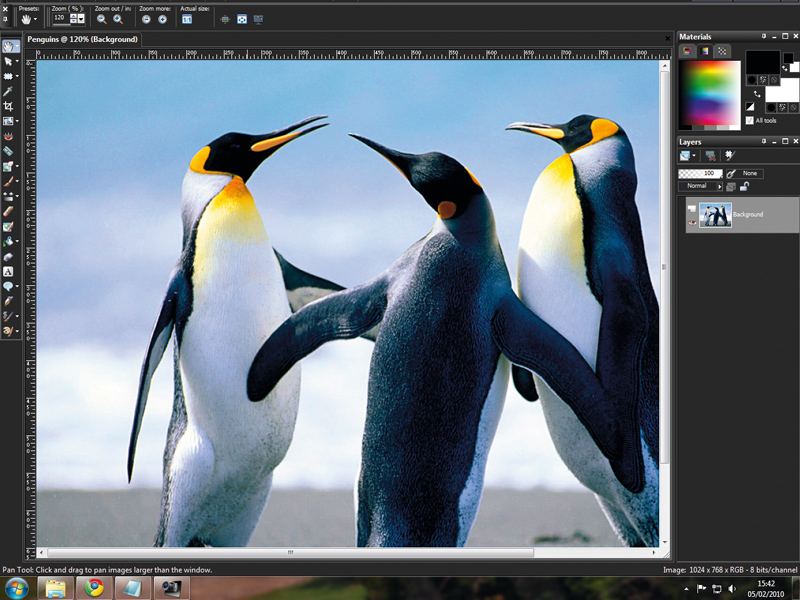TechRadar Verdict
Although it isn't as polished or complete as Photoshop, this package offers a complete suite of photo editing tools for beginners and pro's
Pros
- +
Good features
- +
Lite version
- +
Price
Cons
- -
Help menus
- -
Ugly interface
Why you can trust TechRadar
You almost have to feel sorry for Corel. PaintShop Photo Pro X3 is a package with a name trying to do many things at once: desperately trying to keep the old PaintShop Pro brand alive, reinforce that it's about photo editing and still avoid treading on Adobe's giant feet.
Still, their fight is our gain. Both companies offer a great selection of tools in their photo-editing packages, and you can't go far wrong with either.
The main differences are the look and feel of the apps, and whichever new functions are taking part in this year's feature hopscotch.
This version of PaintShop Pro is a very worthy upgrade, adding much better support for organising photos and images, plus a number of snazzy new photo-editing tools.
Unfortunately, Corel has chosen to stick with the same horrible interface as last time: a truly hideous black-on-white mess of small icons and endless menus that lurches into standard Windows dialogs and generic, grey boxes. Compared to Adobe's offering, it's incredibly ugly.
Its other weakness is that, after the wizards run out of explanations of the basic stuff, there's no easy way to jump up and make proper use of the more advanced features. Unless you already know what, say, High Pass Sharpening does, you're not going to use it. (If you're wondering: it's a good way of sharpening digital photos, giving you better edges without boosting noise. It's a very useful tool to have on hand when editing.)
Once again, the headlining new additions are a case of once advanced graphics technology stepping down to consumer level.
The Smart Carver is the latest in a long line of Trotsky filters designed to help you get rid of unwanted objects or people in your snaps. Paint the unlucky exile red, mark any areas you want to keep pristine, and at the touch of a button, the software will try to pull the image over the gap.
It works well in outdoor environments with repeating background textures, but the distortion is very noticeable with indoor shots.
Still, it's a good tool for salvaging a photo that could have been, or savagely scrubbing a former boy/girlfriend from your collection of snaps.
Cut it and see
The second big new feature also handles cutting and excising, this time with an eye towards moving elements between images. Again, you draw around the item using a pen, without any particular precision, and the computer works out the twiddly bits.
As with the Smart Carver, it's fine as long as you don't expect miracles and don't mind a bit of zoomed-in tweaking to help the algorithms along.
Most of the other new features of note revolve around refining workflow rather than direct image editing. You can copy and paste adjustments between images in the Organiser, including RAW import settings, and there's file support for the latest cameras.
The cut-down editor tool also has a few more tricks up its sleeve to save you having to load the full program every time, including local tone mapping (fake HDR, which can be very effective but has no middle ground between 'subtle and appropriate' and 'someone stab me in the eyes'), fixing levels and dealing with colour balance. These are all very worthwhile additions, and a good time-saver.
One advantage that PaintShop Pro has over Photoshop is that you never feel like you're getting the cut-down version of a higher-end application.
Photoshop obviously has many more features to justify its high cost, but for digital photography purposes, absolutely everything you realistically need is here – along with a few spins on standard features, such as a saturation control that avoids turning your friends and family into orange-faced fiends, and a well-implemented HDR system for combining different light levels in your photographs.
It's a shame the actual interface isn't better, and that the learning curve is still in need of a quick sandpapering, but if you want to get the best out of your photographs, you need look no further.
Follow TechRadar Reviews on Twitter: http://twitter.com/techradarreview