Why you can trust TechRadar

With a comprehensive set of advanced features for such a reasonable price, Corel PaintShop Pro X4 looks like a serious contender at the top end of the photo editing software market.
In addition to the brand new features mentioned in this review, Corel PaintShop Pro X4's other enhancements all add up to a much more streamlined, professional-feeling package than X3 was able to deliver.
Improvements such as a speedier Full-Screen Review feature, GPU optimisations that really accelerate performance and enable real-time application of a greater number of effects to your images and 16-bit support for over 20 tools - along with scores of others that there isn't space to mention here - all make a superb impression when putting the software to work.
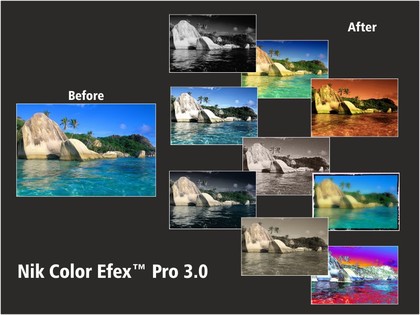
Opt for the Ultimate package for just a little extra cash and you also get a superb set of additional content, including WinZip Pro, a collection of Fotolia royalty-free images, a custom Blurb photo book, more Picture Tubes (in addition to the ones already included in Corel PaintShop Pro X4), plus the excellent Nik Color Efex Pro 3.0 filters.
We liked
The low price, comprehensive set of tools, fast performance and good balance between beginner-friendly and advanced functions all create a great impression.
We disliked
Sign up for breaking news, reviews, opinion, top tech deals, and more.
As yet, there's no support for Mac users and raw file processing - although faster than it was in X3 - can be a little sluggish on slower systems.
Final verdict
In spite of its budget-friendly price tag, Corel PaintShop Pro X4 offers sophisticated enough tools to perform many of the same functions as much more expensive packages - including Apple Aperture and Adobe Photoshop. If you don't need all of the bells and whistles that the pricey top-end software provides and you're looking to save some cash without scrimping on functionality, then Corel PaintShop Pro X4 is certainly worth a look.
