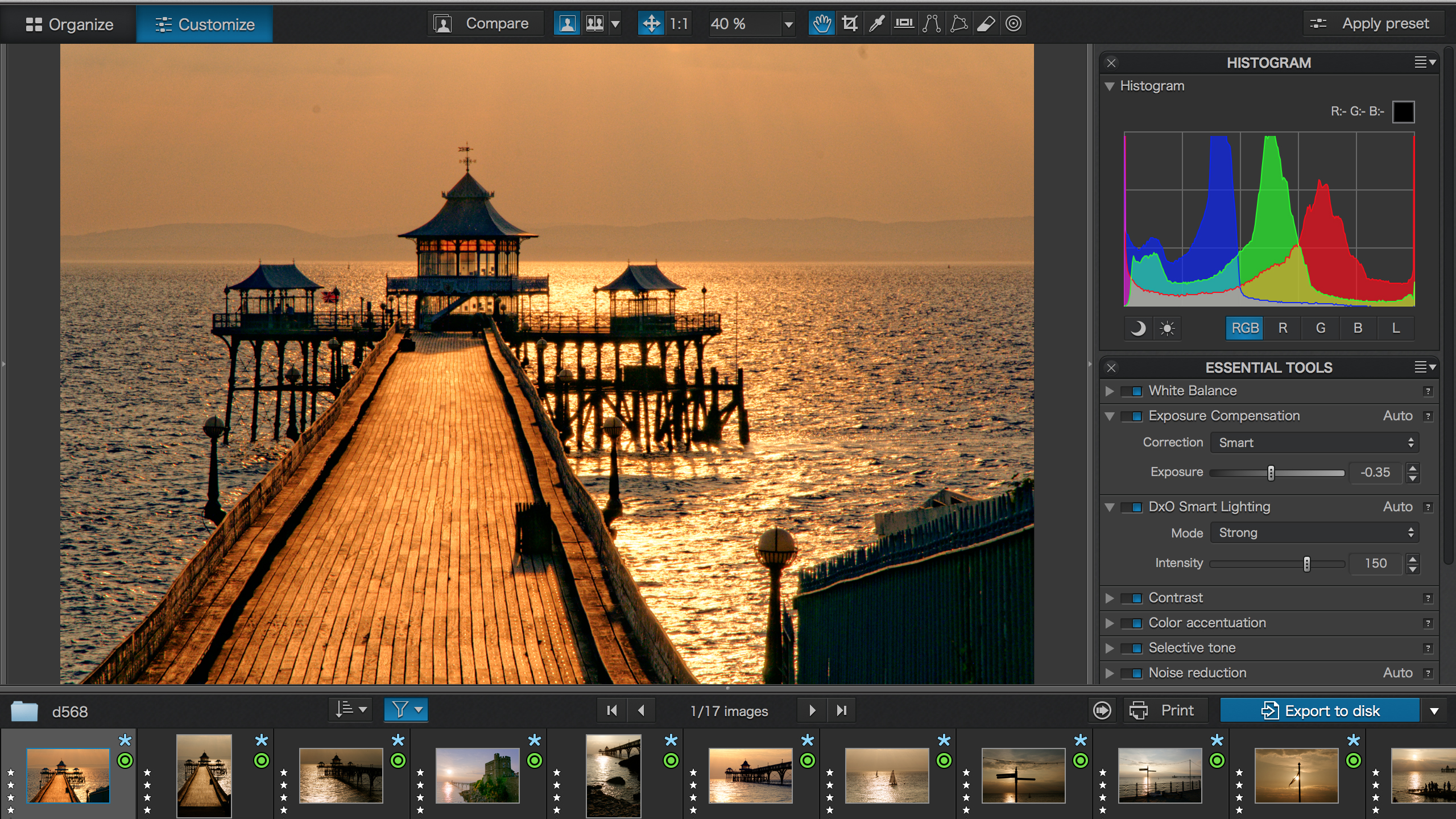TechRadar Verdict
Pros
- +
Automatic corrections
- +
Measured Corrections
- +
Powerful shadow adjustment
Cons
- -
Not a complete editing package
- -
No local adjustments
Why you can trust TechRadar
DxO Labs specialises in lens and camera testing, image assessment and optical corrections, and DxO Optics Pro is the fruit of all this work. It uses unique correction profiles created for specific camera and lens combinations to correct a whole range of optical bugbears, including distortion, edge softness, chromatic aberration and corner shading (vignetting).
These optical defects are a fact of life for most of us, because it's next to impossible for lens manufacturers to produce lenses which don't have some or all of these flaws, yet provide the zoom ranges we want and at prices we can afford!

But DxO Optics Pro doesn't just correct lens defects. It also converts raw files, and it has some tricks up its sleeve here too, using DxO's Smart Lighting technology to open up shadow details and recover the maximum possible dynamic range from your images.
There are some working restrictions to be aware of, though. First, Optics Pro can only work with your original files straight from the camera. Second, if you use a high-end or pro D-SLR, you will need the more expensive Expert version – the DxO website lists the cameras supported by each version.

Its tools are also quite complex, even intimidating, so when you take all these factors into account, it's clear that DxO Optics Pro is designed for enthusiasts and experts rather than beginners.
DxO is constantly releasing profiles for new lenses and cameras, so the new features in version 9 centre on the RAW conversion and image processing tools.
PRIME noise removal
One of the headline features is DxO's PRIME noise reduction option. This uses a highly-sophisticated process that analyses over a thousand surrounding pixels for each pixel in the image. It sounds processor-intensive, and it is. It can take several minutes to apply the PRIME process to a single image, though you can get on with other jobs while it runs in the background.
The results are impressive, though most high-ISO shots will have issues other than noise – sensors capture less detail at high sensitivities, you're likely to be shooting at or near maximum aperture, where your lenses won't be at their best, and focusing issues and camera shake can play their part too.

Click here for a larger image.
In fact, DxO's regular 'High' noise reduction process, also improved in version 9, is very effective too and almost instant by comparison. If you put the two side by side, the PRIME version is certainly smoother, but doesn't look quite as sharp. The High version has a little more noise, but looks a fraction crisper.
The new PRIME noise reduction gives really smooth tones, but doesn't deliver any more detail than the regular 'High' mode.
DxO Smart Lighting
DxO says its Smart Lighting technology is improved too, claiming improved highlight and shadow recovery with fewer colour errors. It's certainly amongst the best for highlight recovery, though there are limits to what any RAW converter can do with overexposed areas, so the advances here are subtle rather than obvious.

It can also recover a quite extraordinary level of shadow detail, and without badly effecting mid-tones and highlights. This kind of heavy tonal compression which can leave some shots looking a little flat, but in most instances the results are really impressive.
The new Smart Lighting system is simpler than the old one and can be amazingly effective at recovering shadow detail.
Portrait rendering
There's a new 'Portrait' rendering mode too, which is designed to produce more natural and more accurate colours. In our tests it did seem to cut down on 'hotspots' on cheeks and noses, though it also seemed to darken the skin tones very slightly, which may or may not be an advantage, depending on your subject.

Visual presets
The other main changes relate to the interface and the workflow. DxO Optics Pro 9 can now display 'visual' presets – you can see the effect a preset conversion will have on your image before you apply it. The interface has been redesigned to be both simpler and more efficient, and DxO has reorganised the tools palettes in the right sidebar. If you're familiar with previous versions, you'll notice one further change; there's no longer an Export tab. Instead, you export images via a button in the bottom right corner. This does feel more intuitive and saving out individual photos as converted image files is much simpler – though if you were used to the older versions, you might feel as if it's change for change's sake.
Finally, DxO says Optics Pro 9 has been made faster, and it certainly does seem a little more responsive than previous versions.
Verdict
DxO Optics Pro 9 offers superb lens corrections, clean and sharp raw conversions, powerful highlight and especially shadow recovery, one-click 'intelligent' corrections that often need no further work
If we could add a feature, we'd like localised adjustment tools so that you don't have to migrate to other applications for further enhancements, and more localised contrast with heavy Smart Lighting adjustments
The first time you use DxO Optics Pro you're in for a shock. You'll find out just how much distortion and corner shading your lenses produce, and you'll see how much better your pictures look without chromatic aberration –this often 'colours' fine details more than you think. And it's all completely automatic. The software identifies your camera and lens from the embedded shooting (EXIF) data and selects and applies the right correction profile automatically, leaving you with almost nothing to do. It also happens to be an exceptionally good RAW converter, producing noticeably crisper detail and less noise than Adobe Camera Raw, for example.
But it is quite inflexible. It will only work on your original images straight from the camera, and you'll still need Photoshop, Elements or some other image-editor for jobs like cloning, localised adjustments, special effects and other image manipulation jobs.

Rod is an independent photographer and photography journalist with more than 30 years' experience. He's previously worked as Head of Testing for Future’s photography magazines, including Digital Camera, N-Photo, PhotoPlus, Professional Photography, Photography Week and Practical Photoshop, and as Reviews Editor on Digital Camera World.

Apple Music's awesome $2.99 deal is your reason to finally switch from Spotify

'Somewhat robot, somewhat human': designer used 12,000ft fiber optic cable to weave a striking 50lb dress that will turn heads - and no, you can't buy it

Millions at risk as malicious PDF files designed to steal your data are flooding SMS inboxes - how to stay safe
Most Popular