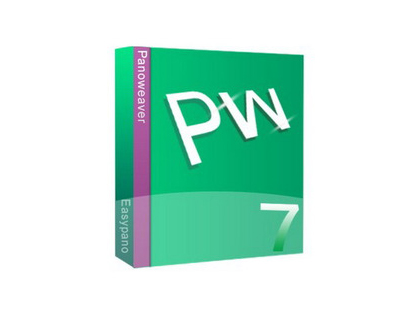Why you can trust TechRadar
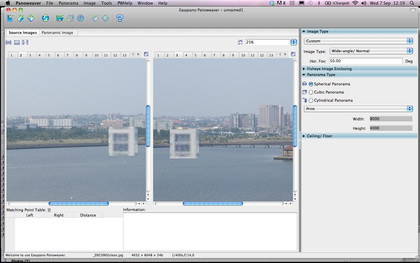
To use Easypano Panoweaver 7.4 you really need to know what you're doing, since it's a program that struggles to mask over any of your shooting mistakes.
Shooting handheld without the accuracy of a tripod can cause problems in the stitching process - a number of the shots we blended together failed to connect up at the right points and, as a result, weren't useable final images.
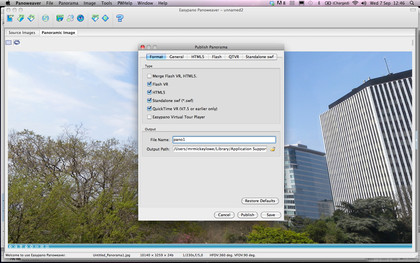
A pathway running through a scene, for example, broke away only to reappear offset further up the image.
Furthermore, exposure and colour differences between shots also pose an issue. If the middle frame of a series is half a stop darker than all the others then the program will blend it in but not boost the exposure level to match, unless you import the SmartBlend plugin. But the thorn in the side here is that this is only available as an EXE application file (Windows only, a no no for Mac users).
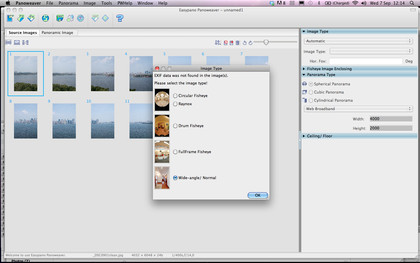
These shooting issues may be more obvious to the seasoned manual shooter. But the fact that Adobe's Photoshop Elements provides greater accuracy for stitching as well as methods to tackle blending, exposure and colour problems across Macs and Windows PCs means there's bags of appeal for the more casual user.
Some unforeseen issues included panoramas deemed too big to be stitched together by the program (a 10-part stitch from our Nikon D7000 destined for full-size print), which seemed far from the professional standard we expected.

Other areas, such as Easypano Panoweaver 7.4's raw file integration, may read well on paper but, in practice, are a little too slow in processing to warrant much excitement.
So how much does such a program cost? Easypano Panoweaver 7.4 is divided into three price brackets: $99.99 for the Basic edition (normal and wide-angle lens stitching only, no fisheye compatibility and no large output); $299.95 for the Pro edition (fully featured - as tested here); and $699.95 for the Batch edition (the Pro version plus batch processing up to 100 sets of files in one).
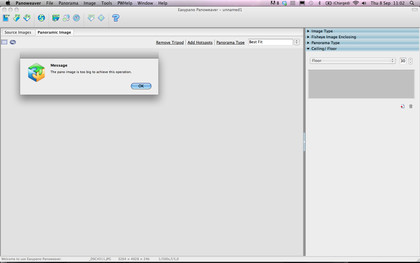
Considering that $79 could buy Photoshop Elements 10, the asking price for Panoweaver seems high. And Adobe's software not only includes a Photomerge panorama stitching function, but there's plenty more editing functionality included for the cash that Easypano's software can't compare to.
Take, for example, a lack of horizon control - once an image is rendered, there's no way to counter bowed horizons, which is something that can be corrected for in numerous ways, using Photoshop.

However, Easypano Panoweaver 7.4 does offer Colour Balance, Hue/Saturation, Brightness/Contrast and Blur/Sharpen facilities, although these adjustments only preview in a small window rather than on the full-size image, until the application is made in full.
The TechRadar hive mind. The Megazord. The Voltron. When our powers combine, we become 'TECHRADAR STAFF'. You'll usually see this author name when the entire team has collaborated on a project or an article, whether that's a run-down ranking of our favorite Marvel films, or a round-up of all the coolest things we've collectively seen at annual tech shows like CES and MWC. We are one.