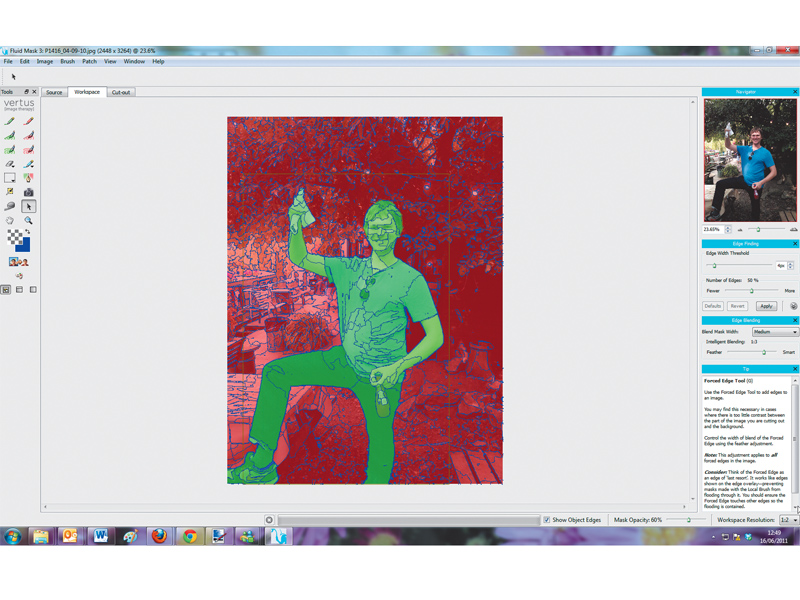TechRadar Verdict
Pros
- +
Powerful tools
- +
Easy to use
- +
Can be used as standalone editor
Cons
- -
Some areas wrongly identified
Why you can trust TechRadar
Fluid Mask 3.2 is an accomplished plug-in for Adobe Photoshop and Photoshop Elements that adds a whole suite of powerful image masking tools to the popular image editor.
Image masking lets you isolate and cut out parts of a photo, and Fluid Mask 3.2 contains features that make the process easier and more reliable.
Because this is both a plug-in and a standalone product, time and technology has been spent on perfecting the tools, with very impressive results. The tools included with Fluid Mask 3.2 are much more powerful than those supplied with standard photo editing software.
Users of Photoshop Elements will see the biggest improvement, although we think even professionals using the full version of Photoshop will be impressed.
Fluid Mask 3.2 identifies and segments images according to colours and tones, and for the most part it does a good job. Similar tones can sometimes get mixed up, though – in one test photo, a person's arm and the desk behind it were identified as the same colour and combined as one.
This was easily rectified by drawing a line with the Forced Edge tool through the selection, dividing it along the edges of the objects. With care and attention, even fine hairs can be identified and busy backgrounds removed.
One of the great things about Fluid Mask 3.2 is that you don't need to be a professional artist to use its powerful tools. Image segmentation, edge blending and other complex masking techniques can be implemented easily.
A handy Tip pane gives you in-depth information about every tool you click on, without being patronising or obstructing your work with annoying pop-up windows. If you're more confident in high-level photo editing, you can tweak and edit the tools, and with a little effort the results can be amazing.
As mentioned, if you don't have access to Adobe's software, Fluid Mask 3.2 also comes with a standalone editor for using its tools, although it works best as a plug-in for the more advanced package.
Follow TechRadar Reviews on Twitter: http://twitter.com/techradarreview