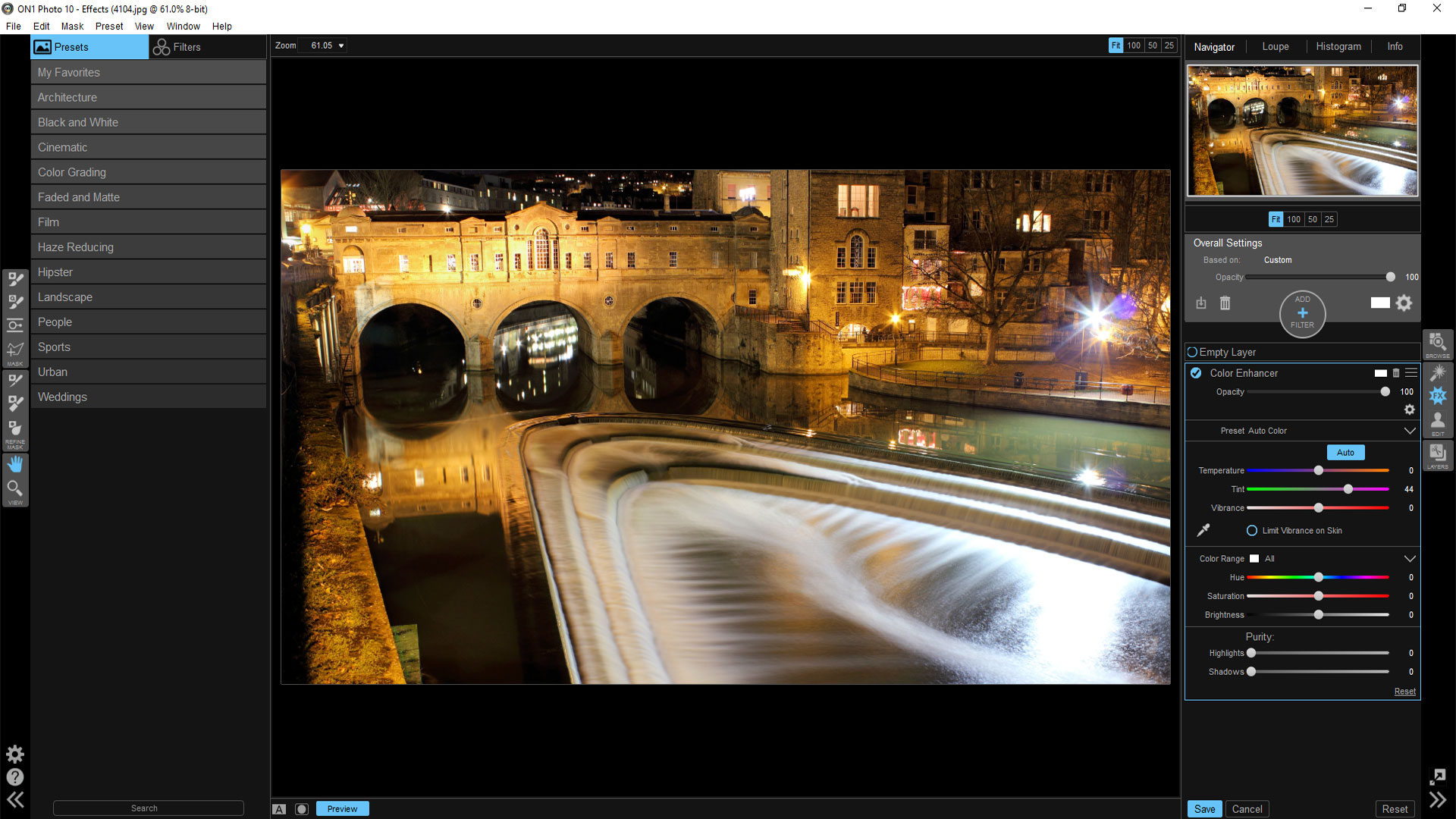Why you can trust TechRadar
For most, the biggest attraction in ON1 Photo 10 will be its Effects module. This makes the range of presets in the Enhance module look like slim pickings, and is comparatively bloated with far-reaching options. Main category headings include the likes of Architecture, Cinematic, Haze reducing, Landscape, People, Sports, Urban and Wedding, to name but a few. Each has a wealth of sub-category options to choose from (some more than others) with thumbnails giving a ready reckoning of the effects.
Many of the Effects presets have real wow factor and, as with enhancements, come complete with a raft of sliders for fine-tuning the treatments. The previously popular and very extensive Perfect Black & White plug-in now finds a home in the Effects module, complete with presets like Ansel in the Valley, Bogart Cool and Ingrid Warm.
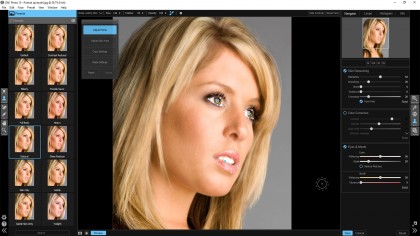
It's most likely that you'll want to apply presets or tweaked effects to entire images, but there's also a range of masking tools for selective adjustments of specific areas within images. The 'refine mask' tool works well here, for tracing around intricate edges of objects.
Another powerful element of the Effects module is its Filters system. Again, you can choose from a rich array of Filters, easily adding them to the main Effects and fine-tuning them for exactly the look you're after. Similarly, the masking tools remain on hand for filtering of selective areas within images.
The complete range of Effects and Filters is powerful, flexible and easy to use. The only catch is that, despite a speed increase from the previous PhotoSuite 9.5 package, changes can still take a few seconds to preview on screen.
Perfect Portraits
Another major module in the ON1 Photo 10 is 'Portrait'. This contains a system for automatically searching out faces within an image, or you can select them manually, before going on to apply retouching and enhancements. In a similar but rather more basic way than in the popular PortraitPro Studio, you choose a face to work on and click to assign the centre of both eyes and the corners of the mouth. You can then go on to apply a typically wide range of preset enhancements, as well as making individual adjustments to 'skin retouching', 'colour correction' and 'eyes & mouth'. Each of these sections has a set of sub-adjustments with their own sliders.
Quick and easy fixes are very accessible, and there's scope for more finely-tuned enhancements. However, the Portraits module isn't as far-reaching as PortraitPro 15 Studio, especially compared with the latter's 'sculpting' abilities. Retouching also lacks some of the finer points of programs like Photoshop and Photoshop Elements.
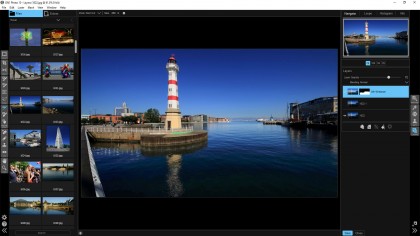
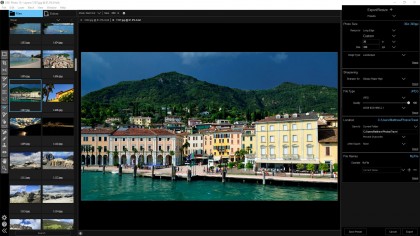
Once you've worked your way through a number enhancements, effects and other fixes, the Layers module (which is really more like a sub-module) really comes into its own. Here you can add, delete, merge and blend layers to great effect. Indeed, the blending modes are very similar to those that are available in Photoshop.
Perfect Resize has been another popular app that's found favour as a plug-in. It's ideal for maintaining optimum quality when upsizing or downsizing images for screen or print applications. Like the Black & White effect, it hasn't been dropped from ON1 Photo 10, but rather redirected to another area of the suite, this time to 'Export'. It comes with a good range of options for image and print dimensions, image type, sharpening and file types. As such, it's the last link in the chain, enabling ON1 Photo 10 to serve at every step of your complete workflow.
Verdict
The complete set of tools in ON1 Photo 10 combines quick and easy edits based on a powerful range of preset enhancement, corrections, effects and filters, to good portrait retouching facilities and versatile export options. Its main strength is in its incredible array of effects, which combine a barrage of presets with fine-tuning possibilities. The layers system adds to the overall prowess of the package, going beyond what's available in Lightroom, although Photoshop still has a significant lead in the elegance, sophistication and sheer power of its manual editing facilities. Even so ON1 Photo 10 is a smart all-rounder and is good value at the price.
See also: