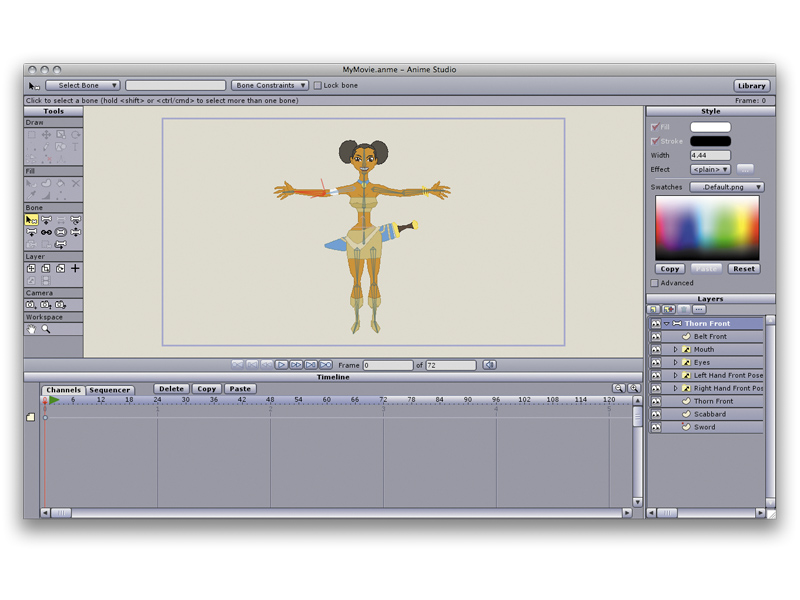TechRadar Verdict
Few competitors offer Anime Studio Debut's straightforward workflow and editing options at such a great price
Pros
- +
Character and prop library
- +
Excellent Bones tool
- +
Sound library
- +
Output to AVI, FLV, MOV
- +
Bundled tutorials/starter files
Cons
- -
No texture mapping/lighting tools
Why you can trust TechRadar
Anime Studio Debut 6 packs an advanced feature set into a highly accessible mainstream product.
Rather than creating cell-driven comics, though, Anime Studio is designed to bring your drawings to life, adding sound and movement to your storytelling, using simple tools and an easy-to-grasp workflow.
Projects begin at the drawing board stage. You're presented with the option to begin with an existing image file or draw directly onto the canvas using brush, pen and paint tools.
In use, the vector-based drawing tools are responsive, and anyone used to digital art applications will find the learning curve shallow and straightforward.
Like Manga Studio, one of Anime Studio Debut's strengths is the range of bundled offerings, including tutorial and starter files, together with a character, object and animation library. Making use of the library is a great way to get to grips with the app, and terrific fun to boot.
Simply drag and drop a character or object from the library to the stage and its predefined parameters pop up for editing. There are various editing options, depending on the type of element selected, which include fully rigged characters, objects, props, action words with auto-lip synched actions all-ready set up, and sound effects and motion files.
Once your scene is ready to be brought to life, you can use a combination of Anime Studio Debut's animation tools. The main port of call is the Bones tool, which essentially creates a skeleton with key hinge points that can then be key-framed.
In practice, the Bones tool is simple to use. Select a point and drag it to its next position. In default mode, proportions and positions of the limb you're moving remain intact, but can be edited individually for perspective changes and advanced movements.
In short, this sums up what Anime Studio Debut does so well; keep the basics simple, but offer the option of more complex animating.
Layer support
As well as the Bones tool, Anime Studio Debut offers two further options for animating, which can be used in conjunction with the Bones tool: Animate Points, whereby points on a vector outline can be manipulated directly, as you would in Illustrator or any other vector application; and through a new feature called Switch Layers.
Switch Layers makes animating particularly easy. Like Flash CS4, Switch Layers work across a timeline, grouping key movements together. So, for example, once your character has established the first few steps of its walk, a longer walk and turning movements can quickly be added by extending the Switch Layer.
This function works for lip-synching too, allowing each graphical layer to be applied to certain mouth shapes for different sounds – a process made easier by the library sounds carrying predefined animations.
As well as more than 200 pre-rigged sample animations, the ability to import .MOV and .AVI files means animated characters can be embedded in existing videos, or you can utilise the offerings of its community following to download background animations and objects.
Once your animation is complete, a selection of preset effects – encompassing glows, shadows and basic lighting rigs – can be applied. Again, these are drag and drop from the library. You can then output your movie as an FLV, .MOV or .AVI file, or upload it directly to YouTube.
Follow TechRadar Reviews on Twitter: http://twitter.com/techradarreviews