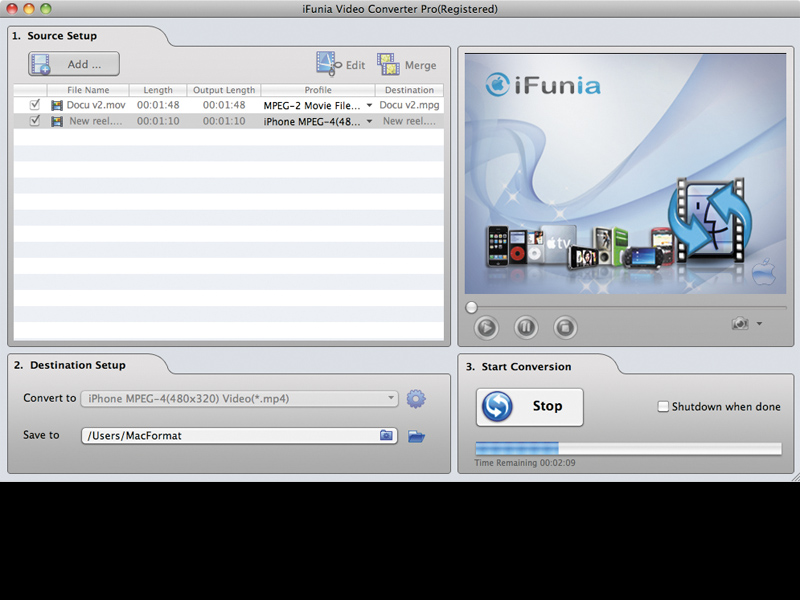TechRadar Verdict
Ugly, limited and costs too much. Best avoided in its present state
Pros
- +
Good conversion options
Cons
- -
Slow performance
- -
Awful looks
- -
Lack of polish
Why you can trust TechRadar
iFunia Video Converter Pro throws in the ability to perform some trim edits, add filters and a watermark. Functionally, it's perfectly adequate. Unfortunately, that's where the good points end.
iFunia does its job sufficiently well, but it suffers from a crippling lack of polish. The user interface looks like the lovechild of OS 9 and Windows 3.11.
It's not completely without merit from an accessibility standpoint, but it is ugly and off-putting. The Convert to option is a particular blight on the eyes, which is a shame, since it's actually got a gratifyingly comprehensive list of options.
Having said that, the button to begin conversions does actually say 'Start' on it in nice big letters, which almost single-handedly trumps Roxio's offering.
The editing option works, but is pretty much bottom of the class. Bizarrely, you can't set the start and end trim point while the video is paused, so you'll always be imprecise. And if anyone ever uses the built-in filters we'll eat our collective hats.
Probably most damning is the fact that iFunia was the slowest video converter we tested.
It took 1:20 to transcode a two-minute video from Xvid to H.264. QuickTime X took 0:55 for the same task, while the completely free Handbrake took just 0:44. Popcorn and QuickTime 7 Pro both took 1:01, and therein lies the rub.
QuickTime X may be stripped down, but QuickTime Pro is still around and beats iFunia hands down in every way, and for less money.
Follow TechRadar Reviews on Twitter: http://twitter.com/techradarreview
- Not convinced? Check out the competition with our guide to the best video editing software