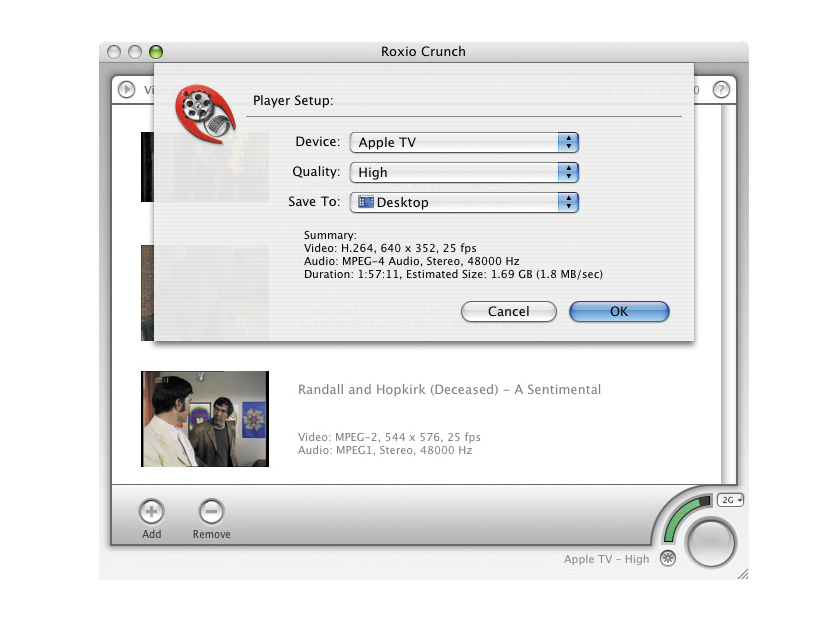TechRadar Verdict
Easy to use, but slow and lacking in features compared with competing programs
Pros
- +
Simple interface
- +
Works with MPEG-2 and DivX videos
- +
Process movies and extras on DVDs
Cons
- -
No speed increase over QuickTime Pro
- -
Few features other than conversion
- -
Not as powerful as cheaper products
Why you can trust TechRadar
Roxio's Crunch is another program designed to fill a gap in the market that Apple has left wide open for no well explored reason.
In essence, the problem is that Apple TV and the video iPod will only play movies encoded in particular formats; if you want your video to play on one of those devices, you need to encode it and then load it into iTunes, or vice versa.
Crunch deploys Roxio's familiar Toast interface to leap to the rescue of those of us more or less abandoned by Apple. Drag and drop onto the Crunch window any file that's QuickTime-compatible or in one of the other formats, such as DivX and MPEG-2, that Crunch supports.
Then click the Burn button, choose whether to save at iPhone or iPod resolution or the higher resolutions required by the Apple TV, and how you want your file encoded: quickly; slowly but with a higher picture quality; or to your own custom settings.
Crunch will then convert the movie file into the required format and leave it in a destination of your choice. By default, there is a specially created Crunch playlist in iTunes, but you can pick other folders such as the Desktop or your Movies directory.
As you might expect if you're familiar with Toast, there's also a graphic preview by the Burn button that gives you an idea of final file size with the current settings.
Toast and Popcorn
The powers of Toast and Roxio's other program, Popcorn, are also on display in the ability of Crunch to convert unencoded DVDs into iPod, iPhone and Apple TV-friendly files. You can provide it with a DVD, an image of a DVD or a VIDEO_TS folder and Crunch will let you pick the movie and/or extras you want to extract and convert.
As a feature, it's a bit useless unless you have something to decrypt region-encoded disks. You could also just pay £18 for a multi-region Alba DVD player from Sainsbury's, which is cheaper than Crunch and will play all your DVDs on your TV without any conversions or resolution drop-off.
But if you're looking to have region-free DVD content on your iPod or iPhone when you get it, it'll come in very handy.
The trouble with Crunch is that despite being easy to use, there are better, cheaper alternatives. HandBrake (free, http://handbrake.m0k.org/) provides fast and high-resolution conversions of movie files and DVDs to iPod and Apple TV formats, as well as PSP formats, but admittedly is harder to use than Crunch.
The equally free iSquint (www.isquint.org) is about as easy to use as Crunch, and can convert movie files to iPod resolution although it's less polished than Crunch.
iSquint's more expensive brother VisualHub ($23, www.techspansion.com/visualhub) is as easy to use and can also convert to Apple TV resolution, as well as other formats such as PSP, Flash movie, DV and DVD.
- Check out the best video editing software
Slow conversions
Crunch relies on QuickTime for most of its conversion work, which makes it slow. On our test machine, we compared compression times of Crunch against VisualHub.
Using the Apple TV - Fastest setting in Crunch to compress a 350MB DivX movie took 38 minutes to produce a 640 x 360 resolution file; using VisualHub's highest quality Apple TV setting took just 15 minutes to produce a 624 x 352 file, although the picture quality was poorer than Crunch's.
Switching to Apple TV - Best in Crunch took an astonishing 1 hour and 47 minutes to produce a file of the same resolution, despite Apple TV being capable of displaying 720-width videos; turning on H.264 encoding in VisualHub to match Crunch still took that program only 40 minutes. Surprisingly, Crunch's 'highest quality' conversion was the worst of the lot.
At the moment, Crunch offers little that free or cheaper programs don't provide. Better iTunes integration so that you could pre-fill metadata from IMDb (www.imdb.com) or other sources, specify video type, or pick different playlists would have helped lift it out the ordinary.
If it offered a speed advantage, Automator actions, a watch folder, Xgrid integration like VisualHub's to distribute calculations among multiple Macs and a lower price, we'd buy it. As it is now, we'll wait for version two.
Tech.co.uk was the former name of TechRadar.com. Its staff were at the forefront of the digital publishing revolution, and spearheaded the move to bring consumer technology journalism to its natural home – online. Many of the current TechRadar staff started life a Tech.co.uk staff writer, covering everything from the emerging smartphone market to the evolving market of personal computers. Think of it as the building blocks of the TechRadar you love today.