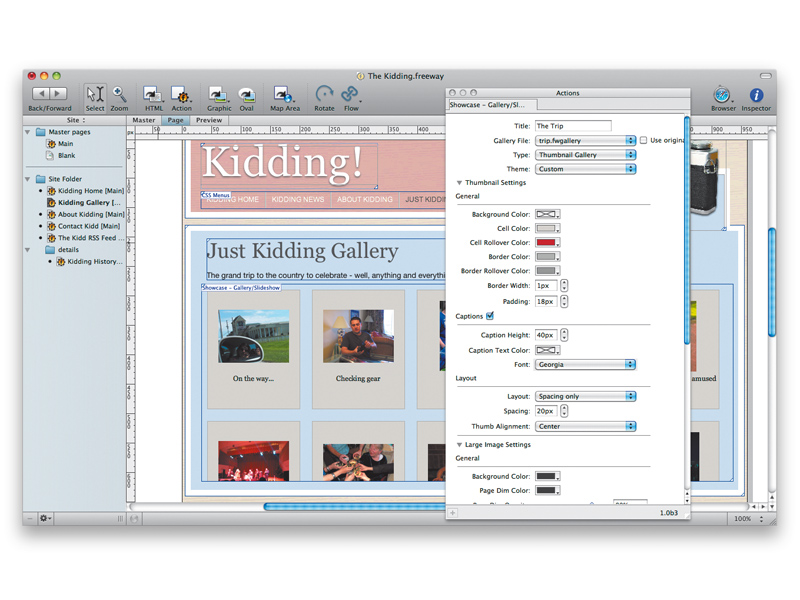TechRadar Verdict
Pros
- +
Powerful page layout controls
- +
Built-in web image optimising
- +
Actions add many new features
- +
Techy details managed for you
Cons
- -
Weak HTML import handling
- -
Only one undo level provided
Why you can trust TechRadar
We've used Freeway Express before so we know something of the program's strengths and weaknesses. We liked the way it gives a lot of creative freedom while taking care of technical details.
There were things that could be improved, so when Softpress announced version 5.5 we were keen to see how things had shaped up.
The templates have been sorted out: there aren't as many as before, but now they're better and should help new users get up and running. They don't have iWeb-like dynamic behaviour, but Freeway's not really a template-driven design tool – it's really best at letting you make the designs you want, from scratch.
Expressly interfaced
The interface is clear and professional. The Site panel built into the left of the document window shows the pages in your site (you make your whole site in one document), and the all-important Inspector palette provides controls for whatever is selected.
Freeway's claim to fame is that it is a proper page layout program that makes complete web pages from your page designs, automatically. There's no mucking around with code, and no annoying design restrictions that prevent you from making the layouts you want.
Designers need not worry: what Freeway generates is fully standards-compliant, and each time you make a change and republish, the code is written again from scratch. This avoids all the problems of round-trip code management and makes sure it's optimised every time.
You can't fiddle directly with HTML because it doesn't exist as part of your layout. But you can easily 'extend' the code for things, and the many Freeway Actions – which act as a kind of plug-in – add all sorts of features to the mix, from HTML5 video and Google Maps to interactive JavaScript-driven carousels, Adsense, RSS feeds, and plenty others.
If you do want to closely customise the output, the chances are an Action will make it a doddle. Okay, it isn't perfect. There's still just one undo, and the program still doesn't import existing HTML very well, so you'll need to remake existing pages from scratch. But at least once you're used to it that should be a very quick process.
One totally new feature is the Showcase program. Many people wanted an easier way to create photo galleries, and this is Softpress's answer, provided as a separate dedicated tool.

Pick images from the iPhoto browser or by importing directly, set your preferences (Gallery or Slideshow, behaviour, size and so on) then generate. Hop over to Freeway, draw out a Gallery Action on the page and link to your generated gallery – and that's it.
You can choose a quick preview to test it out, then use Freeway's built-in Upload (file copy, FTP, SFTP, FTPS and MobileMe, if you're interested) to get it onto your website. As with regular layouts and images, everything's managed by Freeway; optimised versions of everything are made and old files are cleaned out automatically.
Painless upgrading
If you want even more features than we've described here then Freeway 5.5 Pro is well worth a look. This adds HTML layering control (DIVs and CSS positioning), custom CSS formatting, Photoshop import support and other pro-level things.
But Softpress does a fair upgrade deal, so don't worry about having to choose now. See how you get on with Express first.
Follow TechRadar Reviews on Twitter: http://twitter.com/techradarreview