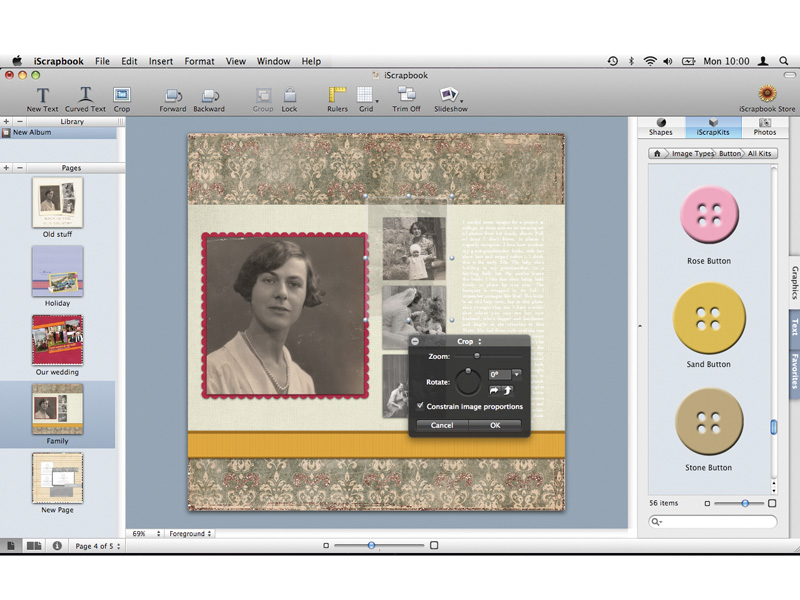TechRadar Verdict
Pros
- +
Easy to use
- +
Free kits to get you started
- +
Great online resources
- +
All the fun without the mess
- +
Suitable for experienced users
Cons
- -
Printing may be awkward
Why you can trust TechRadar
Scrapbooking is one of the hottest trends in crafting, with its own buzzwords, big name products and even celebrity names.
Nestled somewhere in the space between photography, art and papercraft, scrapbooking involves taking your favourite photos then mounting and decorating them with patterned papers, embellishments and diary-style text.
If you enjoy scrapbooking the traditional way then it's worth exploring the world of digital scrapbooking. And with iScrapbook 3.2, it's a doddle.
One of the first things you'll notice about the package is that it's reassuringly Mac-like. From the 'Getting Started' introductory video to the windows and toolbar, it's clear that iScrapbook's developer wants you to think of it as the sixth iLife app.
The scrapbook elements, grouped together in coordinating kits, are easy to drag and drop where you want them, and the software integrates easily with your iPhoto library to browse and import photographs.
The app comes with all the basics you need to start building your own scrapbook page designs, but the real fun comes when you download the free kits from www.chronosnet.com. There are more than 2,000 downloadable graphics, including patterned papers, alphabets, embellishments, stamps and word art. The kit themes include birthday, Christmas and back to school.
If you've ever baulked at the price of scrapping supplies in HobbyCraft, these digital elements alone make the iScrapbook's price seem reasonable. When you want more, iScrapbook sells additional packs, or you can drag in PNGs, JPEGs and more from your hard disk.
Whether you're brand new to digital scrapbooking or a long-time aficionado, iScrapbook 3.2 supports your level of experience to help you create gorgeous pages. For beginners – or those who just want a quick creative fix – the pre-designed pages allow you to drag and drop your photos into single pages or whole albums in a similar way to building books in iPhoto.
For more creative control, choose from 25 Smart Templates (a new feature for this version of iScrapbook), blank single-page layouts that allow you to mix and match the downloadable elements and photos to suit your style.
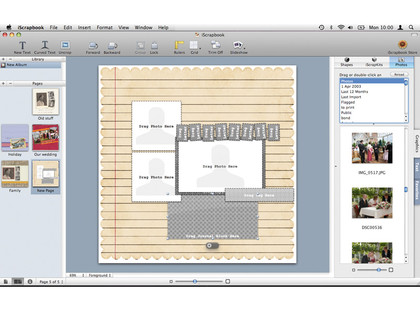
Of course, you can take the more arduous route of scrapbooking completely from scratch on a blank page, drawing, colouring and layering your own shapes, and playing with fonts and photo effects – but it's hard to see why you'd bother when the Smart Templates are so much fun to use, and produce such great results.
Once you've finished building your scrapbook pages or albums, you can print them out – though if you've designed your pages on the 12x12- inch format, your home printer is unlikely to be able to print them at 100% – or export them into a format suitable for a commercial printing service. The iScrapbook software will guide you through ordering prints and albums through their website using third-party printing companies, but at the moment this is aimed at users in the USA.
Many digital scrapbookers prefer to keep their creations in the virtual space, and you'll probably find this the most rewarding way to enjoy your iScrapbook creations. Join the community at www.iscrapbook.com and you can show off your pages, browse for inspiration, buy kits and make friends in the forum. Best of all, there's no mess to clear up when you've finished!
Follow TechRadar Reviews on Twitter: http://twitter.com/techradarreview