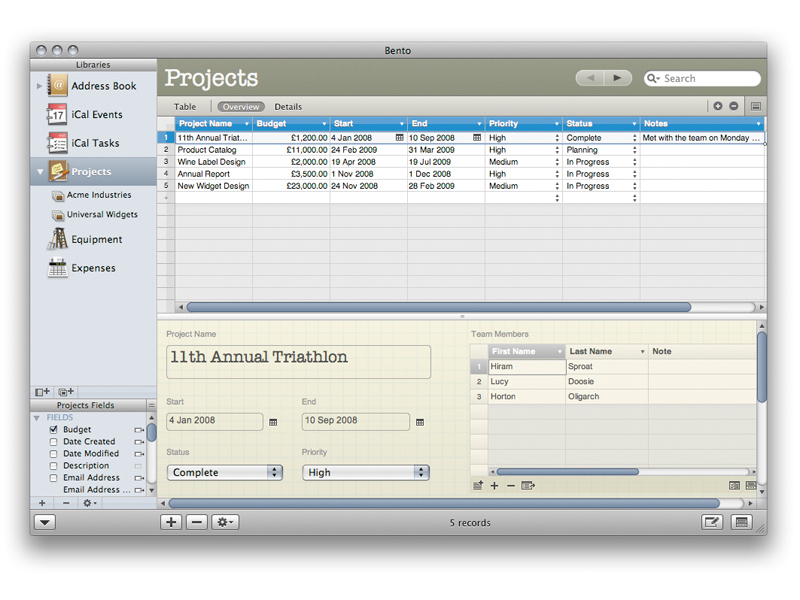TechRadar Verdict
Bento achieves the nearly impossible – it makes creating personal databases fast, intuitive and (almost) fun
Pros
- +
Simpler layout editing
- +
Exchange data with Numbers and Excel
- +
Split view lets you see data both ways
Cons
- -
Limited integration with Mail
- -
Somewhat inflexible layout tools
- -
No way to share data on a network
Why you can trust TechRadar
We use databases all the time – iTunes, Address Book, iPhoto and even Finder are all databases at heart.
We're rarely aware of their true nature because we're not the ones who have to make the database work. We simply use it.
The problems begin when the data we need to organise doesn't fit into ready-made apps like these and we have to create something from scratch.
A professional database maker like FileMaker Pro may be too complex and expensive, but a simple list is too limited. Bento aims to plug this gap.
Familiar settings
Familiarity is Bento's secret weapon. Since most people are already comfortable with iTunes and iPhoto, Bento borrows their approach and applies it to general-purpose databases. Each individual database you create in Bento is called a Library.
Within each Library, you can set up multiple Collections, which are just like iTunes playlists. And, just as in iTunes, these can be Smart Collections which automatically include every item that meets certain criteria, or normal collections where items are added manually. For ad hoc searching, Bento also offers a search interface that looks much like Spotlight.
Within Bento's window, records appear one at a time or as a tabular list. You can design your own forms and lists, but there's a wide range of templates to get you started, plus an expanded list of colour themes and an online forum where users can share templates they've designed.
Customising
All layouts can be customised and Bento automatically spaces and aligns everything neatly. That's very helpful when you like the result, but can be inflexible if, for example, you want to tighten up the spacing to fit more onto the form.
Previously you needed to switch to Customize Mode in order to create or edit form layouts. Now, you can move and resize fields directly on the layout just by clicking on the field name, which is a big improvement.
The Table view is also more flexible now as you can enter data, add fields and change field types directly in the table. And there's a very welcome new Split view that combines a table and form in one window.
When you first launch Bento, it automatically creates Libraries for your Address Book and iCal data. This data is accessed directly so no syncing is required; any change that you make in one appears immediately in the other.
Simple integration
Bento 2 adds integration with Apple Mail. You place a Message List field onto your form and drag selected messages to it from Mail. You can then view these messages from within Bento by clicking the Quick Look button.
It's useful, but feels rather unsophisticated compared to the tight integration with iCal and Address Book, especially as messages that are deleted in Mail remain as broken links in Bento's list until deleted there.
By contrast, Bento's ability to create relational links between Libraries is highly effective – just drag any Library or Collection onto your layout and a small table appears where you can add records from the related Library. It may not offer the full flexibility of a professional relational database, but it does more than you might think possible, and with intuitive simplicity.
Apple-like styling
Although it was developed by FileMaker, Bento has more in common with Apple's iWork suite.
The attention to styling and keeping things simple make Bento a snug fit with iWork, and integration between them has been much improved in this new version. You can now import and export data directly between Bento and iWork Numbers (or Microsoft Excel).
At £29, FileMaker Bento 2 is a bargain, although owners of the first version may feel miffed that there's no upgrade discount. Even so, this is a powerful and much improved application with a lot to offer anyone who has to manage personal data at home or a small business.