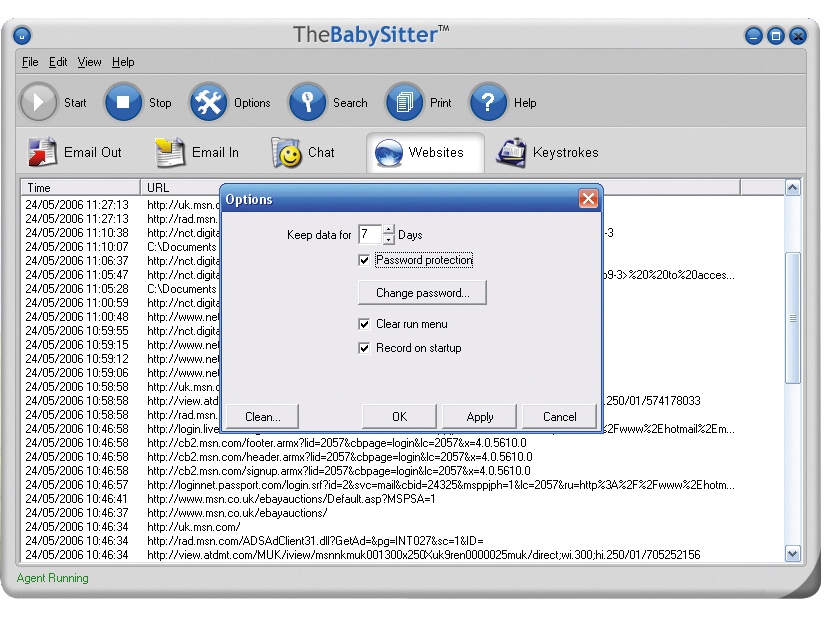TechRadar Verdict
Lacks active filtering and web content blocking
Pros
- +
Easy to use
Cons
- -
Poor value for money
Lack of features
Why you can trust TechRadar
SoftwareXpress is a new British software company. We always like to support homegrown software, but we can't help thinking that Internet BabySitter is too limited to offer parents true peace of mind.
The program claims to 'protect your children from the dangers of the Internet', by monitoring their use of the computer. However, we quickly found that the protection it offers is more limited than that of other parental control programs, such as the popular NetNanny.
Things get off to a slightly annoying start, because you can't use the software until you register it by giving SoftwareXpress your email address. SoftwareXpress informed us that it needs the email address in order to supply free updates to the program, but there's no reason why the software can't include some sort of auto-update feature that doesn't require you to give away your email address.
We did like the fact that the program runs in a kind of 'stealth mode'. When you install Internet BabySitter it doesn't place a program icon on the desktop or in the Start Menu. Instead, the program runs in the background and you can only open up its control panel by typing a command into the 'Run' console in the Start Menu.
This means that your kids won't be able to get at the program unless you tell them how to find it - and even then, there's an option to add further password protection to keep the kids out.
However, the program has one crucial limitation. Rivals such as NetNanny attempt to actively filter and block Web sites and other types of material that are deemed unsuitable for kids. Internet
BabySitter is much more passive. Instead of trying to block unsuitable material it simply compiles a list of Web sites that your kids have visited, and records the content of emails and chat messages. It's then left to you to check through these lists to see if anything suspicious attracts your attention.
That's not particularly helpful when it comes to tracking your kids' Web-browsing activities. You'll obviously be concerned if you see that they've been visiting www.sex.com, but many unpleasant Web sites have quite innocuous addresses that may not immediately attract your attention.
Email tracking
The program works a bit better when tracking emails and chat messages. It can record all email messages sent or received through programs such as Outlook Express. Like most parental control programs it has a little more trouble recording emails sent via Web-based email systems such as Hotmail.
However, it also has a keystroke recording option that can record everything your kids type on the PC keyboard.
The problem here is simply that reading through the records of all the messages generated by the average teenager is going to be a long and laborious process. Furthermore, recording keystrokes doesn't enable you to monitor the contents of messages that other people can send to your kids via Hotmail or other Webbased services.
We realise that there's no such thing as 100 per cent protection from dodgy Web sites and offensive emails, but simply compiling a list of Web sites after your kids have already seen what's on those
Web sites doesn't seem like adequate protection to us. We'd be happier using rivals such as NetNanny or - better yet - family-oriented ISPs such as AOL that provide extensive parental controls as part of their standard service.
Tech.co.uk was the former name of TechRadar.com. Its staff were at the forefront of the digital publishing revolution, and spearheaded the move to bring consumer technology journalism to its natural home – online. Many of the current TechRadar staff started life a Tech.co.uk staff writer, covering everything from the emerging smartphone market to the evolving market of personal computers. Think of it as the building blocks of the TechRadar you love today.