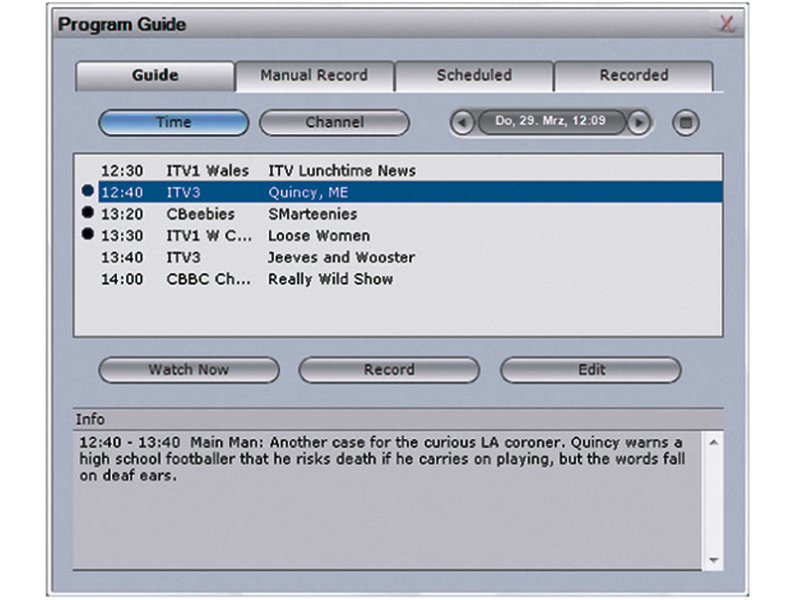TechRadar Verdict
A good TV app that can be made even better when linked in with tvtv but we did experience some issues with crashes
Pros
- +
Simple interface
- +
Works with tvtv
- +
Satellite support
Cons
- -
Basic
- -
No series link recording
- -
Can be prone to crashing
Why you can trust TechRadar
Increasingly the default application found with Pinnacle USB sticks, this is as plain-looking a TV application as you could hope to find.
Live and recorded TV is displayed in two ways. In PC view you get a resizeable window/media player that can be blown up to full-screen with icons clickable using a mouse.
In TV view (for those who like to connect their computer to the TV) the software is operated using a mixture of large buttons and menus designed to be operated with a mouse or compatible remote control.
There are three sources for EPG data; you can stick with the standard broadcast DVB 7-day info, broadcast for DTT or satellite channels (depending on what type of tuner you have) with the option to update hourly, daily and weekly. Alternatively, you can sync the application with tvtv, for which you'll need a subscription to record.
The third option is to take up the Premium EPG, which offers 14 days' worth of data downloaded via the net from epgdata.com and updated at the times you specify (hourly, daily, weekly or monthly). A trial option is available.
Simple EPG
The main grey EPG application comes in a tabbed format. Data can be presented as a list of shows on all channels listed by air time with the channel and programme name or as a list of programmes showing on a selected channel.
Both can be browsed on a day-by-day basis and selecting a show brings up a synopsis at the bottom. You can also create unlimited favourites lists.
Recordings can be scheduled from the guide and are marked with a yellow dot as well as being added to the scheduled menu. A separate tab brings up the manual timer with once, daily, and weekday repeat options. You can set a buffer either side of recordings which are made in a variety of formats including DivX and DVD.
Scanning for Freeview was a slow process at our test site, taking a good five minutes. But syncing the guide with tvtv worked very well.
Whether scheduled internally or with tvtv, recordings started on time but the application had a tendency to crash our up-to-date Windows Vista machine with a specification that exceeded the minimum for our Nano stick. A clean Windows installation (or a thoroughly defragged hard disc) is therefore recommended.