TechRadar Verdict
A seamless online conferencing service that won't bog down your device, but hasn't mastered video or email sharing.
Pros
- +
Available on Windows and Mac as well as on mobile devices
- +
Instant screen sharing
- +
Light and seamless operation when it comes to the basics
Cons
- -
Video function is unstable
- -
Faulty email sharing
Why you can trust TechRadar
Conference rooms aren't what they used to be, in fact, much of the time they aren't even held in an actual room but online, so that multiple parties can access them from virtually anywhere. Online conferencing solutions have become a booming business in and of themselves. These tools take what online chat and video forums like Skype and FaceTime offer on desktop and mobile to the next, professional level.
Some of the notable solutions in the web conferencing category are Cisco's WebEx, widely considered to be the pioneer in this category, and Citrix's GoToMeeting. After years of serving businesses with its screen sharing and conference dial-in line offerings, Join.Me by LogMeIn ($19.99, £12.70, AU$25.80 per month) is poised for competition. The online meeting app has finally integrated video capabilities into all its versions. The video features come at no extra cost, making Join.Me Pro one of the cheapest video conferencing solutions out there, and one that gives you a pretty big bang for your buck.
Design
The layout of JoinMe.Pro is nothing to write home about, which is part of the point. It's simple, just like its usability, and it relays its services intuitively so that you don't have to do much thinking or researching. Once you initiate a meeting, a thin black rectangular bar with orange icons pops up. This bar also contains the access code, which you can email to anyone via Join.Me, or copy and paste to share on your own. You have to click on either of the four circular icons in order to bring up their pull down menus, which lists the extent of your options.
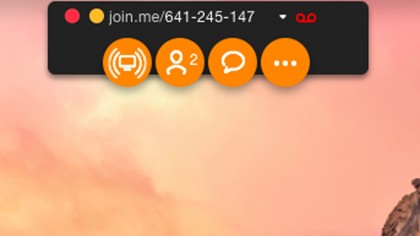
Join.Me Pro has a very light and fluid feel. I run it on my desktop for hours at a time and it doesn't appear to make any extra dents in the battery life or indicate that my system, which is at times also running a browser with several tabs open, a VPN, and a Netflix stream, is feeling bogged down. I enjoy the same sense of weightlessness on my iPhone using the app.
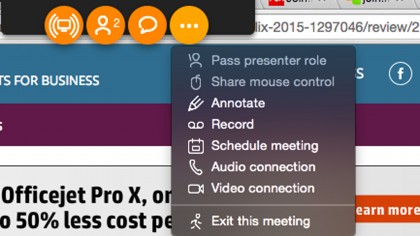
Though the A/V quality is poor, the layout of the video chat is refreshing. All participants are shown in small bubble-like shapes and you can move the entire group around the desktop to keep it out of the way, or make it the centerpiece. This fun, non-intrusive design helps counter the fact that the picture is grainy and low-res.
A serious issue with the design is that the little rectangular bar, one's house-key, so to speak, to the whole conference, is easily lost in the shuffle. Once I start looking through the web or going through documents, I have to click out of everything just to get back to that bar.

This actually opens a discussion to a bigger problem: it's easy to forget that you have Join.Me running. Admittedly I'm naturally absent-minded when I'm working, and sure enough on occasion, I forgot to log out of my session. Once, hours later, one of my conference guests pointed out to his surprise that he still had access to my screen. It's assuring that the connection endured all those hours, but I would have appreciated an expired session after a certain amount of inactivity. With something as privacy-sensitive as my computer, I want the option of more security alerts, similar to how the solution reacts to failed log-in attempts. Whenever I enter an incorrect password, I get an email notification.
