Why you can trust TechRadar
Google Now
The pre-emptive powers and general usability of Google Now are improving with every passing Android release. On the Nexus 5, or any other device running the Google Now Launcher, you only have to swipe from left to right on the home screen to open Google Now.
On other Android 4.4 devices you can swipe up from the Home button, wherever you happen to be, and whatever you happen to be doing, and it will launch.
As long as you have your language set to US English (you'll find the option to change it in Settings > Google > Search > Voice) you can simply say "Ok Google" to launch a voice search and you can do that from any screen on the phone, even the lock screen.
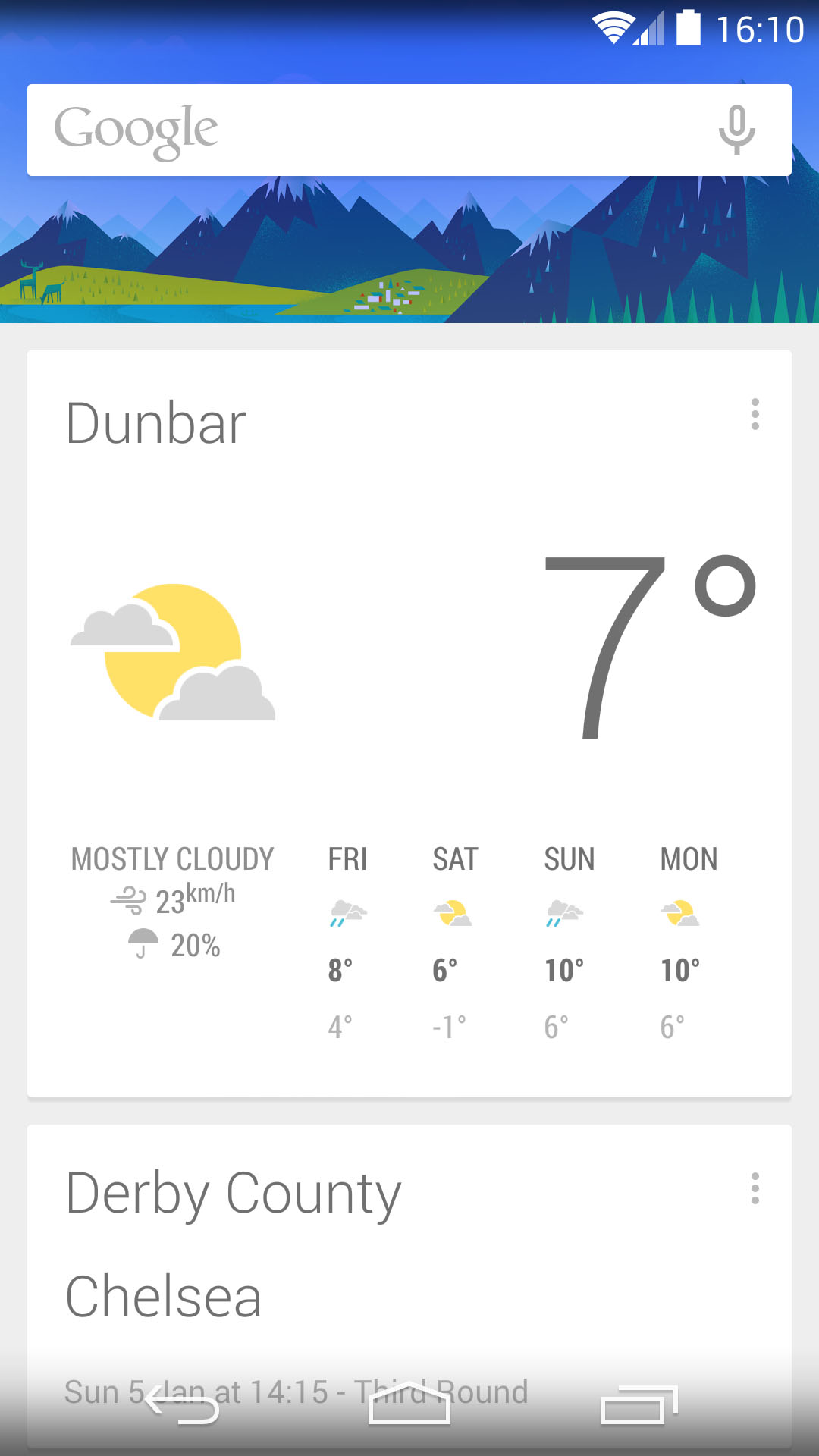
You can use Google Now for all sorts of thing, including web searches, sending messages, making calls, launching apps, and even playing songs.
The one impediment to that is the speech recognition, but it's showing real signs of improvement in Android 4.4. Even with my Scottish brogue the success rate for queries was pretty high. You can also tap on any wrongly interpreted words and pick a replacement from the dropdown list.
Google is apparently working on integrating Google Now with partner apps next, so it will be able to access their content, and that could advance it another step.
The customization options are still very limited right now, and if you aren't interested in weather results, commute updates, specific sports teams or stocks, then it's just about the voice commands.
Performance and multitasking
Android has been criticized for lag and stutter since it first appeared on the mobile scene. This is somewhat inevitable when you allow low-end hardware to run the platform and manufacturers to create their own user interfaces. Project Butter was the concerted effort to eradicate lag in Jelly Bean and it definitely worked, but KitKat takes it to a whole new level with Project Svelte.
Navigating around on the Nexus 5 or Nexus 7 is lightning fast and silky smooth, nary a touch of lag to spoil your day. The Nexus 5 has had special treatment to ensure that the touchscreen is responsive and accurate, and you can really feel the difference.
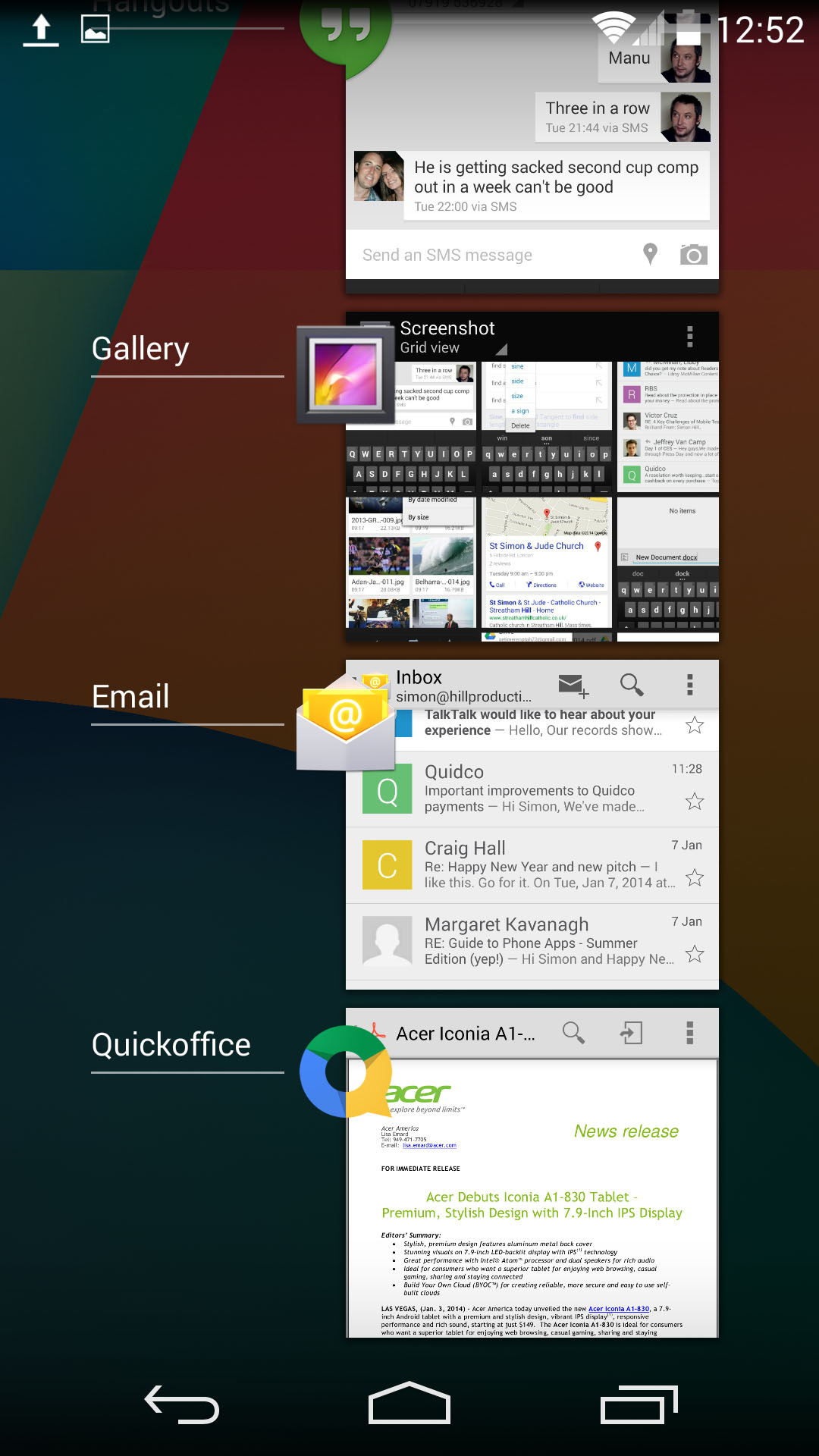
Any device with Android 4.4 will benefit from the memory optimization, and if you're on Android 4.4.3 or 4.4.4 there are even more improvements, making it a breeze to skip in and out of apps and games. This speedy performance is no surprise on a powerhouse like the Nexus 5 or Nexus 7 with their 2GB of RAM, but it really stands out on a device like the Moto G with 1GB of RAM.
That's what makes KitKat so important for the budget end of the Android market.
Google's Project Svelte enables the platform to run reliably on devices with just 512MB of RAM. It could be a viable update for devices stuck on Gingerbread.
A 'low memory' mode can automatically scale back animations and ensure that the hardware can cope. The real barrier to this is persuading manufacturers and carriers to update old devices when they'd prefer you to buy a new one.
There should be even more performance improvements with Android Lollipop, in large part because it switches to the ART runtime, which is both faster and more memory efficient than Dalvik, which is the standard Android 4.4 runtime.
Better yet, Android Lollipop brings improvements to battery life as well as a battery saving mode to keep your devices going for as long as possible.
Current page: Google Now and performance
Prev Page Calls, messaging and productivity Next Page Everything else