Why you can trust TechRadar
Security
So many details are tied into your Google account these days. For example, as someone who has to make a clean start on a new phone almost every week, I end up re-downloading a load of apps, frequently.
But these days, download Netflix and you'll be automatically logged-in, your identity already confirmed by your sign-in to your Google account. Android feels more connected, more informed about you, than before. It's all data that at some point you've released, but when that's demonstrated, it can be unnerving.
This isn't something that has been rolled out alongside the Android Lollipop release, though. It's been a gradual thing. You see, Google's core apps are no longer tied to the main Android releases.
Google Mail, Chrome, Maps and so on are now quite separate entities that simply live under the Google umbrella. Set your phone to auto-update and you may not even realise that these apps are quietly progressing in the background every now and then.
This sort of progress makes you wonder about security. Well, that and the scare stories that go around every now and then.
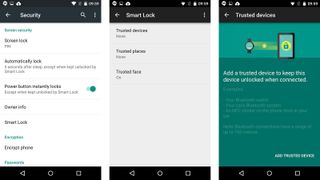
While it doesn't generally feel as though Android Lollipop rams security down your throat more than KitKat did, there are new options that make securing your phone easier and potentially more effective. First, there's the Trusted Devices Smart Unlock, which unlocks the phone when it's in range of a known wireless Bluetooth device.
This works best with a smartwatch, enabling you to bypass whatever security you've put in place when the phone senses its wireless buddy in range. As such it's not a perfect way to stop your friends from reading your messages, say, down the pub. But it does mean you can leave your phone on your desk at work and nip out to get a coffee without your co-workers writing a Facebook rant about Overlord Xenu.
This is part of a feature called Smart Lock, and it also enables an Android Lollipop phone to unlock automatically when it recognises your face, using the front camera.
The idea is that you'll be able to apply security, but make it almost invisible to you. At this point, though, you'll probably want something a bit more robust. Security experts wouldn't recommend you relying on these security methods if you have anything remotely sensitive on your phone, and neither would I. Face unlocking in particular is very flimsy.
What about fingerprint scanners? There's been a huge expansion of these during Lollipop's lifetime, and they've gone from being rubbish to being pretty great in phones like the Huawei Mate S and Samsung Galaxy S6. The shocker is that Android Lollipop still doesn't natively support them – if an Android phone has a fingerprint scanner it works because of custom software shoehorned in by the manufacturer.
The good news is that system-level support from base APIs is arriving with Android Marshmallow. It's something to look forward to, as it'll radically increase what scanners can be used for, beyond just unlocking a phone and with Android Pay or Samsung Pay validating some payments.
Keyboard
One of the Android Lollipop improvements I've appreciated the most is the keyboard. It was one of the Android 4.4 elements most in need of a redesign, and Google has certainly provided one.
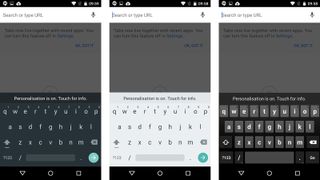
The Android Lollipop keyboard's default theme no longer has buttons at all anymore, just a flat field of characters with the same flat-but-layered look as the apps menu. Its aim seems to be to get you to embrace gesture typing, something I did years ago as it's generally much faster than tapping away on keys one-by-one.
Conscious that it's a bit of a departure, the Lollipop keyboard can also be customised with black and white 'Holo' themes that look a lot closer to the Android keyboards of old. They also look a bit outdated too, though.
Google Fit
From the updated to the totally new, while Google Fit is really its own entity rather than something umbilically linked to Android Lollipop, it did arrive at the same time. This is Google's own fitness tracking app, designed to monitor your activity level throughout the day.
It's hardly the most audacious of apps, though. Several third-party alternatives have been offering the same thing (or better) for years, generally with cross-platform support too – I'm thinking of things like Fitbit here.
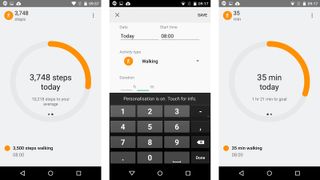
Of course, Google Fit will have more appeal if you have an Android Wear smartwatch, which uses (or can use) Fit to track your movements a little more constantly than a phone would.
Google Fit is something that will get more exciting in the future, with any luck. As wearables gain a bit more clout, and we start to see some more interesting ones that link into your Google account (and Fit) rather than just plain old identikit smartwatches, it'll gain a more specific appeal.
Right now though it seems like 'just another' fitness solution, and not one that fitness enthusiasts will want to use. Keen runners will still want Runkeeper or one of its rivals, and most cyclists I know still use Strava. Fit is fine, but it's just not that interesting yet.
Camera
If there's one part of Android Lollipop that's just pootling along, seemingly not desperate to get anywhere in particular, it's the camera app. I can't really blame Google too much, as every single major phone manufacturer gets rid of the standard Google app and replaces it with their own.
The UI design just isn't as good as some of the alternatives, particularly Samsung's latest. And Motorola's custom app has a lot more interesting stuff going on, combining simplicity with, for example, the facility to customise the exposure level with a quick gesture.

Ultimately the Lollipop app feels a couple of years out of date. It has a largely 'fire and forget'-centric interface, where other custom apps have realised that even casual shooters are learning to use a couple of controls. HDR in particular isn't as readily-accessible as I'd like.
The things it puts at your fingertips are special modes like the 360-degree panorama Photo Sphere, Panorama and the background-blur Lens Blur. These are things you'll barely ever use (apart from Panorama when you're on holiday), and the best camera apps put more useful controls nearer the surface.
Current page: Security, keyboard and camera
Prev Page Notifications, Google Now and email Next Page Android Lollipop vs Android MarshmallowAndrew is a freelance journalist and has been writing and editing for some of the UK's top tech and lifestyle publications including TrustedReviews, Stuff, T3, TechRadar, Lifehacker and others.






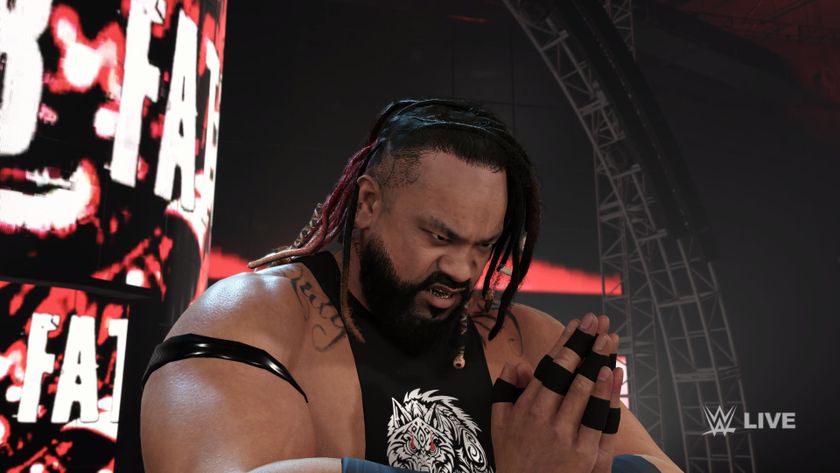



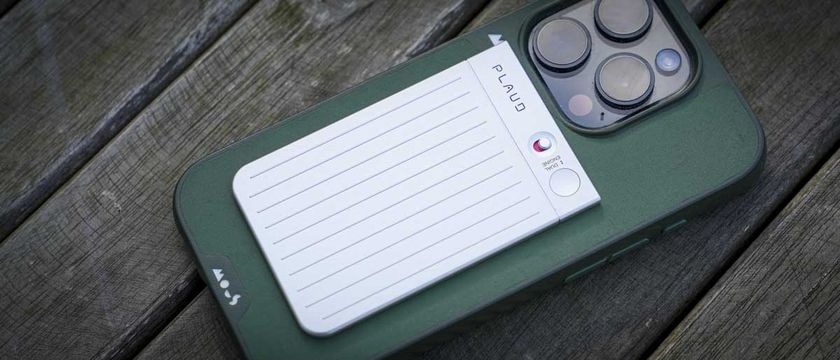


I listened to Nine Inch Nails' With Teeth on Alessandro Cortini's Campfire Audio IEMs, and now everything else is just… less than

I’ve tried Nissan’s latest advanced driverless technology – and it handles 60mph on rural roads better than most humans

Trello vs Jira: which project management solution is best for you?









