Why you can trust TechRadar
Most phones are still on Android Lollipop or earlier, yet Google has already finished Android Marshmallow and it's likely to be coming to a handset near you in the next few months. So just what's changed? And will you be missing out on much if your phone doesn't get updated?
Fingerprint scanners
One of the big new additions to Android Marshmallow is native fingerprint scanner support. Some phones already have scanners, but now the tech is open to developers, allowing apps to build support in for them.
So in future you might be able to log into anything on your phone with a tap of your finger. Similarly, you could potentially authorise any in-app payment with a quick scan of your finger, it just requires the app's developers to add the functionality.
Now on Tap
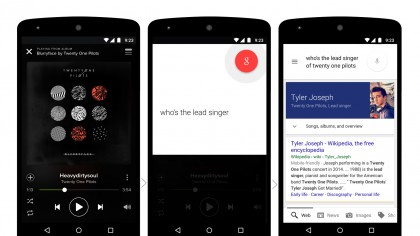
Google Now has evolved a bit with the addition of Now on Tap, making it easier to get the information you need without interrupting what you're doing.
To use Now on Tap you just hold the home button and it will bring up information relevant to whatever was on your screen at the time.
For example, if you're texting someone about a movie or restaurant it might bring up reviews or timings. Tap it while listening to a song and it will give you links to the YouTube video or additional information on the music. It makes Google Now more seamless and useful than ever.
Battery boosts
Battery life is the single biggest issue faced by most smartphones and with Android Marshmallow it should be a little more bearable.

For one thing a new Doze mode has been added, which puts your device into a sleep state when it's inactive, so less juice is consumed. There's also now an App Standby mode, which limits the impact of seldom used apps on battery life.
Permission controls
Many apps ask for an enormous number of permissions, but with Android Marshmallow you can pick and choose which ones to give them. Certain functions won't work without granting certain permissions, but you can give and take away as and when you want.
Interface
One thing which hasn't changed much is the way the interface looks or operates, with the only real change coming in the form of the app drawer, which now scrolls vertically rather than horizontally. Unless you're using a Nexus device, your interface probably only has a passing resemblance to stock Android anyway.
Other changes
There are various other little tweaks and changes as part of Android Marshmallow, including performance improvements, granular volume controls and improved voice interactions.
Android Lollipop vs Android Marshmallow
Android Marshmallow certainly adds quite a bit to the mix and you'll want to download it if and when it becomes available for your phone, but the new features and improvements largely seem handy rather than essential, so don't sweat it if you have to wait a while.
Current page: Android Lollipop vs Android Marshmallow
Prev Page Security, keyboard and camera Next Page VerdictAndrew is a freelance journalist and has been writing and editing for some of the UK's top tech and lifestyle publications including TrustedReviews, Stuff, T3, TechRadar, Lifehacker and others.

