Why you can trust TechRadar
All of the above would probably be enough for most Android users, but Google didn't stop there: Android Jelly Bean also includes a number of smaller features, too.
Chrome
Google's mobile Chrome browser is finally out of beta and now installed by default with Jelly Bean. We've had a mostly love-hate relationship with the stock Browser since we've first laid eyes on it, but Chrome successfully makes the transition to mobile in first class style.
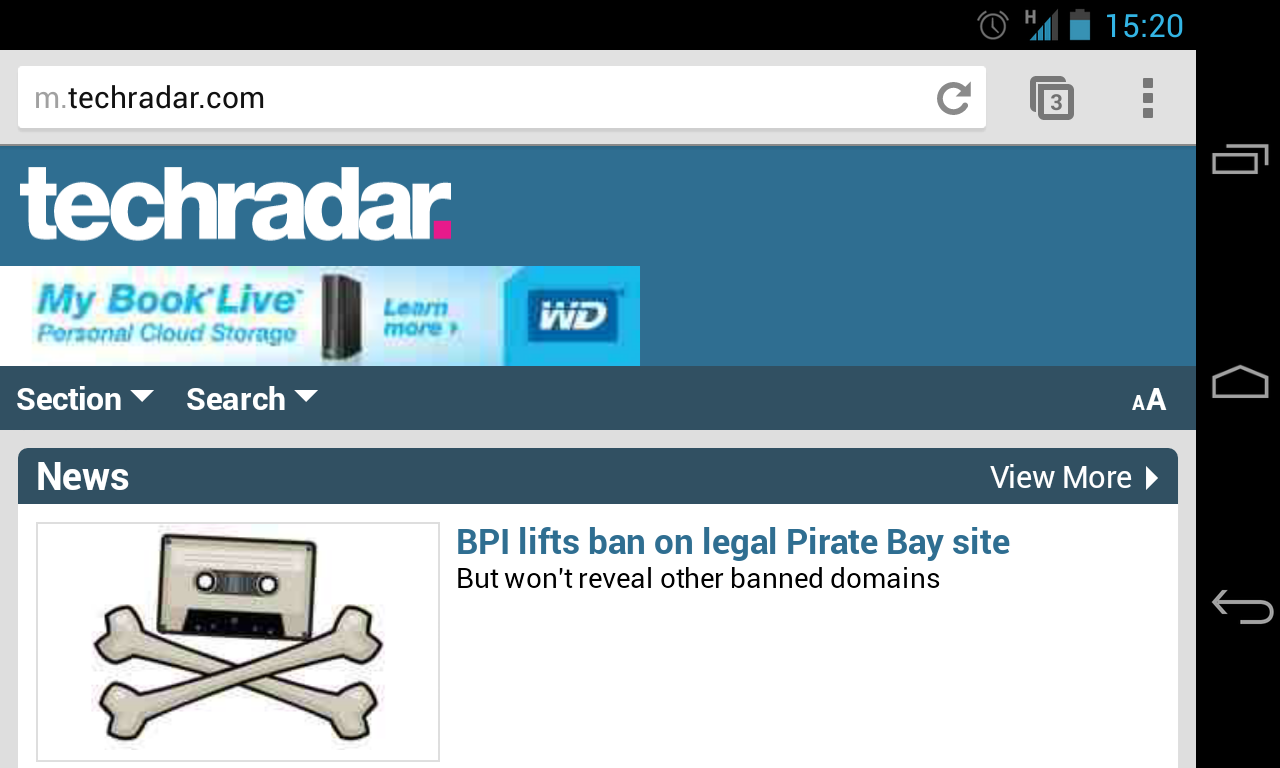
We ran our usual battery of browser tests on mobile Chrome, comparing a Samsung Galaxy Nexus running 4.0.4 against the same device under 4.1. The Jelly Bean-equipped handset narrowly trumped Ice Cream Sandwich with a Peacekeeper score of 452 versus 461, while Sunspider 0.9.1 curiously clocked 1833.6ms for Jelly Bean and 1631.2ms for ICS.
Keyboard
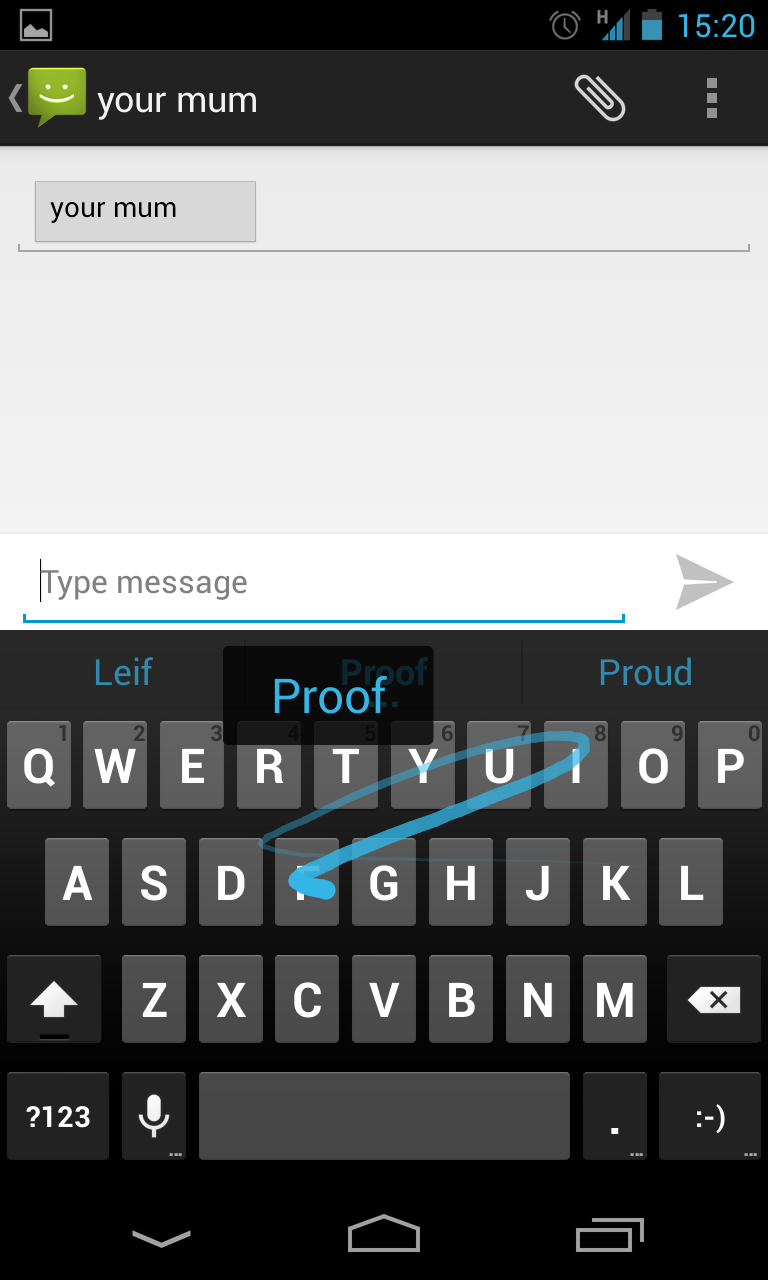
While we found the Ice Cream Sandwich soft keyboard to be one of the best available on any mobile platform, the Android 4.1 update kicked things up a notch or two by making the keyboard smarter and more accurate than before.
Text-to-speech is also improved, while voice typing now works even without a data connection. (Take that, Siri.)
Then with Android 4.2 Google introduced "gesture typing", which works a lot like the well known Swype by sliding you finger between letters to write a word.
It's difficult to master, but once you do speed is dramatically increased. The next word prediction and dictionaries have also been given a boost, making the whole system even smarter.
Photo sphere
The photo sphere function arrived in the second Jelly Bean update - Android 4.2 - allowing you move around while taking photos - look up and down and pan and it will capture everything in a series of connected images, right up to creating a full 360-degree panorama.

Much like how you can look around in street view - just on a smaller scale, plus it's not quite as cleanly cut. A good start, but it needs a bit more work to become really useful.
Android Beam
On the flip side, Android Beam didn't live up to a lot of its promise with Ice Cream Sandwich, largely because that OS has been slow to take off.
There are now plenty of devices on the market offering near-field communication (NFC) chips, and that means Beam is finally ready for prime time with Jelly Bean.
In addition to sharing contacts, web pages, YouTube videos, directions or even links to apps just by touching two Android devices back to back, Jelly Bean enables sharing of photos or videos in the same way.
There's just one caveat: This can't be done with devices still running Ice Cream Sandwich, which throws up an error about large file transfers not being supported.
Multiple user profiles
Android 4.2 also allows for multiple user profiles on a single tablet device – sorry no such option for smartphones.
Much like user accounts on a PC, with Android 4.2 you can switch between users from the lock screen, allowing each user to have unique homescreens, apps, bookmarks and email accounts set up.
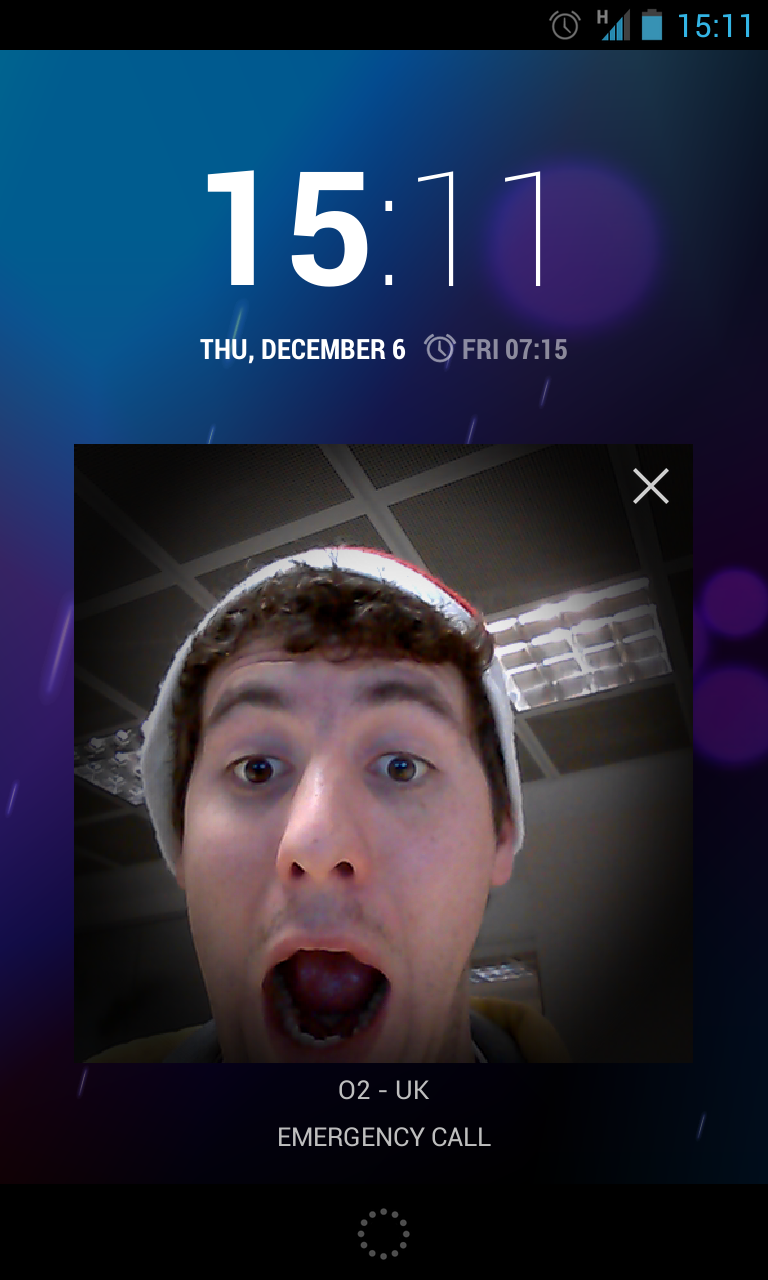
In other words, multiple users can customize the device to their liking and maintain their privacy – handy if you sharing a tablet with a loved one, or with the whole family.
Face Unlock
If you loved the Face Unlock feature introduced with Android 4.0 but had concerns about someone being able to use your photo to access the handset, worry no more.
Google has beefed up Jelly Bean with Blink Detect, which now asks the user to blink their eyes to confirm you're a living, breathing entity and not just a static image.
Maps
Maps users now have the ability to save such data offline, which comes in quite handy for a Wi-Fi only device like the Nexus 7. (This functionality also works for any device running Android 2.3 Gingerbread or later.)
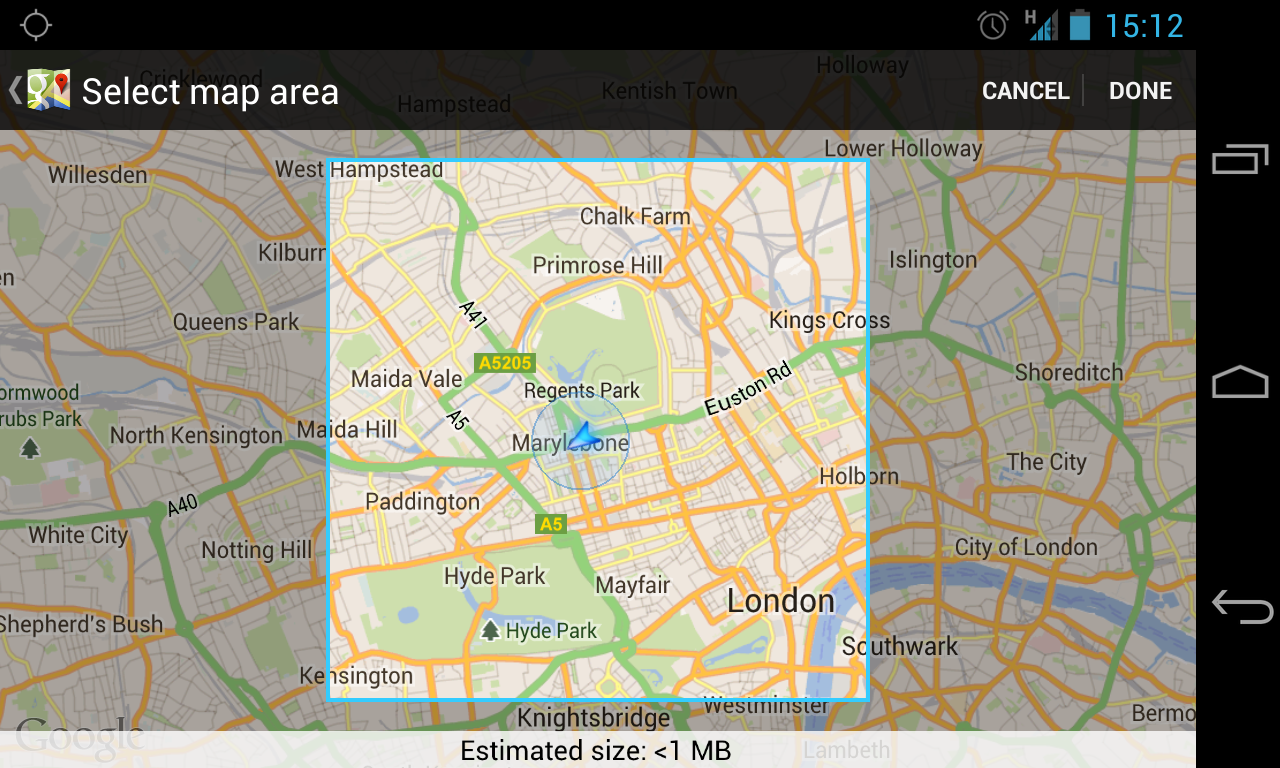
We were able to select the majority of the county we live in and one adjacent to us while staying below the roughly 80MB limit for a single offline zone, but the new "My Places" menu allows you to save as many as you'd like.
