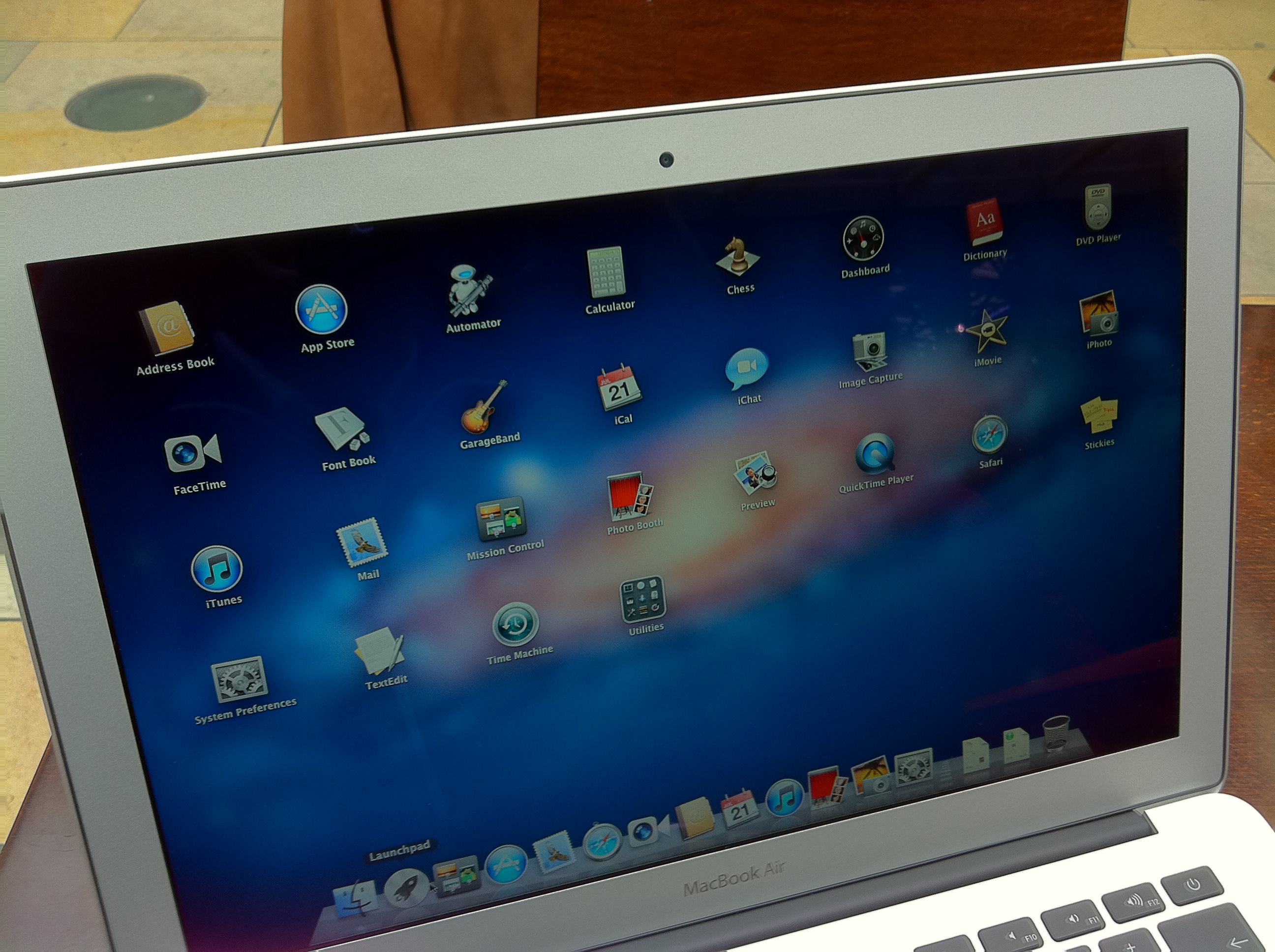Why you can trust TechRadar
Installing Lion is incredibly easy. You just open the Mac App Store, buy the software and download it. The installer is downloaded to your Applications folder and added to the Dock. It runs automatically, but the installer disappears after it has run, so if you want to keep hold of it to upgrade other Macs or create a boot disc, quit the installer and copy it to an external drive before running.
The downloaded installer is around 3.76GB, which is about the same as a hi-def movie from iTunes. After buying it once, you can install it on all your Macs, so the £21 you paid for the operating system is an even bigger bargain.

INSTALL: After downloading the Lion installer appears in your Applications folder
Installing Lion usually takes between ten minutes to half an hour, depending on your Mac. The first thing it does after restarting using the new operating system is to index your Mac for Spotlight, which usually takes longer than the install.
This is done in the background and is hardly a problem. Some applications take longer to open the first time you run them in Lion too, most notably Mail, which has to reindex your emails to take advantage of the app's new features. Again, this is hardly problematic, but it's best not to switch to Lion if you've something urgent to do straight afterwards.
Overall, installing Mac OS X 10.7 Lion is a speedy and straightforward task requiring very little user intervention. There's very little that can go wrong here, but make sure you clone your hard drive beforehand just in case.
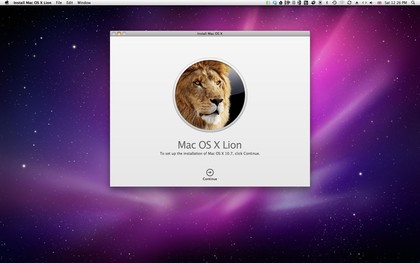
EASY PEASY: Installing OS X 10.7 Lion is a relatively painless task
Current page: Mac OS X 10.7 Lion: Installation
Prev Page Mac OS X 10.7 Lion: Introduction Next Page Mac OS X 10.7 Lion: The Finder