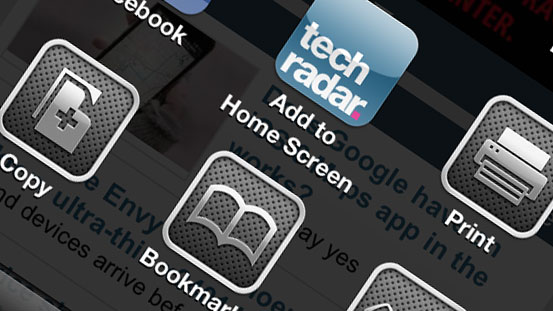Why you can trust TechRadar
iOS 6 privacy and Guided Access
Privacy settings get an overhaul in iOS 6. The Privacy section of Settings gives you a list of items that apps request permission to use: location services, contacts, calendars, and so on. For each, you can revoke access using a slider.
This is also the case with the now fairly deeply integrated social networks, Twitter and Facebook. It's perhaps arguable that the typical user still won't find these options, but Privacy appearing at the top level in Settings and being so straightforwardly designed is a decision that should be applauded.

Also in the realm of permissions and privacy (but also with education ramifications) is Guided Access. Buried in the Accessibility section of General within Settings, the feature when toggled enables you to disable touch, motion and portions of the screen.
A triple-click on the Home button brings up the straightforward interface for defining these features, and Guided Access can also be secured by a four-digit passcode.
iOS 6 Lost Mode
Another somewhat privacy-oriented change in iOS 6 is Lost Mode. This is an extension of Find My iPhone, and once triggered via iCloud.com or the Find My iPhone app it locks down a device in a more useful manner than before.
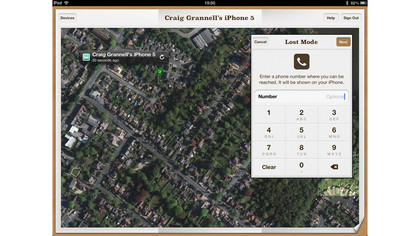
Rather than just playing an alert and sending a message, it enables you to send a phone number that whoever's got your device can use to call you back on. It's only a subtle change, but one that will perhaps increase the likelihood of you getting a lost iPhone back, assuming your message is a touch more polite than "I'm coming for you, thief!"
iOS 6 useful tweaks
Elsewhere, Apple's made a number of smaller tweaks that make the system more customisable or usable. In the Music app (which has also had an interface overhaul), you can now delete individual tracks and download single items from iTunes Match.
Sign up for breaking news, reviews, opinion, top tech deals, and more.
The Share sheet is now a clear and usable grid of icons, and in Notification Center you can add Share widgets for Twitter and/or Facebook. In Settings, the Bluetooth toggle is now on the top level - we'd like it on a home screen somehow, but this is a start.
And in the General > Cellular section within Settings, you can toggle whether cellular data is used for iCloud documents, iTunes, FaceTime, Passbook updates and Reading List. These might all be small things, but each makes a difference and they combine to improve the OS and justify Apple's belief in iteration rather than regular and unnecessary overhauls.
Current page: Updated privacy and settings
Prev Page New and updated apps: Passbook, Clock and more Next Page Verdict