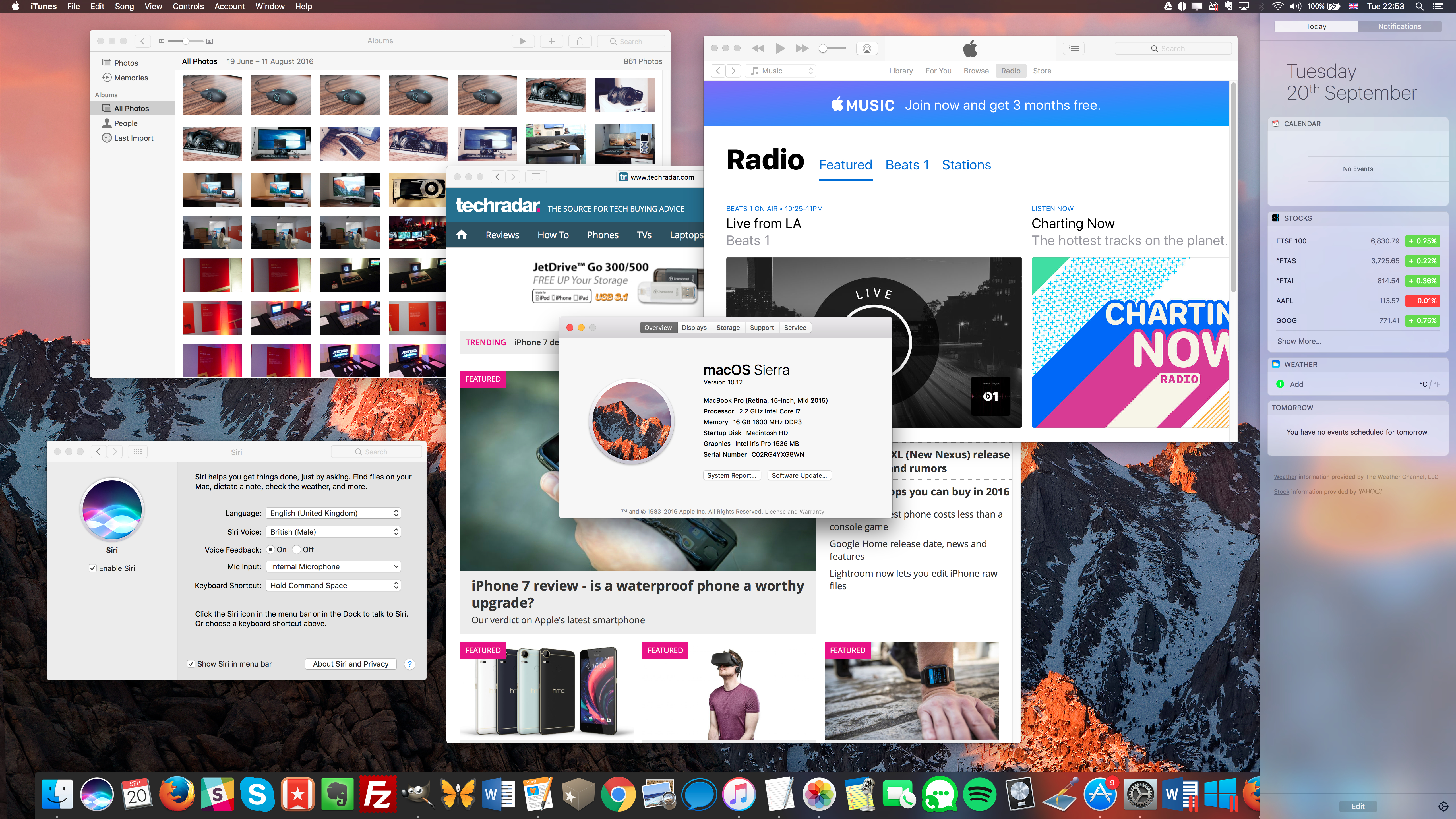Why you can trust TechRadar
Finder has remained largely the same, featuring the same visual design and the option to open multiple windows within tabs, as you now can in applications. It's a shame that Apple is yet to offer more customization features in El Capitan.
Apple long ago removed the option to skin the operating system's look and feel, with only a few third-party applications like cDock allowing any customization at all. It was rumored that Sierra would feature a dark move that would apply to Pages, Safari and other of Apple's applications, but unfortunately it hasn't happened.
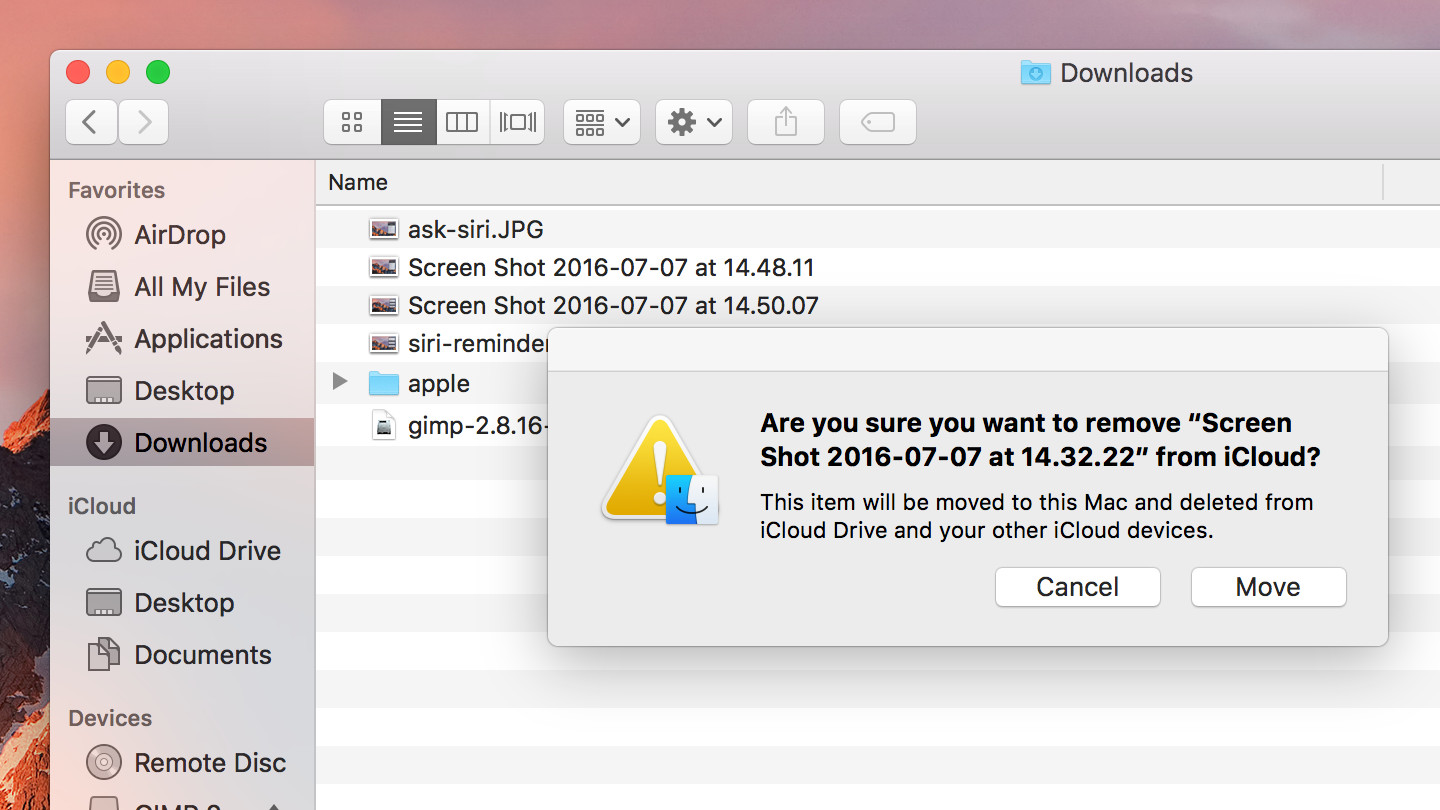
The only update to Finder is that iCloud now has its own group in the sidebar. That's because the latest version of macOS now comes with the option to sync your Desktop and Document folders to iCloud. Apple says that the desktop is still the place where people dump most of their files without a second thought, and it's something that we're still guilty of despite being signed up to every cloud storage service out there.
Placing files on the desktop means you don't have to worry about sorting them until you're ready, and you're given instant access to them on other Macs, other iOS devices (via the iCloud app), and iCloud.com.
Universal clipboard
Getting information from one Apple device to another has always been a bit clunky. Most people send it to themselves in a messaging app or, more commonly, email. Apple has looked to solve this problem with Universal Clipboard, a new feature that allows you to copy and paste information from a macOS device to one running iOS, or visa versa.
The act of doing it is so simple that it requires no instructions. You press copy one device and then paste it on the other. There's a slight delay the first time this happens as the content is transferred over your wireless network, but from then on the action is instant.
Picture-in-picture
It's been around on iOS for a while, and it's now possible to use Picture-in-Picture mode on your Mac. The viewing mode is in a limited form right now, with Vimeo and a few other video sites making full use of it. The idea is that you can float video from Safari or iTunes around the desktop allowing you to carry out other tasks while having it running in the foreground.
Sign up for breaking news, reviews, opinion, top tech deals, and more.
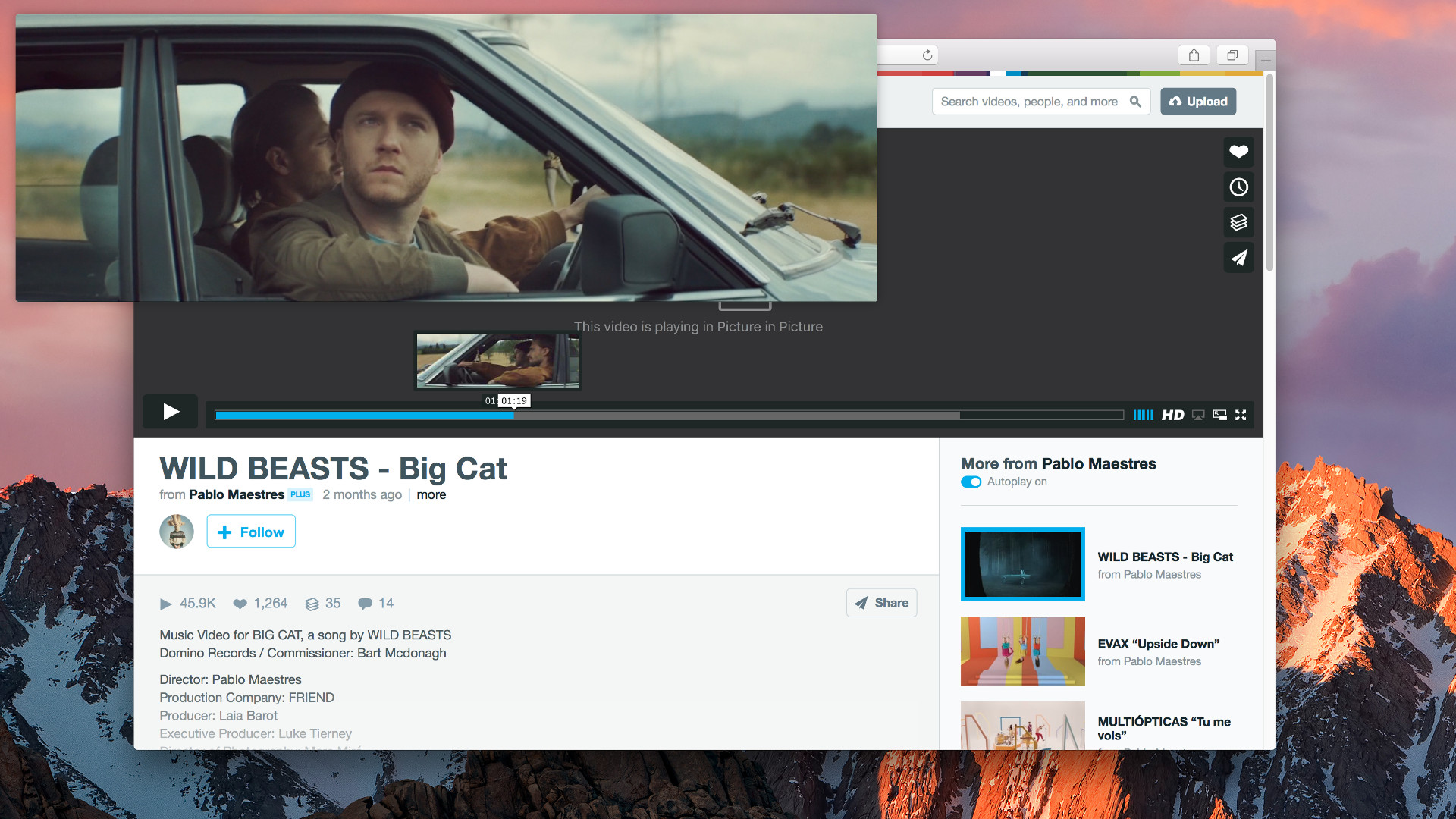
It's activated by clicking on a darkened button on the bottom-right hand corner of the video screen, which pops it out. The video can then be moved to one of the top or bottom corners depending on where you want to place it, and it can also be resized to take up most of the screen. The miniaturized video window will stay put even if you switch spaces.
Optimized storage
Running out of storage is a common problem for Mac owners – especially if you're using an older machine such as the 11- or 13-inch MacBook Air. Thankfully, Apple has included a new storage-management feature in macOS Sierra.
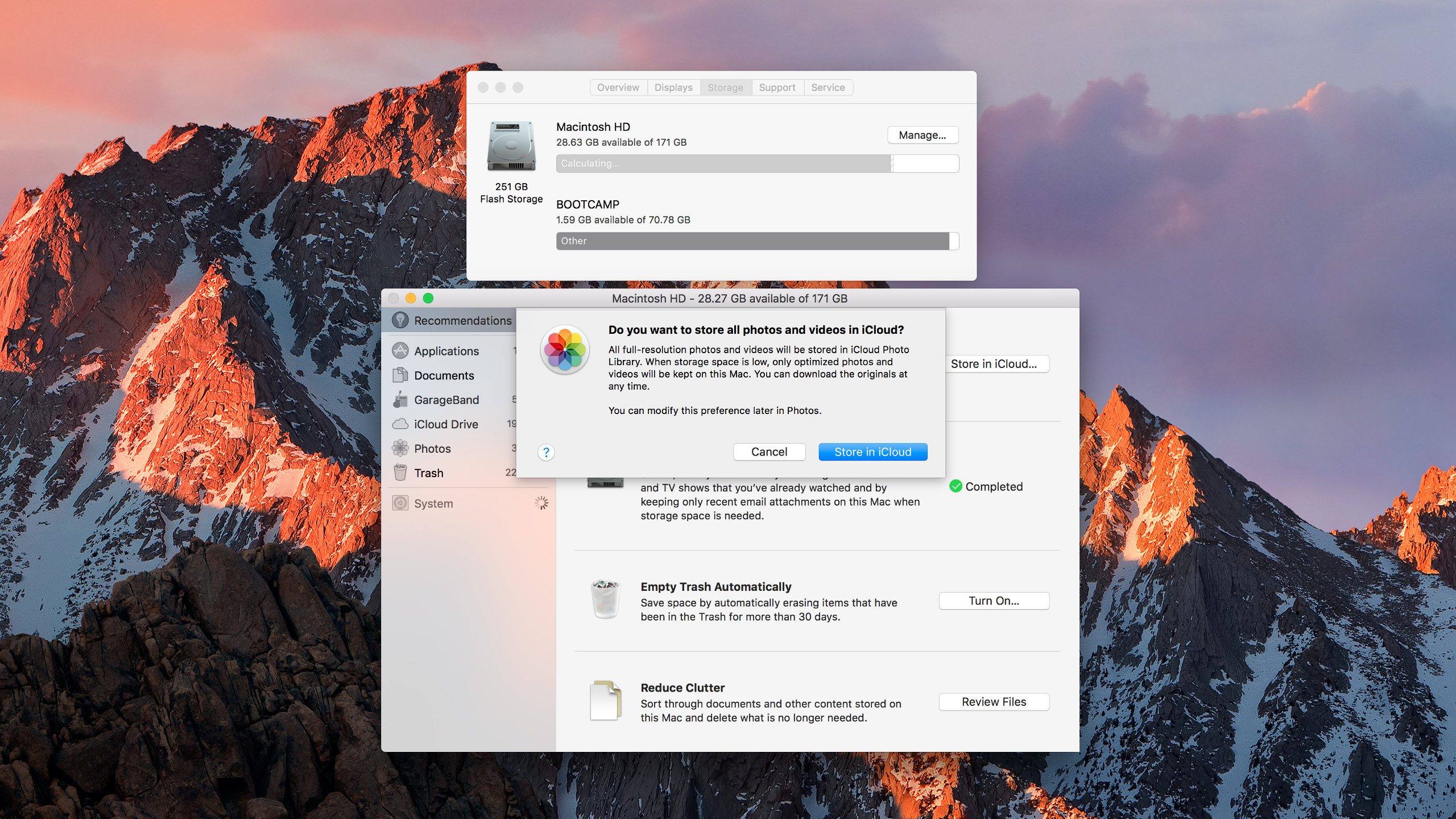
Accessed using the About This Mac menu and then clicking on storage, it works by automatically deleting files from certain folders and locations to reclaim space. You can choose to move older photos and videos to iCloud, in addition to removing TV shows and movies that have already been watched. If you're unsure of what to get rid of, Sierra also lets you review and delete files individually.
Apple Pay
Apple Pay has now rolled out to the web, allowing you to make purchases using an iPhone 6 (or later) running iOS 10 or an Apple Watch with watchOS 3. Apple says that 300,000 websites are expected to add an Apple Pay button like the one in the picture below. Tapping it to complete a purchase then requires one of two things: on an iPhone it's authenticating using TouchID or a passcode. On an Apple Watch, it simply involves giving it a double tap - if you're already authenticated.
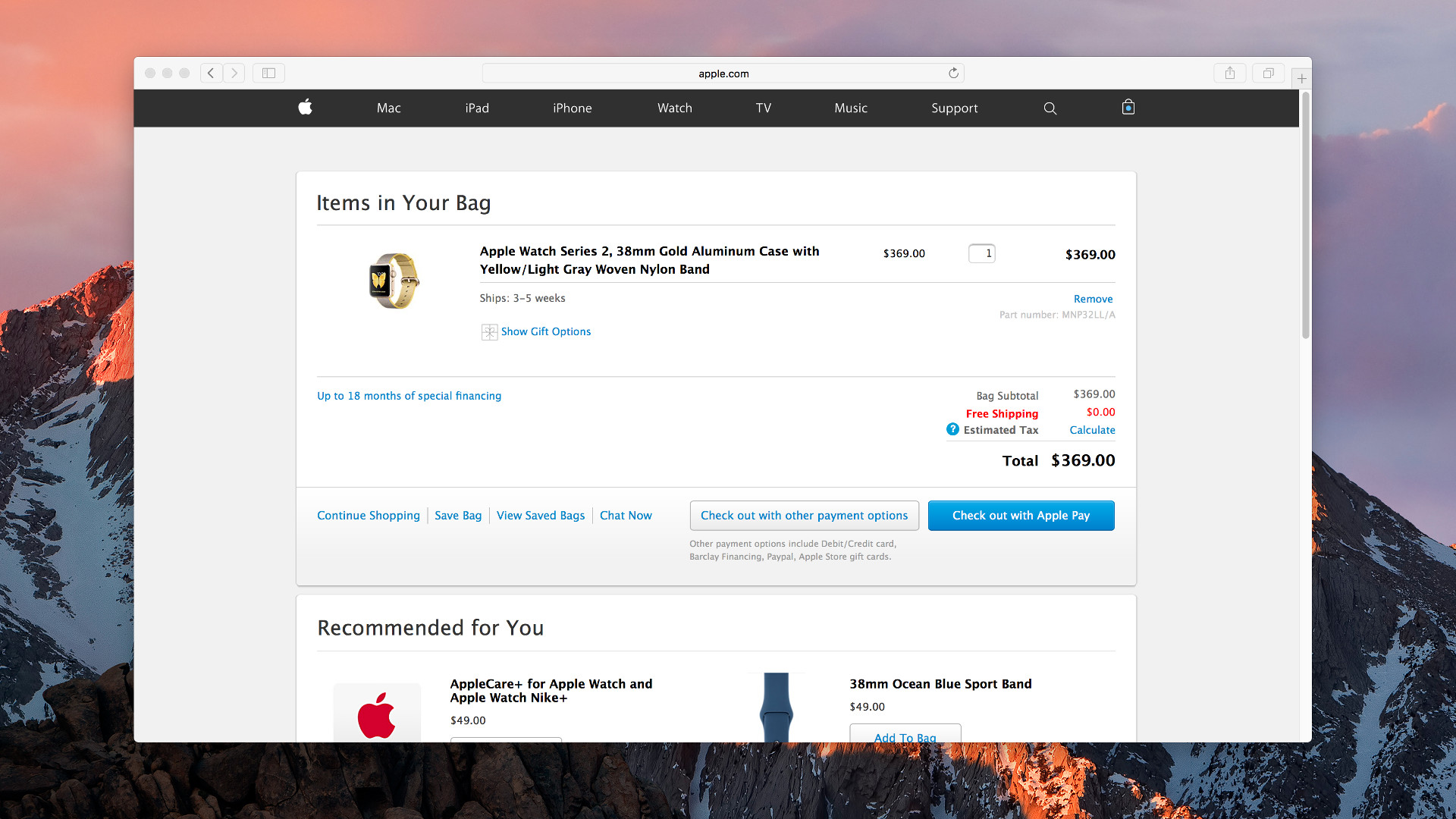
Using Apple Pay is undoubtedly more convenient than having to sit through payment information forms each time you buy something, and the company reckons it's more secure than regular checkouts as all transactions are encrypted. That said, you probably aren't going to be buying that many expensive items on a regular basis, and the speed benefits will be felt more once Apple Pay has rolled out to a wider number of online store fronts.
Messages
Apple has made sure that iPhone and iPad owners haven't got all the fun by adding new features to its Messages app. They include web links that now appear in conversations with content previews, and you can watch videos without leaving the app.
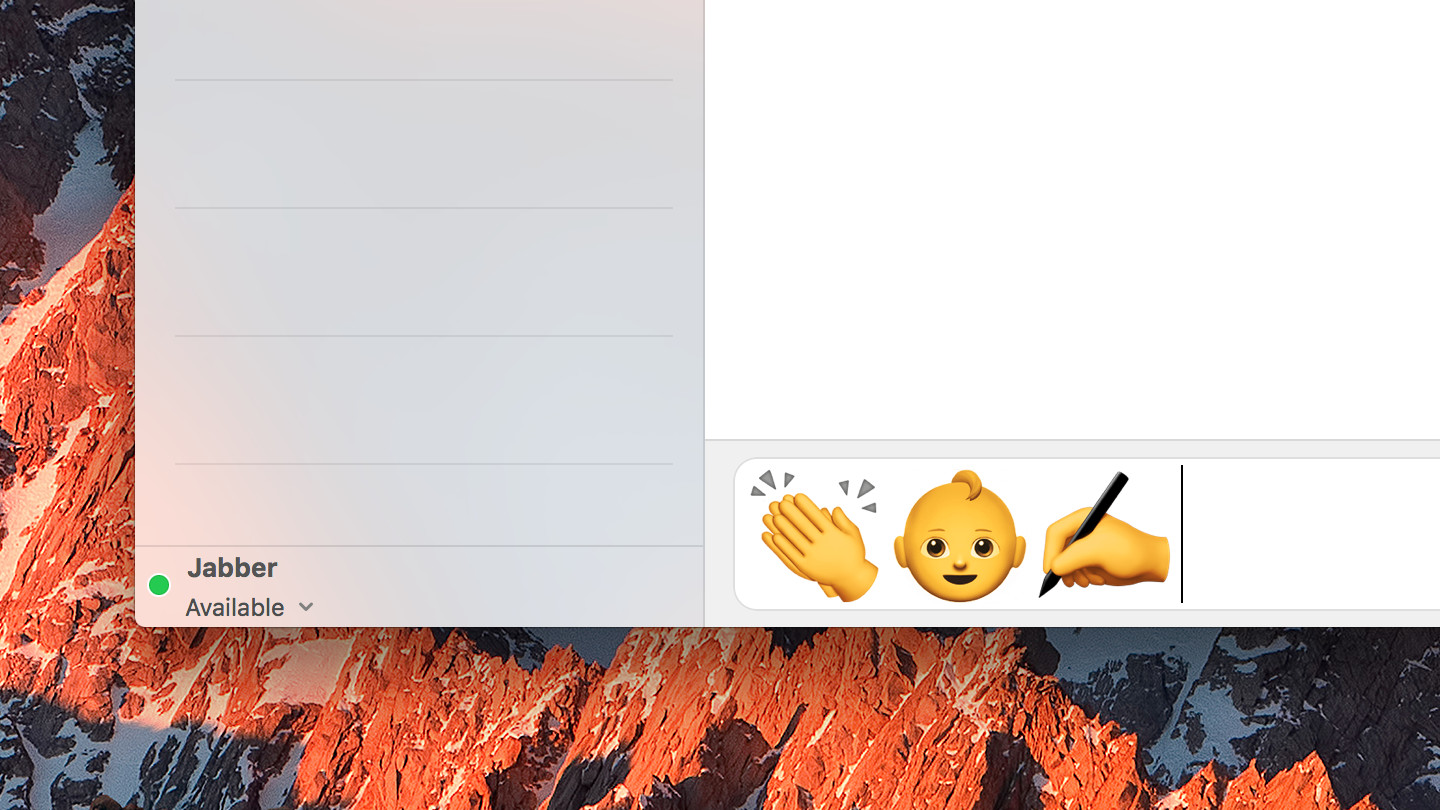
It's all what you would expect from other modern messaging apps, such as Whatsapp. Additionally, Apple has added tapbacks - short, quick ways of sending emoticons that sum up your response - such as a heart, a thumbs-up icon or a cartoon-esque question mark.
Current page: iCloud Drive, Universal Clipboard and Storage
Prev Page Siri, Tabs and iCloud Drive Next Page Verdict