Why you can trust TechRadar
There's a dictation feature built right into Mountain Lion. It works with English access from the UK, US and Australia, plus French, German and Japanese. The only other setting is the shortcut that triggers it. The default is to press the Fn key twice, which pops up a small microphone graphic at the text insertion point – wherever you can type, you can talk. That's the idea, anyway.
Although you're not required to jump through hoops with a training session to get it accustomed to your voice, it took us several attempts of saying few lines, enunciating more carefully each time, before the results were spot on. The slightest slur throws it off. We also found that it stopped listening after just a couple of sentences, which is awkward for reading long passages.
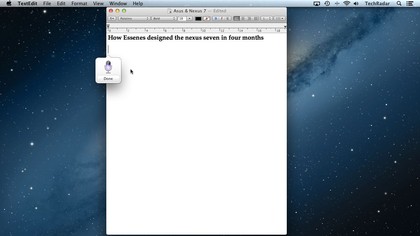
Messages is essentially iChat with a lick of paint, and support for sending and receiving iMessages to other Macs and to iOS devices. It still works with AIM and some other instant messaging networks, but iMessage conversations are front and foremost. Conversations are listed down the left of the window, and they're searchable using the bar above them.
On the right, conversations are represented as a series of speech bubbles. Several people can be copied into the conversation, and files, images and videos up to 100MB can be shared just by dragging and dropping them into the conversation.
Apple hasn't been particularly smart when it comes to cross-platform conversations with iOS devices. When we dropped in an iWork document, Messages didn't warn us that the recipient, using an iOS device, wouldn't be able to read it.
Yes, even with Pages installed on the device, the other person didn't see anything in the speech bubble to tell them there should be an attachment – only the words we'd typed. Messages needs a bit more polish to make it a more robust way to share files.
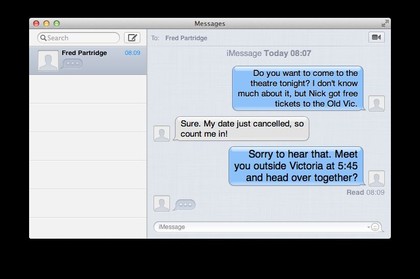
__________________________________________
