Why you can trust TechRadar
Safari 6.0 arrives with the usual round of chest-beating about improved JavaScript performance, and how hardware acceleration makes reading long pages better because they scroll more smoothly. But Apple has improved some of the features you see and interact with, too.
We were disappointed with Reading List, introduced in Safari version five, because its only real advantage over regular bookmarks was its ability to keep track of which pages had been read. It's far more useful now that Safari automatically downloads a copy of the page. It doesn't matter if you're offline when you find time to read.
Reading List tries to recognise when the content of a page is actually spread across several of them. It pulls it all together in the offline copy, so you don't end up with only a portion of an article. Third-party services such as Instapaper remain useful for their additional features, such as folders, but Safari's built-in version stands stronger than it did in Lion.
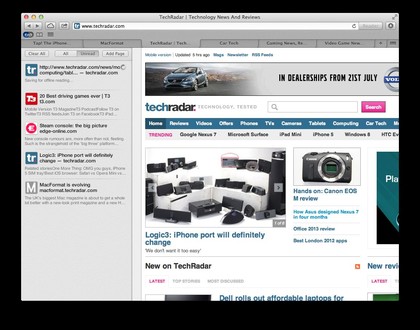
The iCloud button in Safari's toolbar reveals a list of tabs that you had open on all of your Macs. If you hadn't finished reading a page, but forgot to add it to Reading List, clicking this button on another Mac enables you to pick it up. iCloud Tabs will really come into their own when iOS 6 plugs Apple's portable devices into the feature.
Tab View is a mystifyingly impractical addition. The basic idea is sound: show a graphical preview of the tabs that are open, so you can more quickly find the one you want. It just doesn't work very well, purely because the previews are arranged in a row, and you can only see the current tab and part of the two adjacent to it at any time.
You can swipe along the row on a trackpad, but it feels like more effort than it should be. It works OK with a handful of tabs, but a grid view would be far more appropriate when there are more than half a dozen. The flaw is so apparent that it left us wondering whether this was quickly added to help bump up Mountain Lion's feature count.
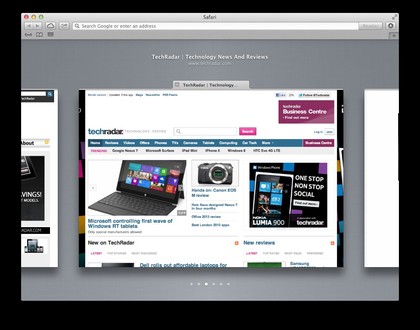
The Share button in Safari enables you to post a link to a page on Twitter or send it via iMessage. Sharing by email gives you additional options: instead of the page's address, you can include the page's HTML in your message, a PDF printout of the page, or, if it contains a large body of text, a rich-text rendering of the page based on how Safari's Reader feature would display it.
The latter is very useful, because only the dominant – and presumably important – content from the page is shared. The text is formatted so that it will wrap better on the recipient's device. It's trivial to remove pictures to keep the size of the email down. The text automatically reflows to fit.
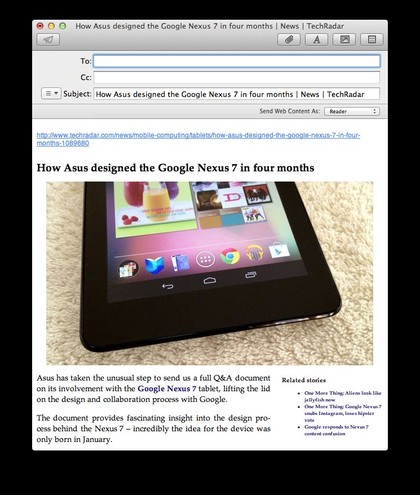
__________________________________________
