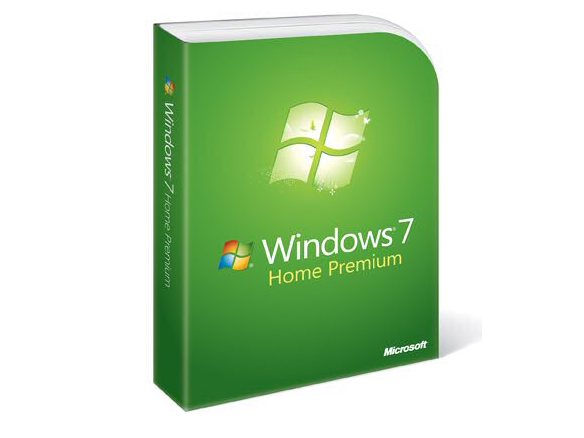Why you can trust TechRadar
Windows Vista introduced search from the Start menu as well as inside Explorer, for programs as well as documents, but it was often slow; the Windows Desktop Search 4 update in SP2 did improve this slightly but it still wasn't responsive enough to feel like a viable way to navigate the interface.
Windows 7 makes search significantly faster and as well as installed applications it now searches all the control panel settings, using synonyms to make it easier to find what you want.
If you're looking for the option to lock the touchpad into selection mode to make it easier to grab text on a long web page, you don't need to remember that it's called ClickLock – you can just search for 'lock' and it will be on the list of results.

- Search finds documents, applications and control panel items fast enough to replace hunting through folders and program groups
It also incorporates the OpenSearch protocol; Microsoft talks about this as a way of finding business documents on SharePoint sites, but with the right XML file to set it up you can search web services like Flickr (or Bing) from Explorer.
Search is what drives the new Libraries as well; they're a saved search across as many folders as you want.
Libraries sort your media and files so that you can view them all in one place, even if they're scattered across multiple folders on multiple storage devices.
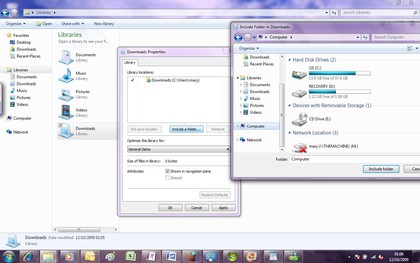
- Libraries link multiple folders into a single logical container – and you can create your own libraries for organising any kind of file
What you get is a combined view of multiple folders at once, so if you have photos on your PC, on an external hard drive and on a NAS box you can see them all together.
This is the way media libraries in Windows Media Player have worked for a long time, but you can use libraries in any application. Business users may be forced by work policies to keep documents in logical places; libraries give you the flexibility to keep things wherever you want without the inconvenience of having to remember where you put them or spend hours re-arranging them.
Libraries get some extra tools for organising content, so the video library can sort files into full length and short clips while the document library has options like Author and Tag.
There's also a new Content view in Explorer that gives you mini-thumbnails and document metadata at the same time.
Other tweaks in Explorer fit more thumbnails into less space and put a New Folder and Preview Pane button on the toolbar all the time for convenience.
One handy Vista feature is still in Windows 7 but oddly it's turned off by default; check boxes to make it easier to select multiple files without accidentally losing everything you've already picked.
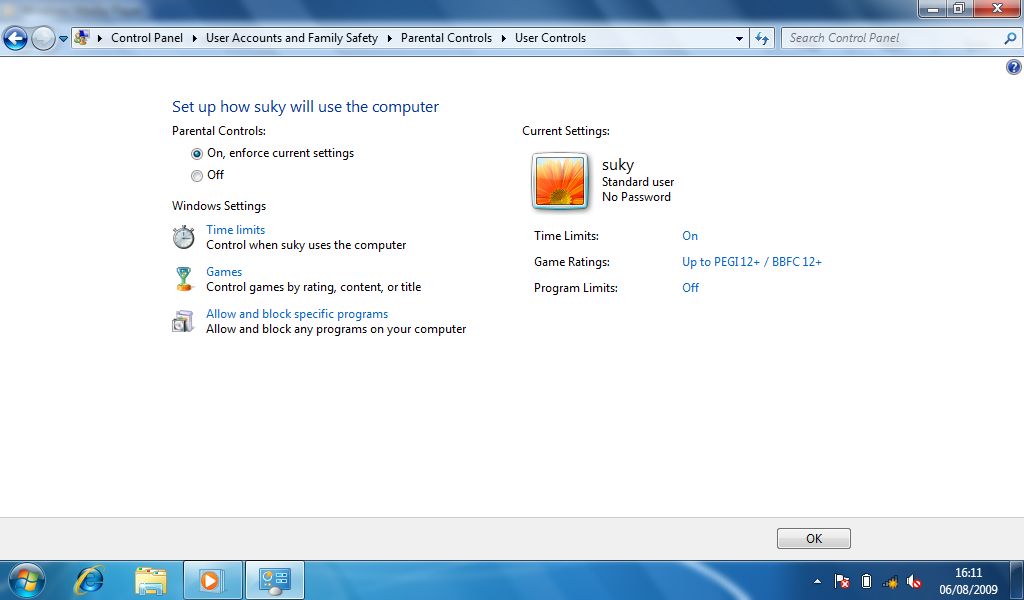
Other tweaks in Explorer fit more thumbnails into less space and put a New Folder and Preview Pane button on the toolbar all the time for convenience.
One popular Vista feature is still in Windows 7 but oddly it's turned off by default; check boxes to make it easier to select multiple files without accidentally losing everything you've already picked.
Current page: Windows 7: Search and libraries
Prev Page Windows 7: Features Next Page Windows 7: MediaMary (Twitter, Google+, website) started her career at Future Publishing, saw the AOL meltdown first hand the first time around when she ran the AOL UK computing channel, and she's been a freelance tech writer for over a decade. She's used every version of Windows and Office released, and every smartphone too, but she's still looking for the perfect tablet. Yes, she really does have USB earrings.