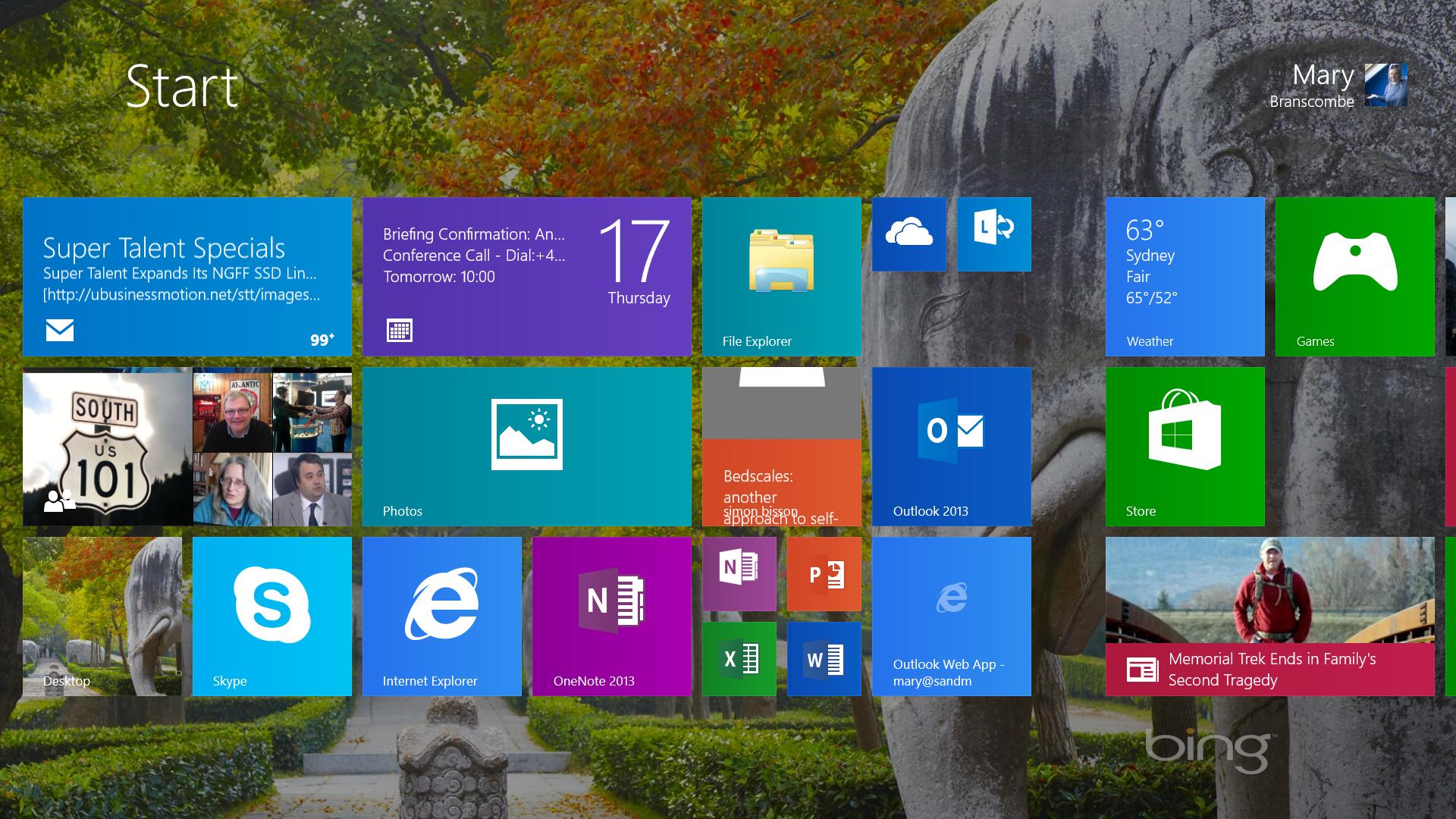Why you can trust TechRadar
The return of the Start button to the desktop is the most obvious change in the Windows 8.1 desktop (and no, you can't just turn it off again). There are other subtle differences though.
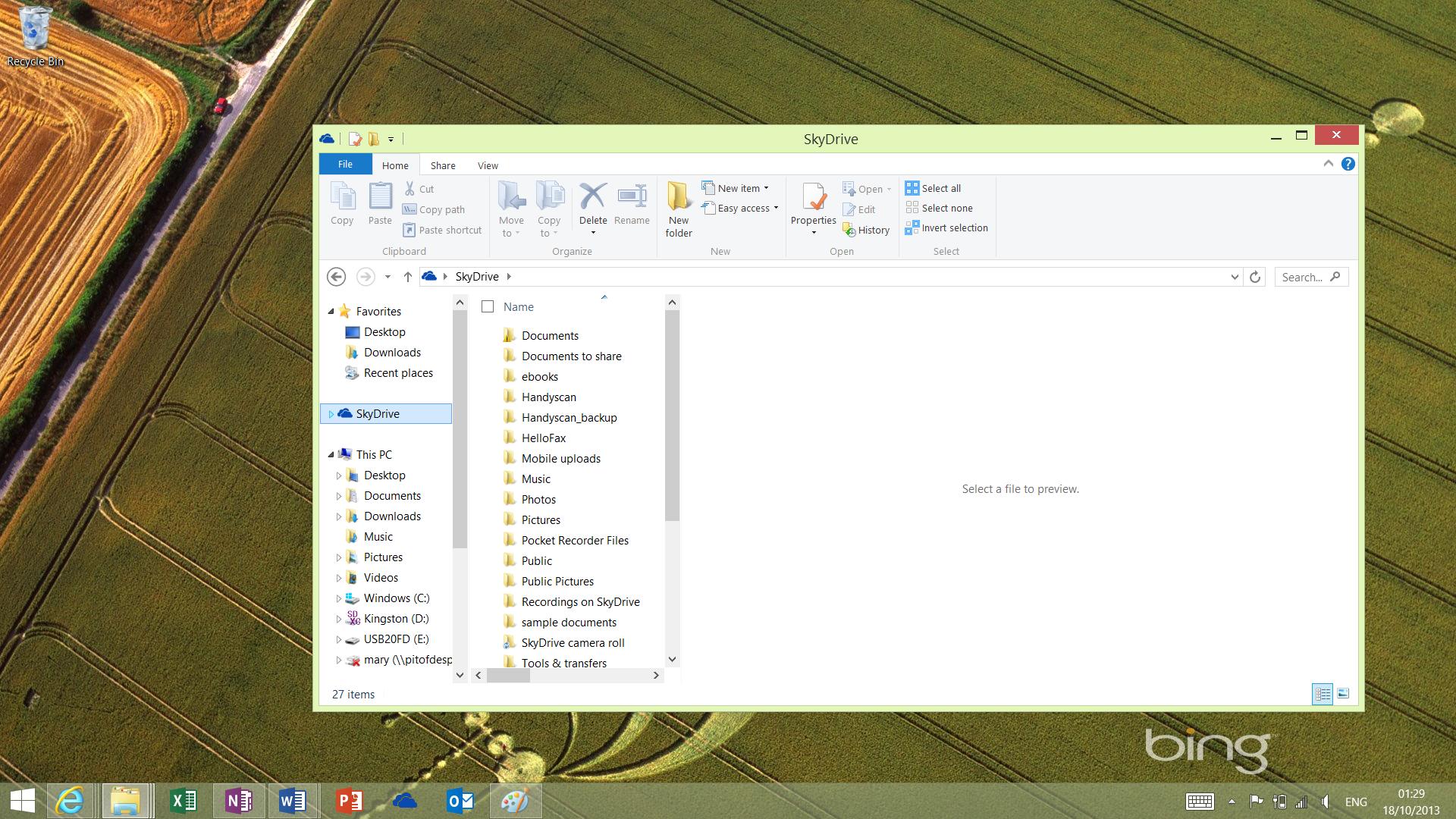
You can turn off the trigger in the top right corner that shows the charms bar when you use your mouse and the one in the top left corner that shows a thumbnail of the next app running in the background.
When you use the Search charm on the desktop, it opens the Search pane beside what you're doing, rather than throwing you out to the Start screen and if you pick your result from the Search pane instead of opening the full search view, you don't have to leave the desktop.
Hidden libraries
Libraries no longer show up in Explorer automatically, even though they're still the way you put media into the Xbox Music and Video apps and the first place Mail looks when you add attachments. They're right there in the File Picker when you use Windows Store apps - but you have to add them back to Explorer, which is downright confusing.
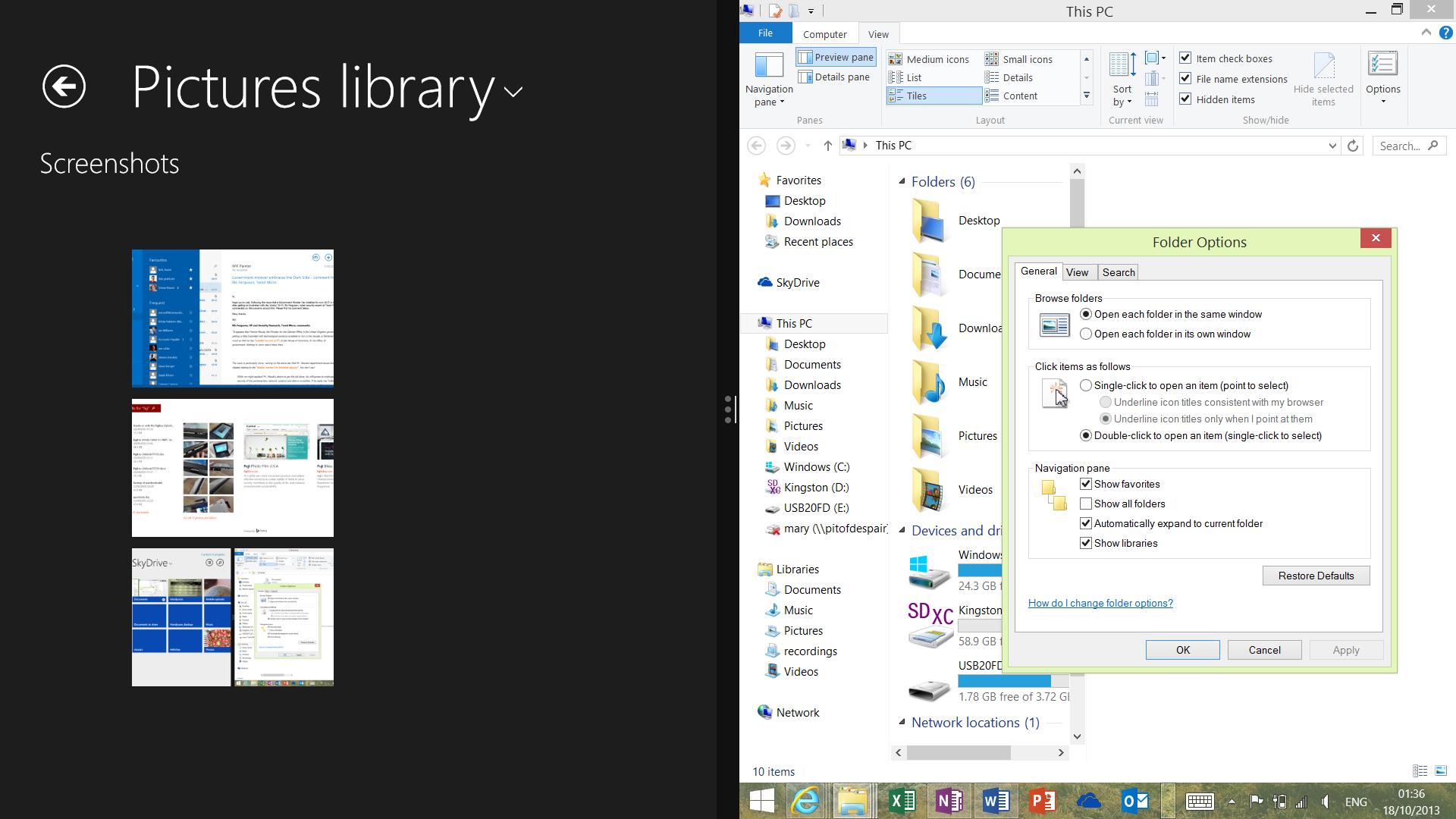
When you right-click on folders in Explorer the option to add them to a library is still on the context menu, but if you want to find and work with them in Explorer, you have to turn them back on in the navigation pane.
Instead you see "This PC" where you're used to seeing "Computer", along with SkyDrive which is installed as part of Windows (in both 8.1 and RT 8.1). By default, Windows 8.1 saves your new files on SkyDrive, so they're available on every PC you use, and syncs some of your files from the cloud automatically.
To avoid filling all the storage on a tablet with a small disk drive, all you get by default is the Documents and Pictures folders from your SkyDrive. You can see your other folders and the names of all the files in them, and when you click on a file Windows 8.1 automatically pulls it down from SkyDrive and caches it offline and syncs changes to it.
You can also select files in the modern SkyDrive app to use offline, but there's no longer a separate desktop interface for picking folders to sync. And the SkyDrive app is where you go to see sync progress, if you want to know whether files have uploaded or downloaded yet.
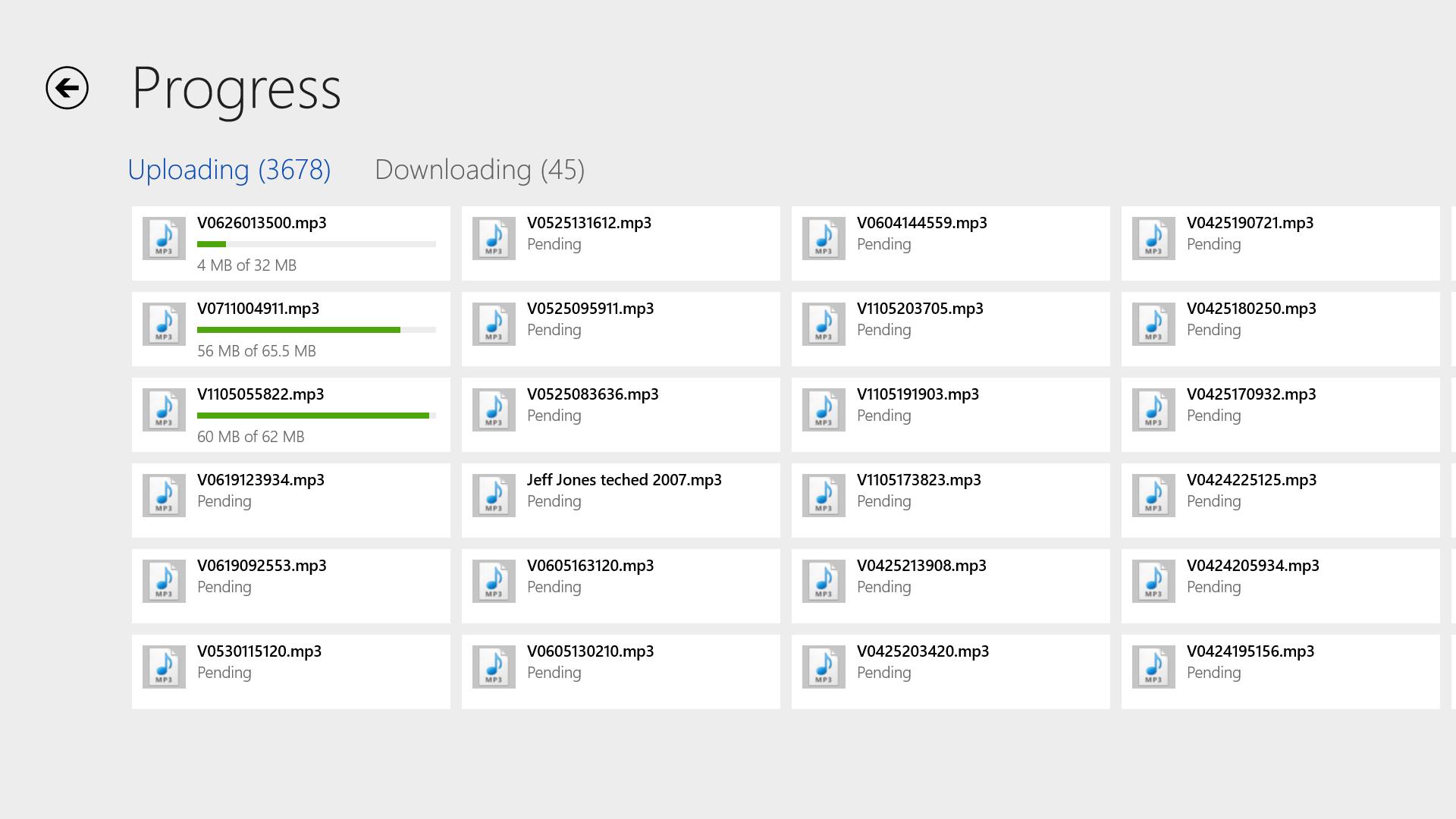
Current page: Windows 8.1 desktop
Prev Page Windows 8.1 snap views Next Page Windows 8.1 Internet Explorer 11Mary (Twitter, Google+, website) started her career at Future Publishing, saw the AOL meltdown first hand the first time around when she ran the AOL UK computing channel, and she's been a freelance tech writer for over a decade. She's used every version of Windows and Office released, and every smartphone too, but she's still looking for the perfect tablet. Yes, she really does have USB earrings.