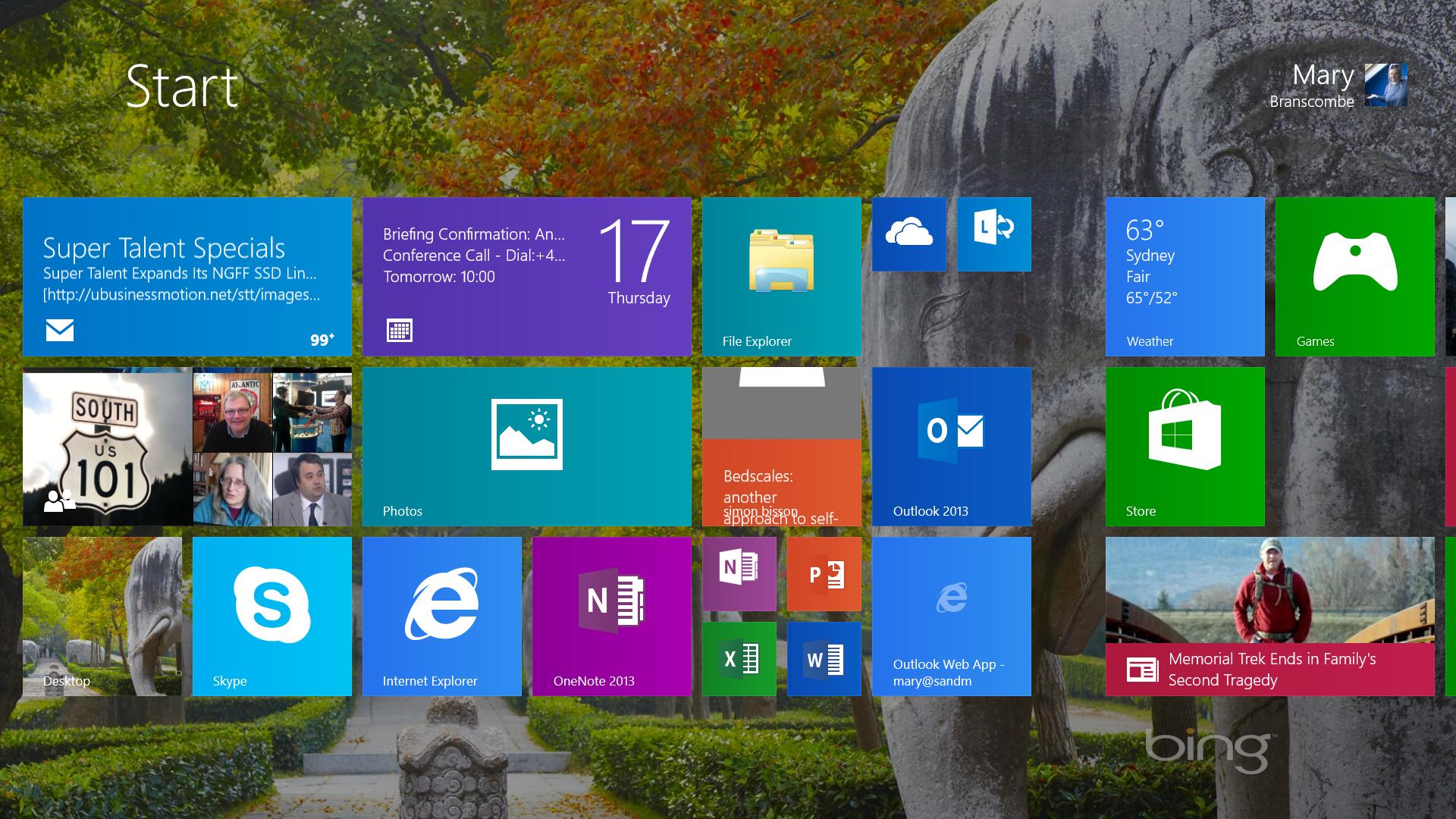Why you can trust TechRadar
Internet Explorer 11 continues Microsoft's evolution to a fast modern, standards-compliant browser - at least for the standards Microsoft believes are ready.
The first thing you'll notice is how fast it is. Even with multiple tabs set as your home page, on a Surface Pro the browser opens and starts loading pages almost faster than you can time.
It's also impressively fast at rendering complicated content like WebGL - faster than the latest Chrome and Firefox, in fact. That's thanks to the fully hardware accelerated rendering engine that's also the reason IE 11 isn't available on anything before Windows 7.
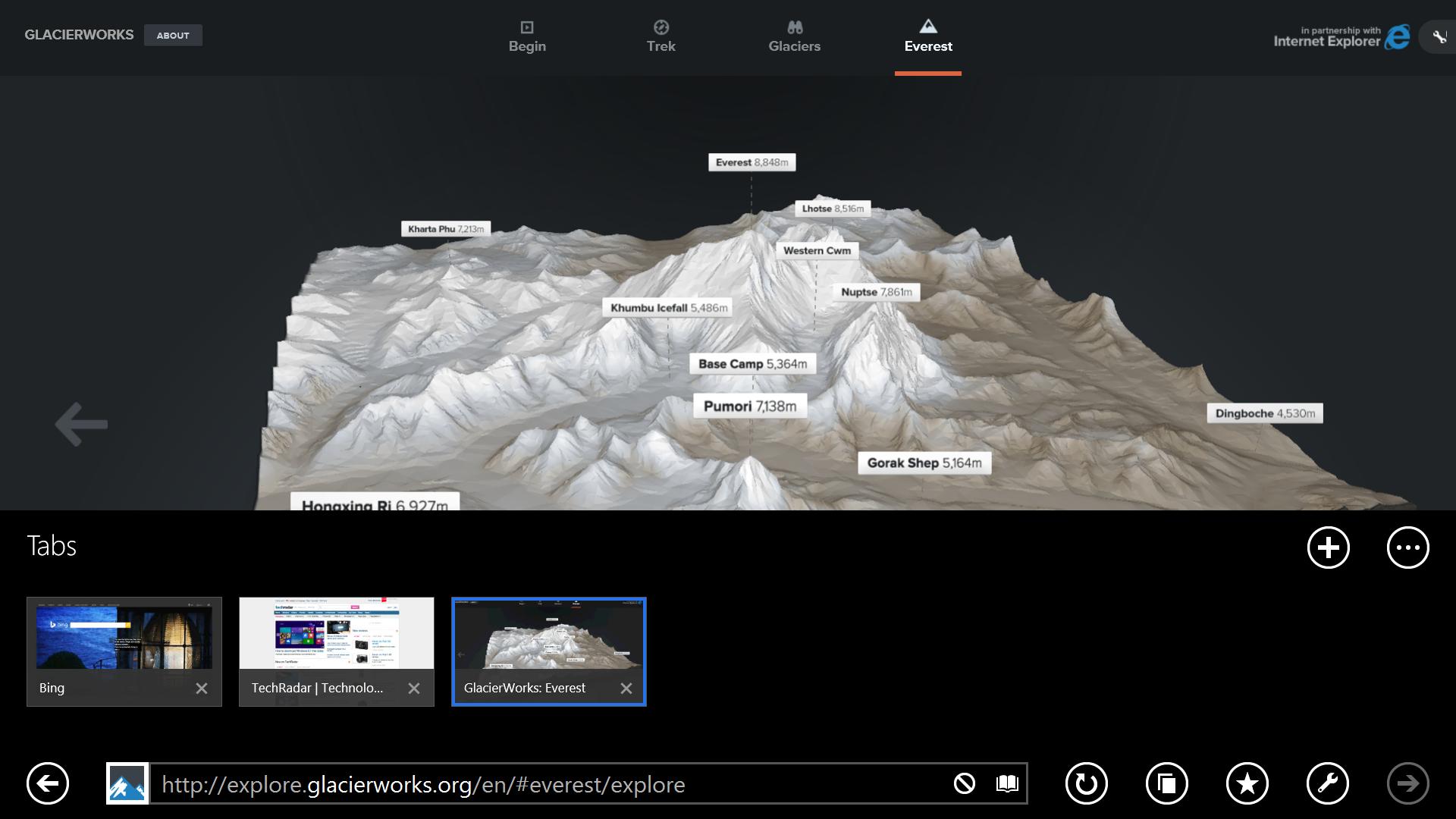
IE 11 feels a little faster in the desktop version because you can see that your tabs are loading, but the immersive full-screen IE is actually equally speedy. It's also rather more powerful than the full-screen IE in Windows 8.
Instead of just 10 tabs, you can have up to 100 tabs open at once (so opening more tabs no longer closes the ones you had open), and you can open a second copy of the browser and have another 100 tabs in there as well.
Switching between different tabs is extremely fast but it also didn't make our test machine use a lot of CPU or memory to keep the tabs open.
Swiping back to a page you've already looked at is far faster than in IE 10 - you don't have to wait for it reload, it's just there pretty much as soon as you swipe.
Browse fast
Another thing that speeds up performance, especially with the Flip Ahead option from IE 10 that works out what the next page in a multi-page story is going to be, is the way IE can preload up to two pages so they're already there when you swipe forwards.
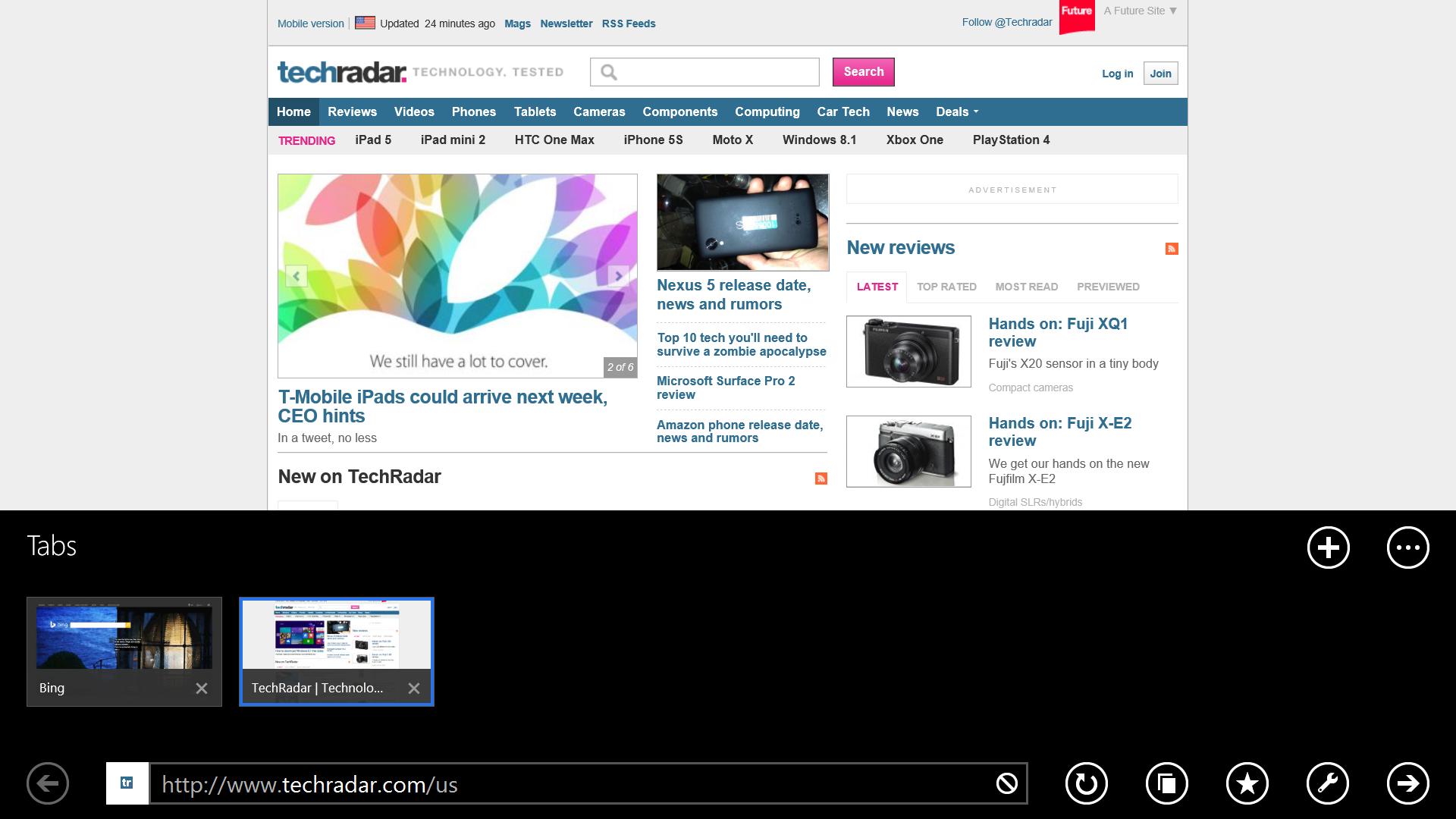
IE 11 makes more use of the app bar. A tiny slice of the bottom of the browser has three dots, equivalent to a "More" button in Windows 8 and Windows Phone (you'll also find that in other apps like Mail).
When you tap that, or swipe to open the app bar, both the address bar and the different tabs show up at the bottom of the screen.
If you're on a large screen, you can pin the app bar open all the time, with the address bar and small versions of the tab button.
One change takes some time to get used to because it's not the same in the desktop browser. When you press and hold on a link, instead of a context menu over the web page, you get the app bar at the bottom giving you the choice of seeing it in a new tab or a new window - which is a quick way of opening a second browser.
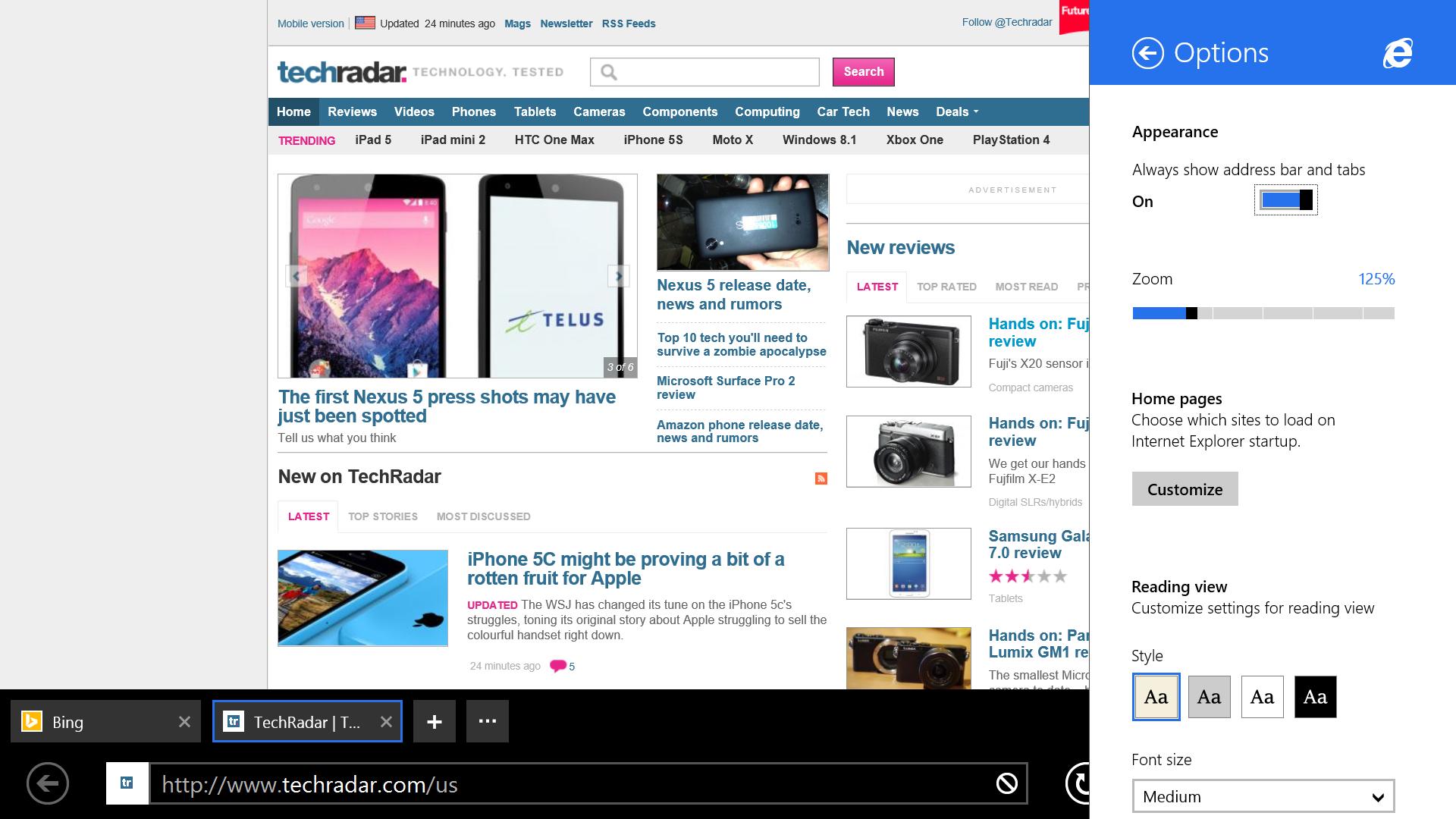
You can see and manage a lot more information in the modern version of IE, too. You can see the folders you've organized favorites into, and you can move favorites into the right folder there, as well.
You can also see which sites you've saved passwords for (which will sync between all the PCs you use your Microsoft account with) and remove them if you don't want the password saved any more.
If you were looking at a site on a different PC, you don't have to search for it or try and remember the URL, you can see the list of tabs from your other PCs and open the site you want.
You even get the "back stack" so you can browse back through the pages you were on before you clicked the link to load the most recent page in that tap, even if that was on another computer, on the proviso that you were signed in.
If you know you'll want to refer to a page later you can share it to the new Reading List but this requires less planning ahead.
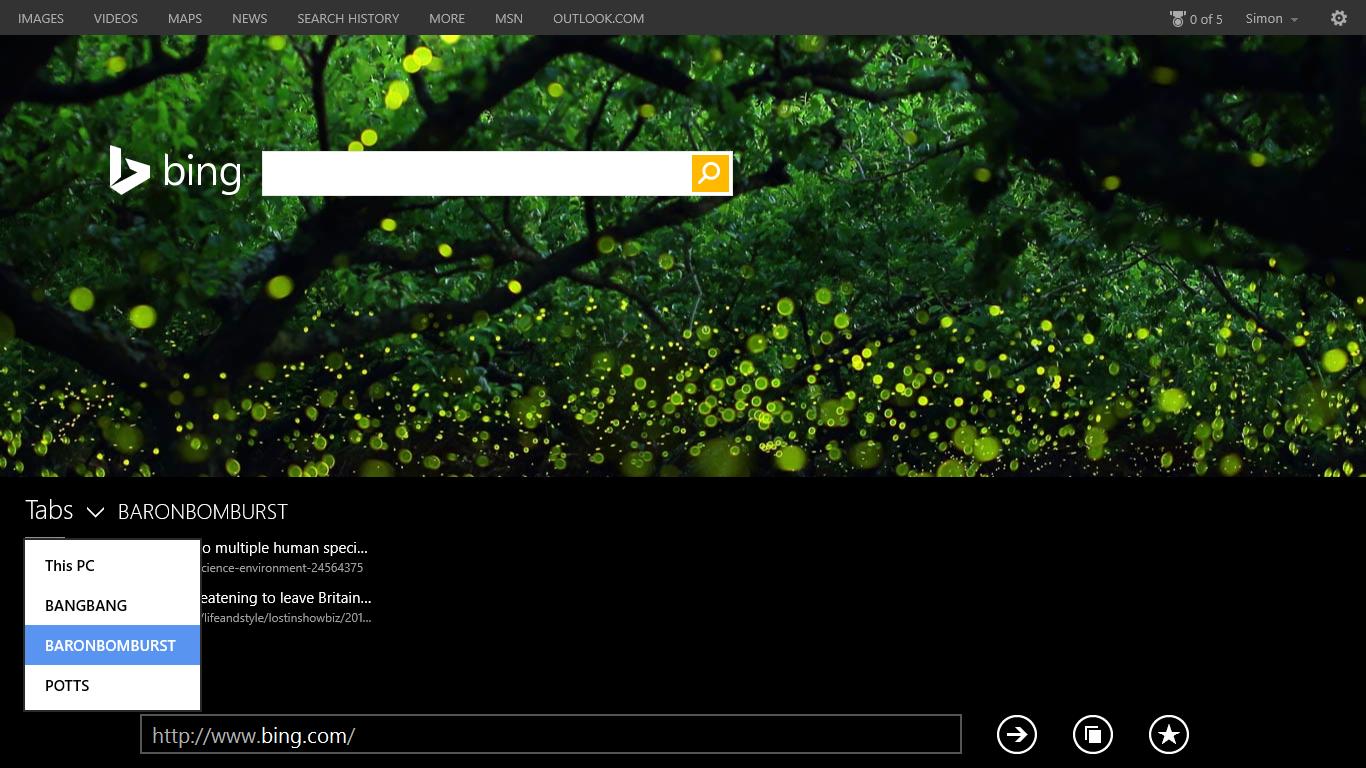
And there are a couple of improvements that just make life easier, especially on tablets with no keyboard or trackpad.
Web sites that have hover menus and drag and drop work reliably with touch instead of you having to press, tap and fiddle to tap in exactly the right place - or have the menu activate and send you to a link on the hover menu when you only wanted to look at it.
And when you hit an email address field or a phone number field in a web page that's been coded for it, you'll get the special keyboard layout for email or numbers in the onscreen keyboard.
That's the kind of convenience we're used to on a smartphone but even if you don't want your Windows PC to feel like a phone, IE 11 is a worthy update.
Even if you don't use a single new feature in the browser, you'll love the improved performance. And the session restore - where IE offers to re-open tabs you had open the last time you were using Windows - no longer cripples the desktop browser by trying to open dozens of copies of your home tabs.
The one problem you'll run into is sites that don't treat IE as a modern browser. Microsoft has tackled this by changing the way IE 11 identifies itself to web sites: it doesn't call itself Internet Explorer any more, so you won't get old, limited versions of sites intended for old, limited versions of IE.
But websites that only code their features for Webkit-based browsers like Chrome and Safari, instead of using the HTML5 standards that do the same thing, won't always work correctly in IE 11. That's not a problem with IE 11, but it is a problem for IE 11 users.
Current page: Windows 8.1 Internet Explorer 11
Prev Page Windows 8.1 desktop Next Page Windows 8.1 appsMary (Twitter, Google+, website) started her career at Future Publishing, saw the AOL meltdown first hand the first time around when she ran the AOL UK computing channel, and she's been a freelance tech writer for over a decade. She's used every version of Windows and Office released, and every smartphone too, but she's still looking for the perfect tablet. Yes, she really does have USB earrings.