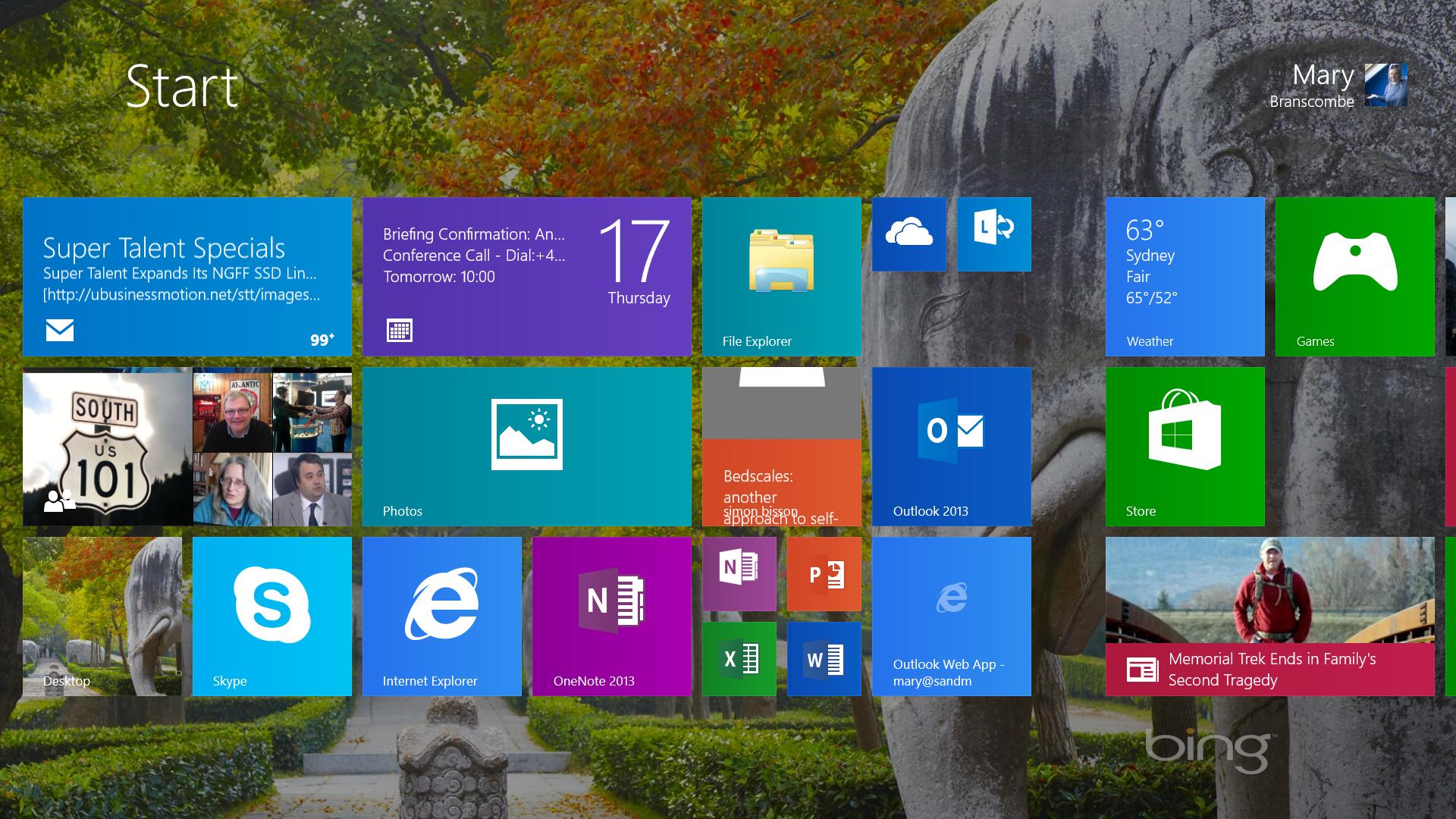Why you can trust TechRadar
The built-in apps in Windows 8 ranged from beautiful (the Travel and News apps) to disappointing (the Mail and Calendar apps) and downright frustrating (Xbox Music). Windows 8.1 sees improvements for all of them. For one thing, they're all significantly faster and there are some useful new apps included too.
Windows RT users don't need it as much now that they get the desktop Outlook as default, but the Mail app in Windows 8.1 is a huge improvement.
In fact, it has so many neat new features (many of them drawn from Outlook.com) that most users may not need Outlook.
If you found that messages weren't downloaded in the background (a random bug in the old Mail app), that's fixed on every system we tested. Attachments even download in the background as long as you're plugged in. And you can drag and drop messages into folders.
Mail builds filters that show your most frequent correspondents on the folder list as favorites so you can see immediately when they send you mail (and other people you talk to a lot are on a similar list that appears when you choose the People button). You can also favorite specific folders to add them here.
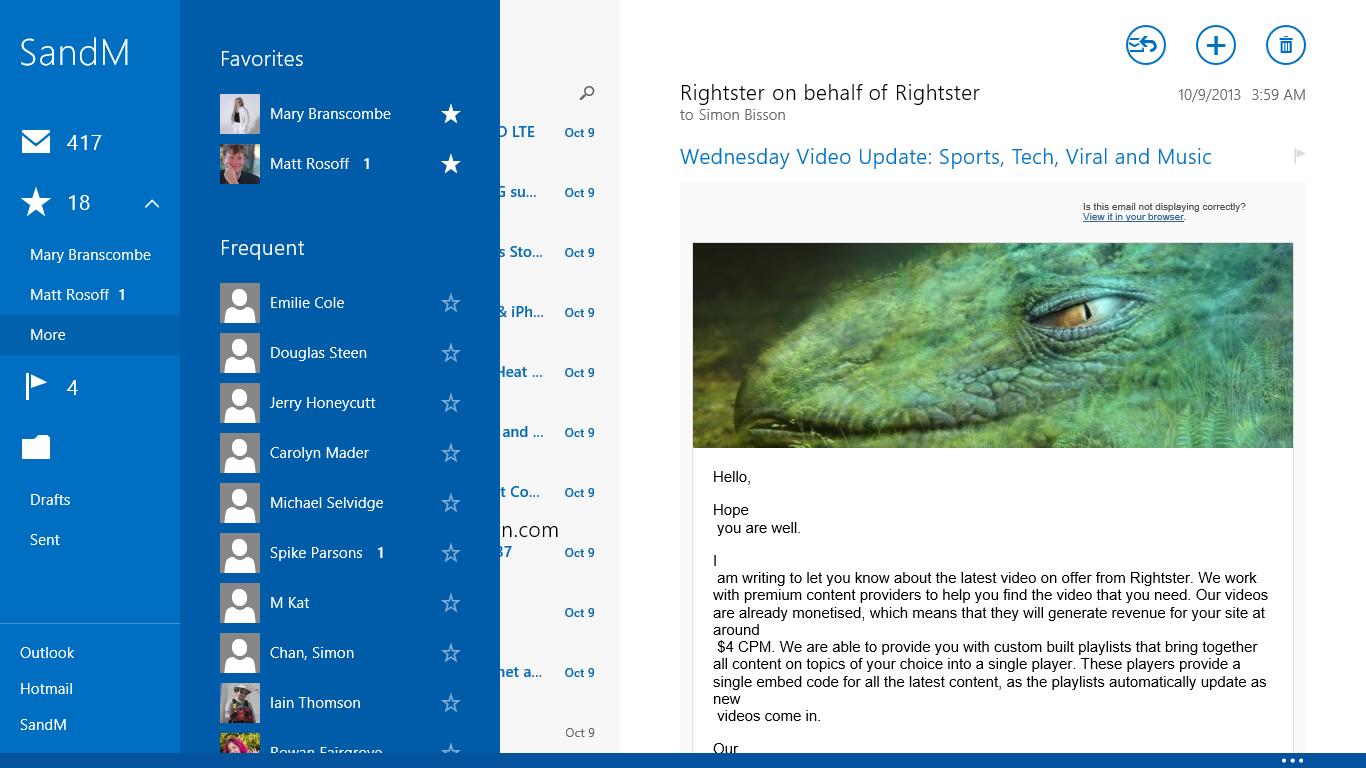
If you use Outloook.com, Mail automatically sweeps newsletters and updates from social networks into their own folders, and you can setup your own "sweeps" to deal with specific types of mail.
If you get coupons and special offers, getting Mail to delete any older than ten days keeps your inbox uncluttered. You can also set automatic replies, like Outlook's out of office messages.
Everything in order
Xbox Music still has the clever playlists and ways to explore all the music on the Xbox service, but it also catalogues the music you have on your PC and shows that to you first.
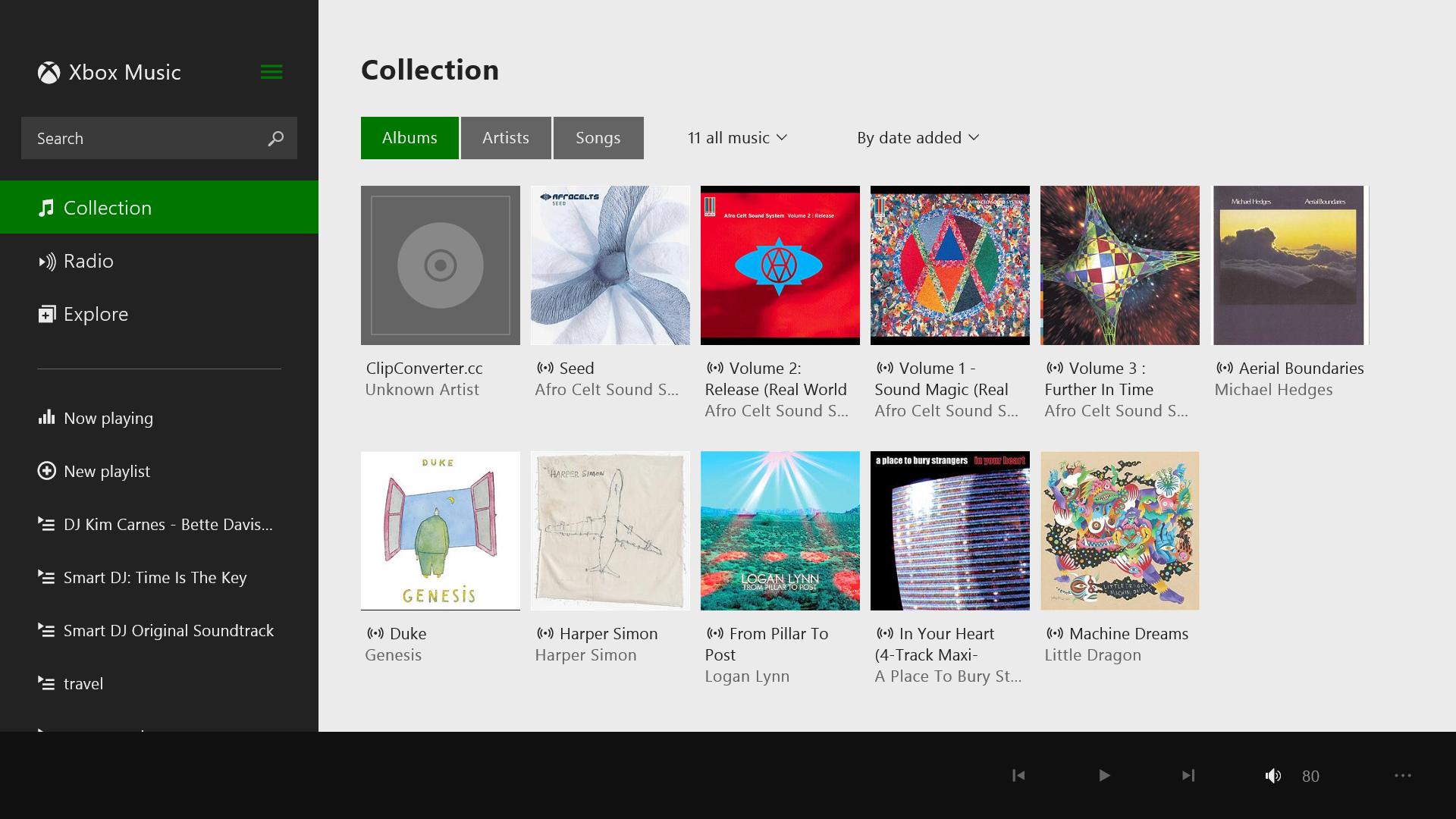
It also has a clever feature: when you're looking at a page that mentioned several songs in the modern version of IE, you can use the Share charm to send the page to Xbox Music and get a playlist of those sounds from the free Xbox Music streaming service.
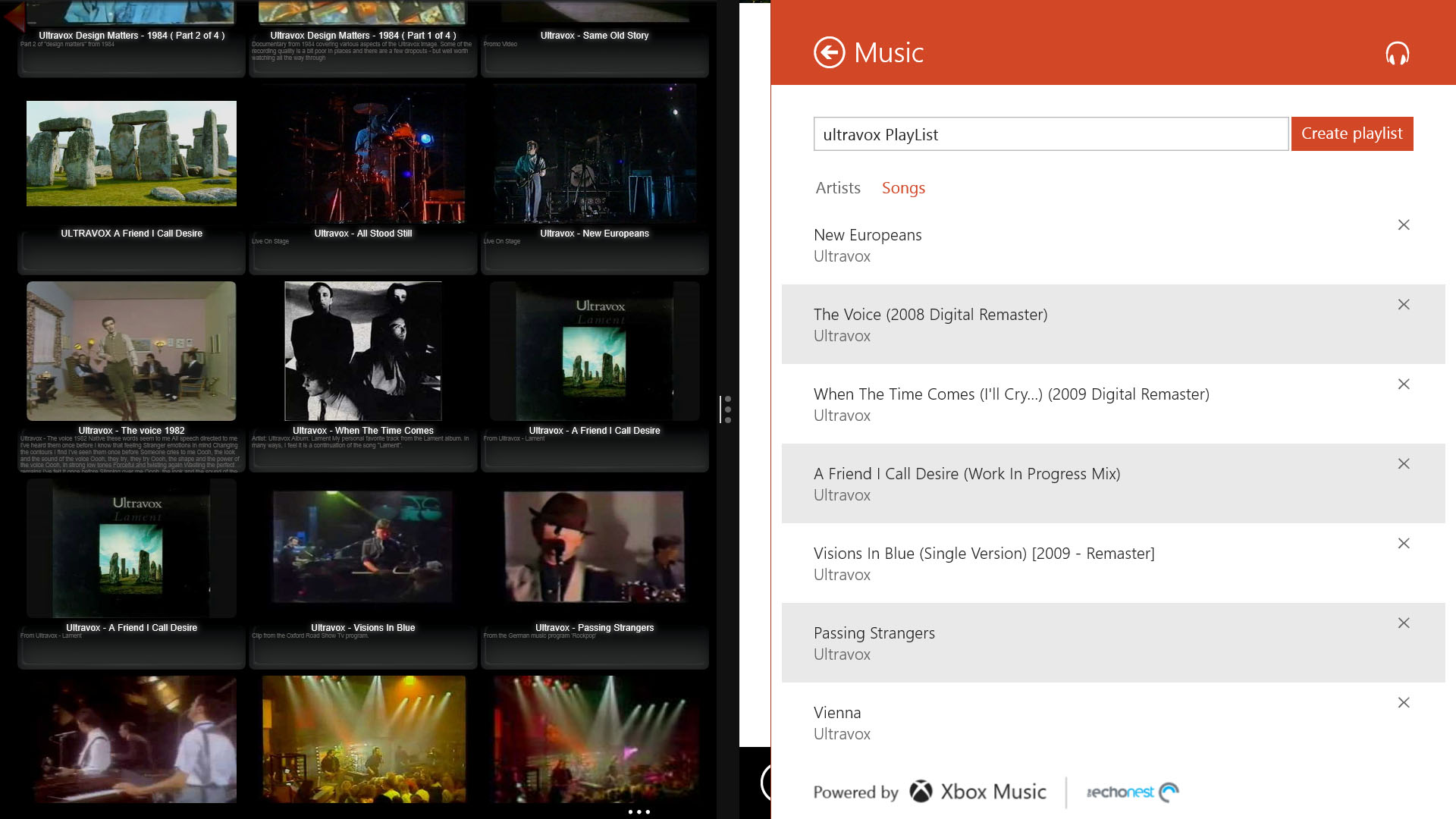
It can be slow to find songs, and it certainly didn't work on every web page with a list of tracks that we tried, but when it does work, it really adds something to a web page.
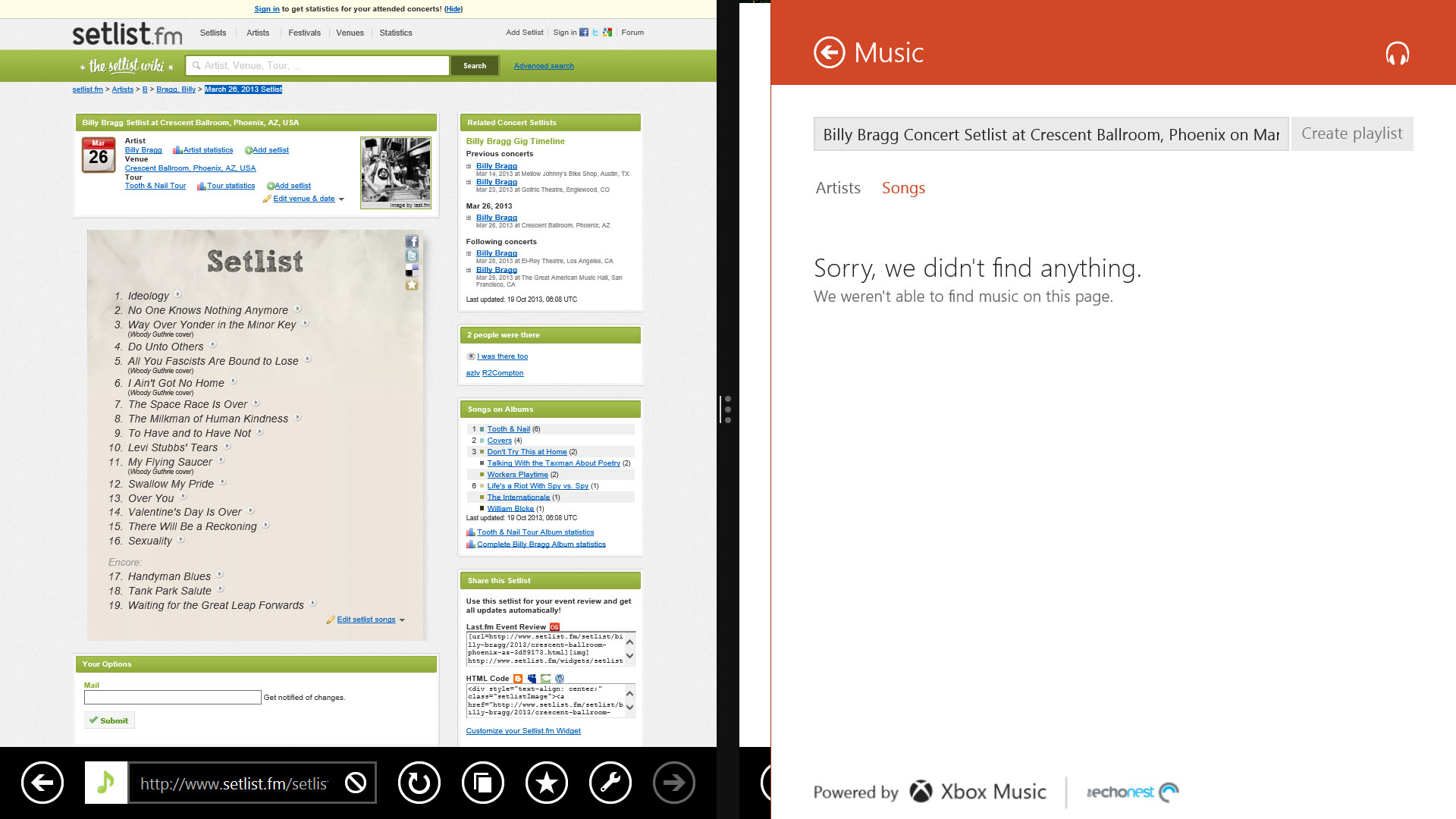
We liked the Reading List that lets you collect interesting links from IE and Windows Store apps to come back to later (perhaps on another PC as they sync) and the Alarms app has a clean, fresh look that's quirky and reminiscent of Windows Phone.
The Camera app now has Photosynth panoramas built in. Tap the panorama button and start moving your tablet around (this would be awkward on a notebook but easy on a tablet) to stitch together images into a scene that can cover as much of 360 degrees as you have patience for.
The stitching is good - especially if you don't move too fast - and both faster and more accurate than in the preview.
The new Scan app doesn't work with every scanner we tried, but it's a nice, simple way to do scanning.
The Photos app is very different from its former self with Flickr integration gone and many of the features app moved to the Lock screen. It now has a very basic interface for viewing - but it also has far more editing options beyond rotating and cropping. The vignettes and filters are the kind of thing you find on smartphone apps but the Color Enhance options are impressive.
Drag the marker onto a color in the image and move the slider around the circular control to saturate or fade out that color throughout the image. Drag it to another color and choose a different level.
You can use this to make an image more vibrant or give it a muted effect. You can also change the color temperature, tint and color saturation by using similar circular controls. It's impressive, if something of a niche feature compared to the auto-fix options.
That's even truer of some of the other apps that you have to wonder about Microsoft spending time on. Health & Fitness is a very decent dashboard for Microsoft's Health Vault service, but that continues to have few features (and uses) outside the U.S.
And the Food & Drink app is a nice demo of waving your hand in front of a webcam to scroll through pages when you have cake batter on your hands, but it's hard to see it competing with the dozens of other food apps on the market.
However, the Windows Store app is also much improved so it's easy to find the new apps that are starting to arrive for Windows now.
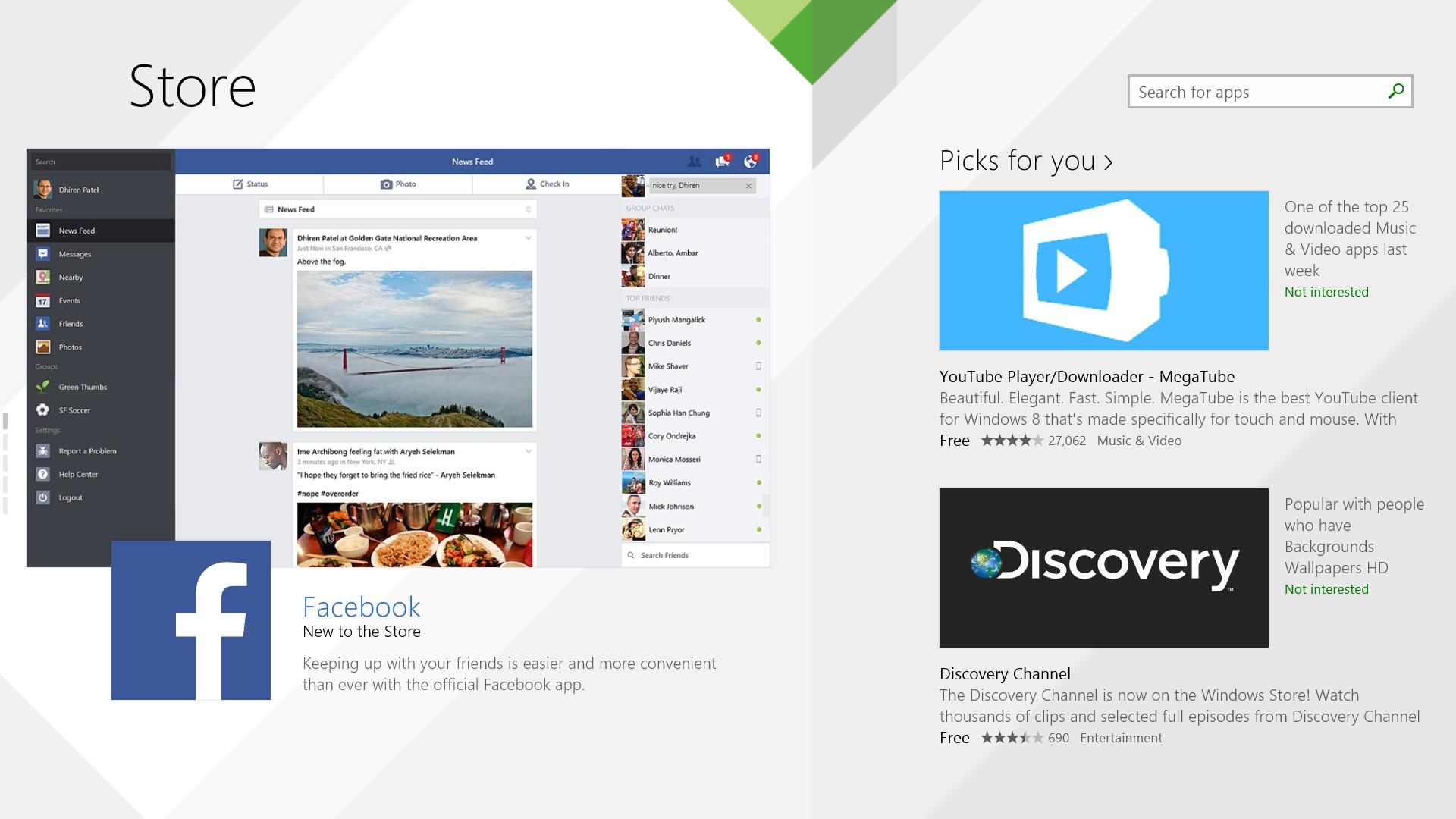
Current page: Windows 8.1 apps
Prev Page Windows 8.1 Internet Explorer 11 Next Page Windows 8.1 after Update 1Mary (Twitter, Google+, website) started her career at Future Publishing, saw the AOL meltdown first hand the first time around when she ran the AOL UK computing channel, and she's been a freelance tech writer for over a decade. She's used every version of Windows and Office released, and every smartphone too, but she's still looking for the perfect tablet. Yes, she really does have USB earrings.