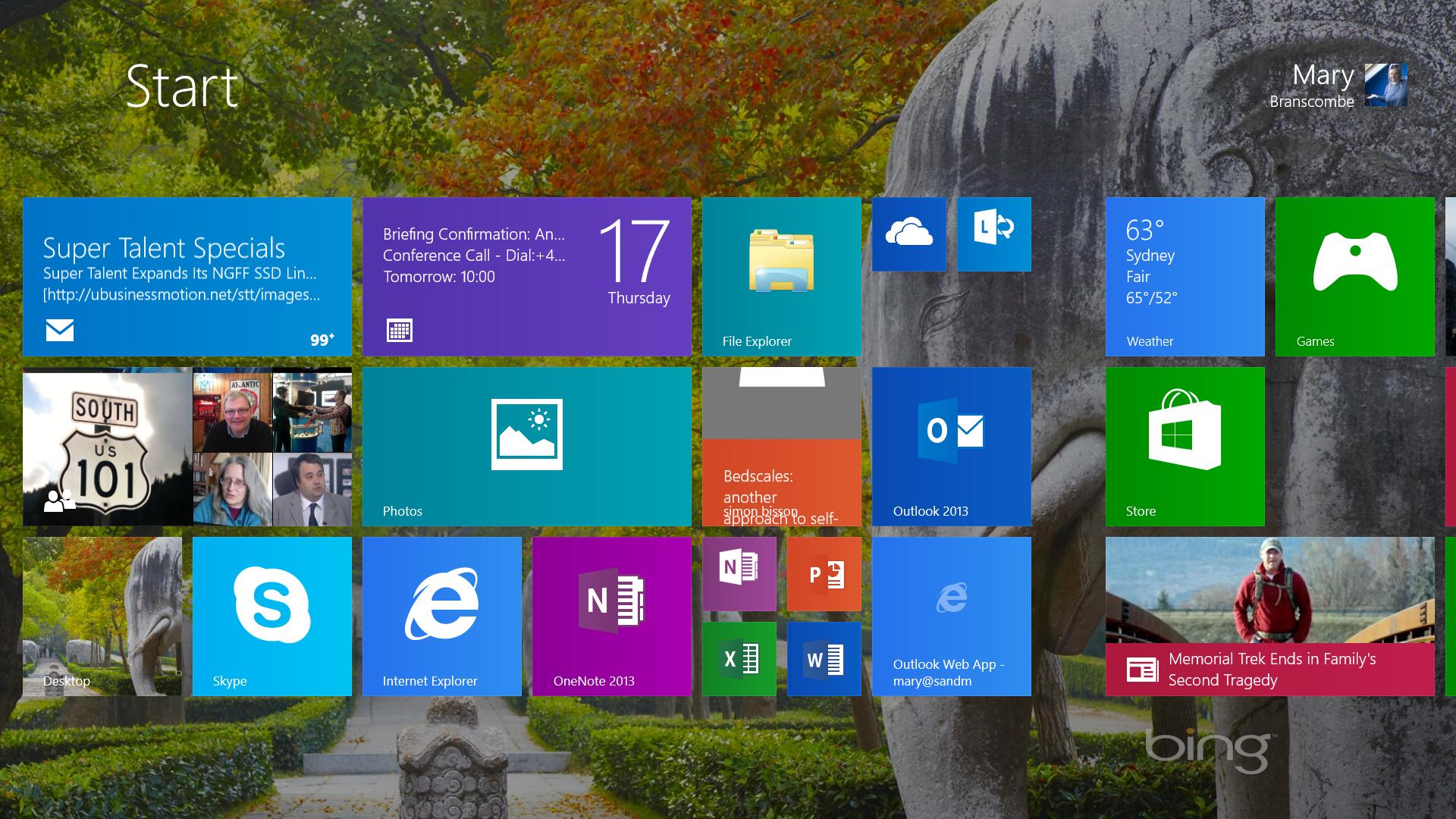Why you can trust TechRadar
Windows 8.1 isn't a whole new operating system: it isn't the same leap as Windows 7 to 8. But it's more than a service pack as well. It has a great new version of Internet Explorer, some user interface tweaks that almost everyone will prefer, and the built-in SkyDrive sync is very welcome - in particular, it transforms Windows RT 8.1 into a better solution.
It's also another step towards making cloud native, where your files and favourites and useful information follows you from device to device (as long as you stick with Microsoft devices, services or both). For now, it's just fantastically convenient and brings Microsoft on par with Apple and Google.
We liked
Windows 8.1 has improvements large and small. Performance feels generally faster, even for simple things like zipping up files - that and the new version of Internet Explorer with tab sync are worth upgrading for alone.
The new Start screen tile sizes give you far better options for getting a Start screen layout you like; and once you've got it, it will turn up on all your PCs along with settings and Wi-Fi passwords and other useful things.
The new combined search looks gorgeous, but it's also useful because you see a whole range of files and online resources that are more likely to get you what you're looking for. Generally the interface feels more consistent and easier to learn.
We love the new on-screen keyboard where you can swipe up on the top row of keys to type numbers or swipe across the space bar to select between text predictions. And the expanded PC Settings gives the mass of control panel options a clean, simple interface that Windows has needed for years.
We disliked
Most of the complaints we have about Windows 8.1 are where it has given up a little too much on the bold approach of Windows 8.
Some things, like customizing tiles on the Start screen, feel a little more long-winded. Searching multiple apps from the Search charm was a little complex but also very powerful; again, Microsoft has chosen simplicity over power.
You can choose whether or not to boot to the desktop, but if you don't need a Windows key on screen as well as on your keyboard and on the bezel of your tablet, you can't remove it.
Libraries are front and centre in modern apps and hidden in Explorer and things Windows users have been used to for years, like the keyboard shortcut for the Snipping tool (and OneNote's vastly superior replacement) are marginalized in favor of new features like Search that not everyone will find as useful.
SkyDrive integration is almost too seamless: you have to turn to the modern app where you used to look in the SkyDrive control panel. In short, whether you're a fan of Windows XP, 7 or 8, there will be something in Windows 8.1 that you'll have to get used to doing differently.
Final verdict
If you were expecting a wholesale reworking of Windows, or a full return to the desktop only approach, you don't get that in Windows 8.1 - and you won't ever get the desktop only version of Windows back, so stick to Windows 7 or hack your operating system.
If you're open to change, you want to use touch, or you already like Windows 8, Windows 8.1 is a no-brainer. You'll want to upgrade for the many improvements.
Performance is excellent and 8.1 has been rock solid throughout the preview and in the release version.
You might have hoped for more new features, but in eight months (and four months of polishing), Microsoft has given a very clear direction to where Windows is going.
There are improvements you'll want, tweaks to make things work better where experiments have been unsuccessful but not so many changes that it's hard to cope with.
This is definitely evolution, and - despite the fixes that make big-screen mouse and keyboard users happier - evolution towards the touch and tablet future. What Windows 8.1 really needs are the new PCs to make it shine.
Mary (Twitter, Google+, website) started her career at Future Publishing, saw the AOL meltdown first hand the first time around when she ran the AOL UK computing channel, and she's been a freelance tech writer for over a decade. She's used every version of Windows and Office released, and every smartphone too, but she's still looking for the perfect tablet. Yes, she really does have USB earrings.