Why you can trust TechRadar
When first coined, the phrase 'modern browser' (which may well have inspired the original 'modern shell' codename for the Start screen, as it's driven by the hardware acceleration in Internet Explorer) was code for, well, anything but Internet Explorer. Since IE 8, Microsoft has been hard at work updating Internet Explorer and adding support for key web standards, joining in at the W3C and proposing new standards for things like performance measurement as well as contributing thousands of test cases to tot up how much of a given standard a browser gets right.
With the notable exception of WebGL which Microsoft sees as both difficult to develop and a security risk, Internet Explorer 10 is clearly a modern browser.
It's fast as well; significantly faster than IE9 on the same hardware, for example. And unless a site is artificially blocking IE10 (or getting the user agent check wrong), there are very few sites that won't work well in IE 10.
IE10 is more secure as well. Tabs are isolated from each other with what Microsoft calls an Enahnced Protection More sandbox and InPrivate browsing is isolated per tab rather than per session. As well as inheriting all the security features that protect other programs in Windows 8, Microsoft is randomising the memory address used for all the different modules IE loads into memory so it's harder for malware to predict what memory to attack. The SmartScreen site and download reputation service is still in IE, but it's also used by Windows itself so you're protected whatever browser you use.
Modern and desktop
The 'modern' interface version of IE has the same browser engine as desktop IE, with a simpler interface. Most of the time you just see the website. The multiple tabs aren't quite a substitute for being able to see more than one website on screen at once and if you open several sites from other apps in quick succession, you may find the page you want is hidden away in a tab rather than being what you see in the browser, but as soon as you open the app bar (the bar of commands that appears when you swipe up or right click) you'll see the tab list.
Right-click or swipe to get the address bar; as soon as you select it IE shows you frequent and pinned sites you can pick from and it searches your history as you type. The best match appears in the address bar so you can select it quickly; other matches are in finger-friendly tiles that also show you both the URL and title clearly.
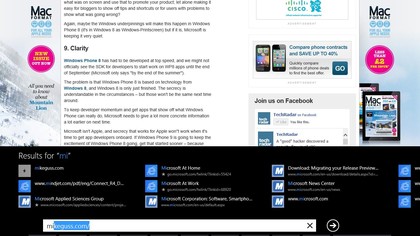
Pinning sites you use frequently to the Start screen is a fast way to get to them (you can choose whether they open in the 'modern' or desktop version of IE). For most sites, that gives you just the IE icon on a shade of blue, but if sites have the right size of favicon (32x32) you see that on a tile themed to the main colour of the icon – like a pinned site on the Windows taskbar.
If a site has a jump list you can't use it from the Start screen but you can use it from the app bar. You can also choose whether the sites you pin to the Start menu or links you click in email and tweets open in the 'modern' UI IE10 or desktop IE10.

As with every other 'modern' app, you get to settings from the charm and they're labelled with the familiar Internet Options rather than just Settings; you can quickly delete your browsing history and revoke all the permissions you've given to sites to get your location as well as allowing new sites to ask for your location.
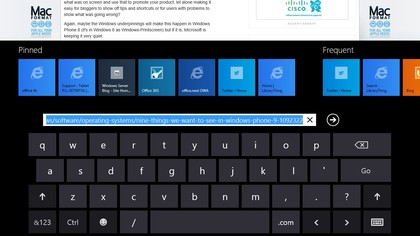
You can set the default zoom for new pages (you can change that by pinching or using the mouse scroll wheel on the page, but if you have a larger or smaller screen than usual it's nice to be able to pick the default zoom).
You're most likely to use the 'modern' UI version of IE if you have a tablet with a touchscreen, and it's definitely fast and fluid for zooming and panning around the page. We also love the finger friendly navigation for swiping back get to the previous page you were looking at – or forward to the next page in multi-page articles like this one (or multiple pages of search results), Flip ahead.
Once you turn tis on (which IE suggests on the first multi-page site you visit), if IE can work out what the obvious next page to open is – so page 2 of your search results, or page 5 of an article when you're on page 4 – it puts that in the forward 'stack' of pages.
Swipe forward on a touch screen or click the forward button on the address bar (which lights up to show it knows what the next page is) and the next page loads. It's not preloaded the way Google Chrome does it, so you're not wasting bandwidth if you don't go to the page (or having an impact on browsing statistics).
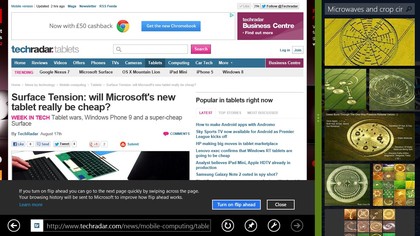
You do have to wait for the page to load (and to avoid confusion you get a 'next page' label while it loads) but it's easier than hunting for the right button to get to the next page on a busy site especially if you've zoomed in to just the text of the story. Flip ahead works in desktop IE as well, and you can turn it on or off there as well, but it's most useful in the 'modern' interface where you have so few controls on display.
Yes, it's Flash
Despite initially saying that only desktop IE would get Flash, Microsoft and Adobe have worked together to bake Flash into the 'modern' interface IE which otherwise doesn't support plugins; go to a Flash-enabled site that meets Microsoft's compatibility rules (no hover behaviours a finger can't trigger, no power-hungry P2P video and audio streaming between two Flash users) and it just works. So YouTube gets Flash; Fitbit.com and Rdio don't.
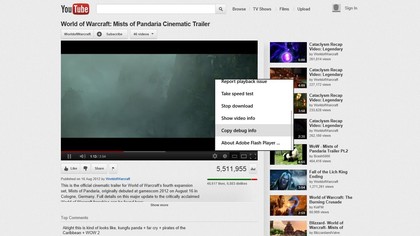
Visit the Adobe site to download Flash and you see a page telling you it's included in IE and how to make sure your list of sites that meet the compatibility rules are getting updated. Visit a page that asks to download Flash and the Adobe site explains it's not compatible and links to the compatibility guidelines.
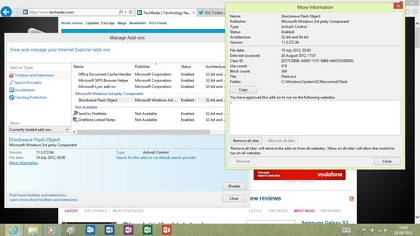
Performance, usability and security are areas Microsoft has been very protective of in the 'modern' apps. Does including Flash change that? Chrome's embedded Flash has been used as a way to hack the browser and Flash's updater is notoriously annoying; limiting the features in the Flash player and pushing updates out through Windows Update should help.
A leaked memo from Adobe indicated that Flash has special privileges that enable it to run while other plugins still can't work; it runs at the same Medium integrity level as the broker that controls all the apps rather than the sandboxed AppContainer level as web pages and other apps. Incidentally, if you want to disable Flash you can do that from the Manage Addons dialog in desktop IE, which turns it off both versions of the browser.
Google has included Flash in the Windows 8 version of Chrome so you see all Flash pages in the 'modern' version of Chrome, whether they work well with touch or not and we suspect Firefox will do the same. You'll only see the 'modern' version of a browser if you make it the default browser for the desktop as well.
It will be interesting to see how well Microsoft can keep Adobe up to scratch on the security front. The Internet Explorer team is also "working with Adobe" on "privacy", which we assume means making it easier to disable Flash 'super cookies' to fit in with IE's privacy first approach.
The Do Not Track setting proposed by Mozilla doesn't mean a lot in practice; few sites respect the setting (Twitter only just turned it on) and it's not clear what respecting the Do Not Track setting means in practice (no tracking cookies that send information from site to site? Not selling your details to third parties like advertisers?) or how it will be enforced.
But Microsoft turning on DNT in IE by default unless you change the Express Settings is certainly controversial (you can also turn it back off in the desktop IE settings if you want). You can still add specific Tracking Protection Lists that block third-party services and scripts that track you from one site to another to show you more relevant advertising, but that you have to do explicitly, and in desktop IE10.
It's easy to suggest Microsoft isn't making enough in online advertising for turning on DNT to matter to the company personally, but making privacy the priority and forcing the discussion about DNT by making it the default is another bold move by Microsoft that seems closer to what many users want from their browser.
Mary (Twitter, Google+, website) started her career at Future Publishing, saw the AOL meltdown first hand the first time around when she ran the AOL UK computing channel, and she's been a freelance tech writer for over a decade. She's used every version of Windows and Office released, and every smartphone too, but she's still looking for the perfect tablet. Yes, she really does have USB earrings.
