Why you can trust TechRadar

The Twitter integration that was sorely missing in Windows Phone 7 arrives in 7.5 Mango along with LinkedIn, and the Facebook implementation is far better.
There's still one feature missing, though: there's no built-in way to do direct messages, even though there's an obvious place to put them.
Add a Twitter account and replies and mentions show up in the notification pane for the Me tile, which is also where you post updates to as many of your linked social networks as you want. So you tap on your own photo to say things or see what people are saying to you, which makes sense. Then you go to the People hub to see what your friends are saying and to reply.
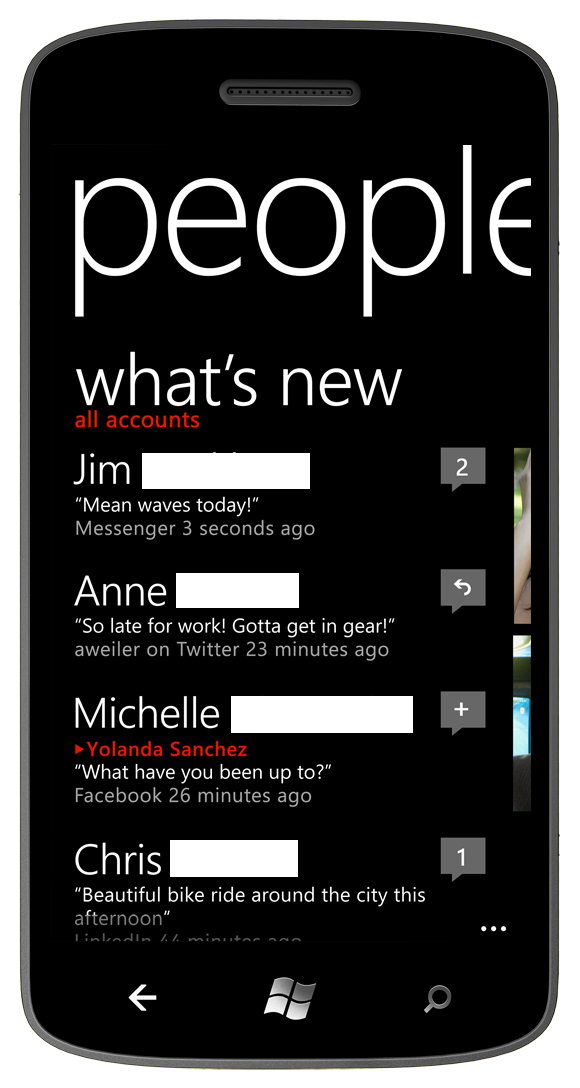
This works very well. Updates that are on both Twitter and Facebook only show up once and you can swipe between replies on both services. You can also retrieve a day or so of updates, depending on how chatty your friends are, and quickly filter this to show just one social network or just updates from friends in your address book.
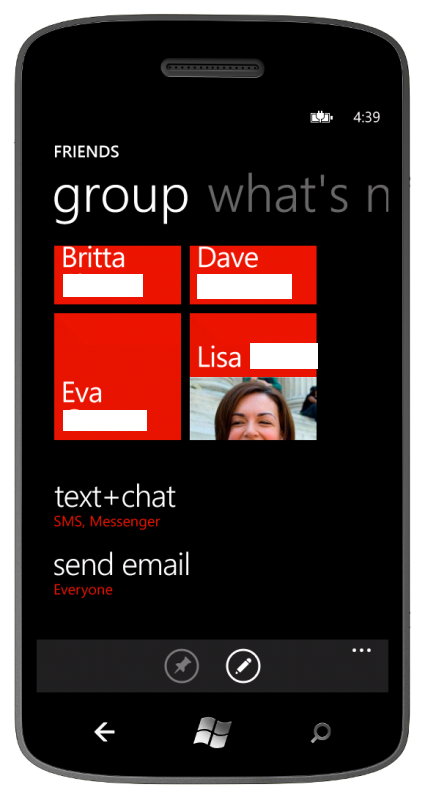
Alternatively, you can switch over to a group you've made to track just your family or specific friends, rather than every school chum you're Facebook friends with.
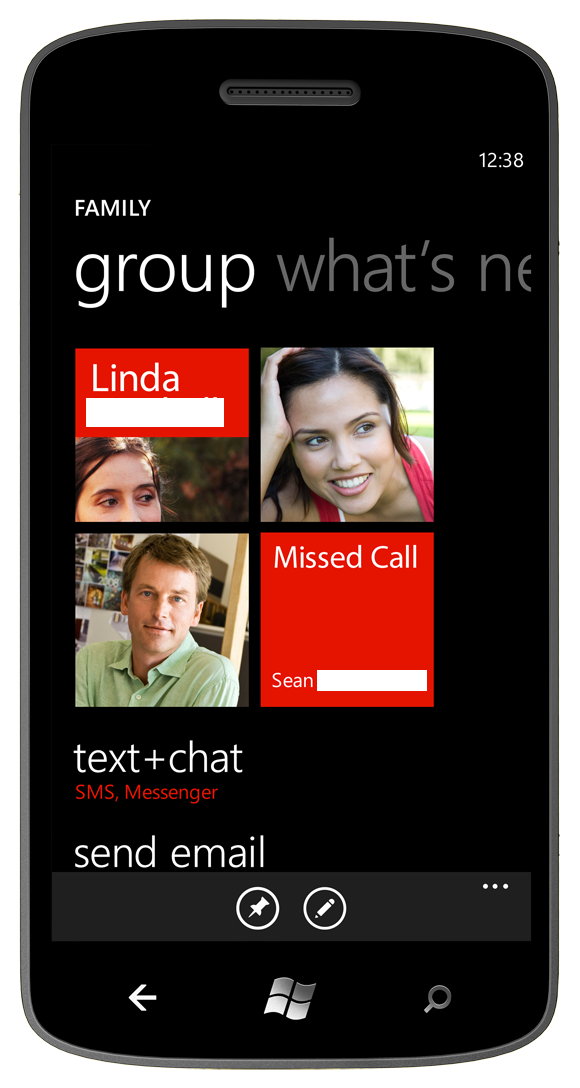
It's worth taking a few minutes to set up groups, because they turn social networks from a font of random information into an easy way to stay in touch with whatever service your friends use (unless, of course it's Google Plus).

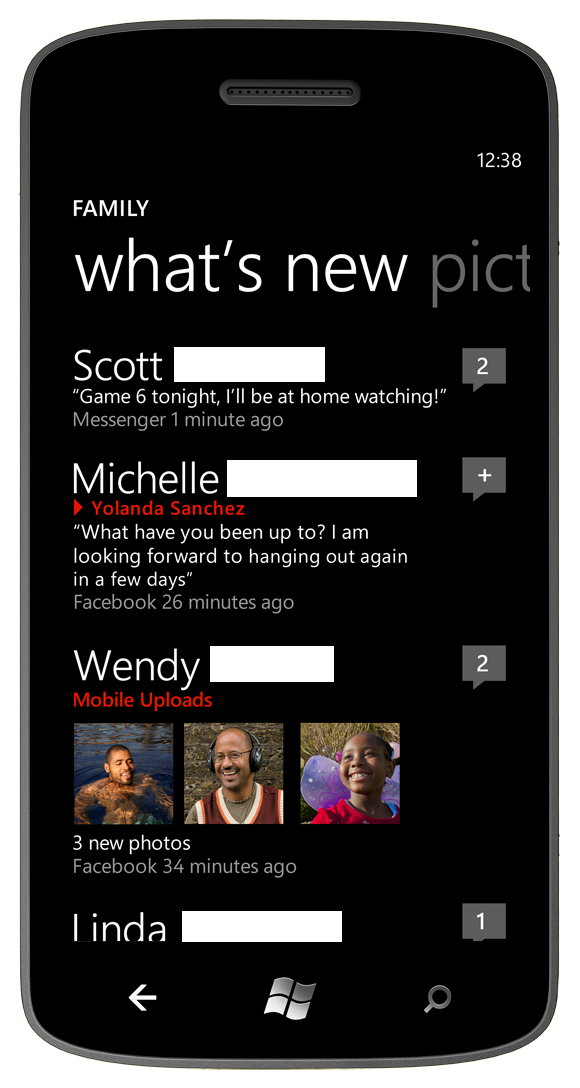
You can also chat with Facebook friends just like you were sending text messages. In fact, you can reply to a text message with a Facebook message and vice versa, and the whole conversation shows up in the same place.
Sign up for breaking news, reviews, opinion, top tech deals, and more.
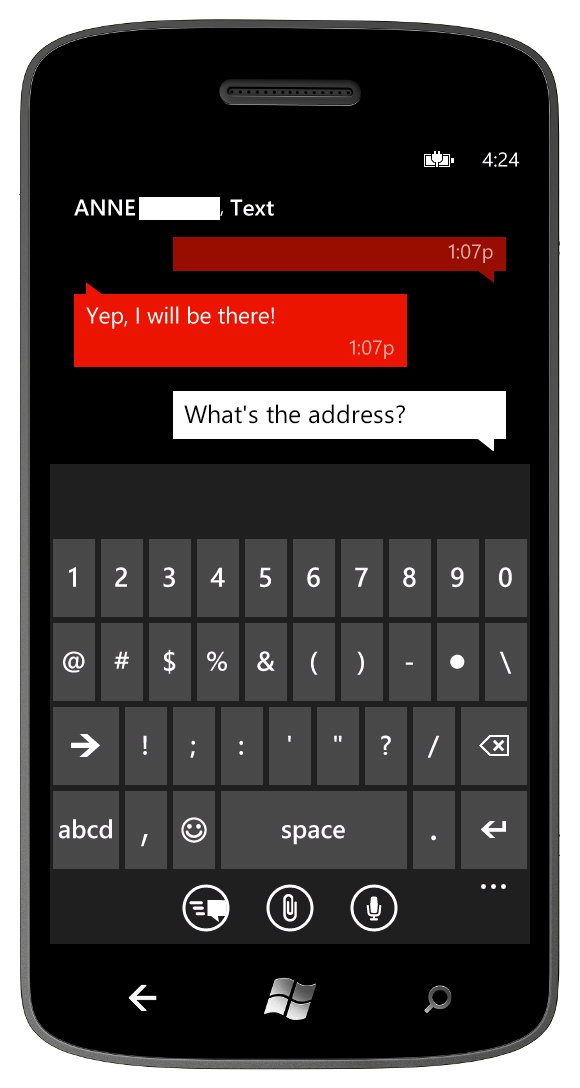
This also applies Facebook, Windows Live Messenger or any of the linked services such as AOL and Yahoo.
This would be the ideal place to put Twitter direct messages and we think Microsoft has missed a trick here.
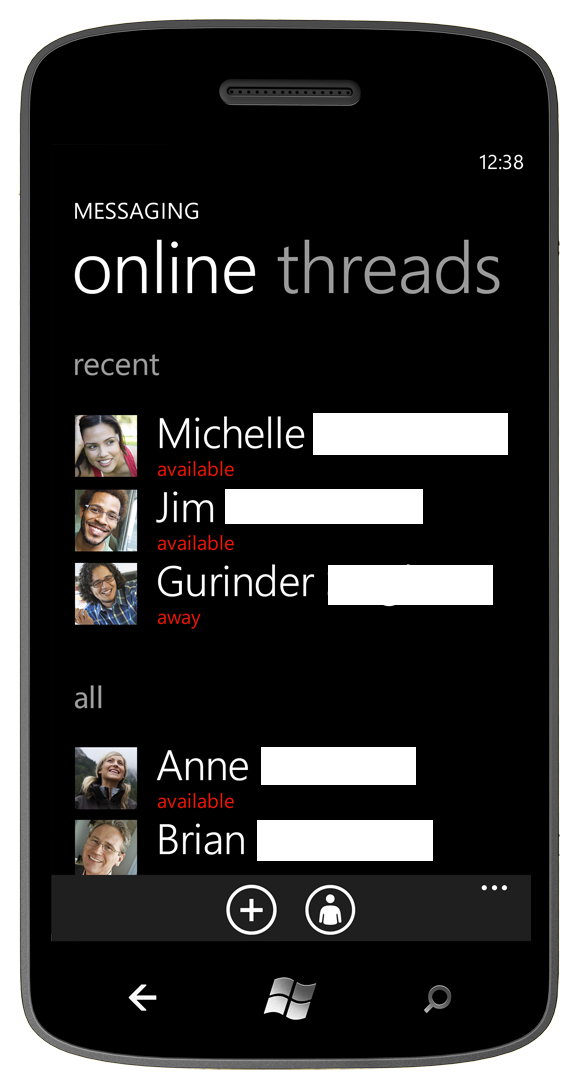
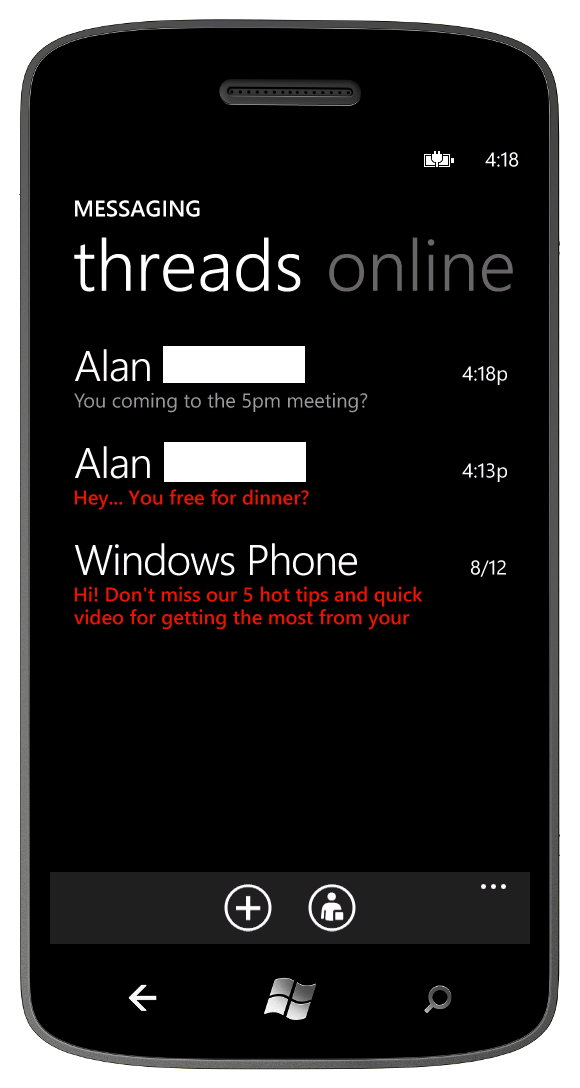
Other exchanges, such as emails, phone calls and meetings, show up in the history pane for each contact you have, so you can follow conversations as they jump across different services.
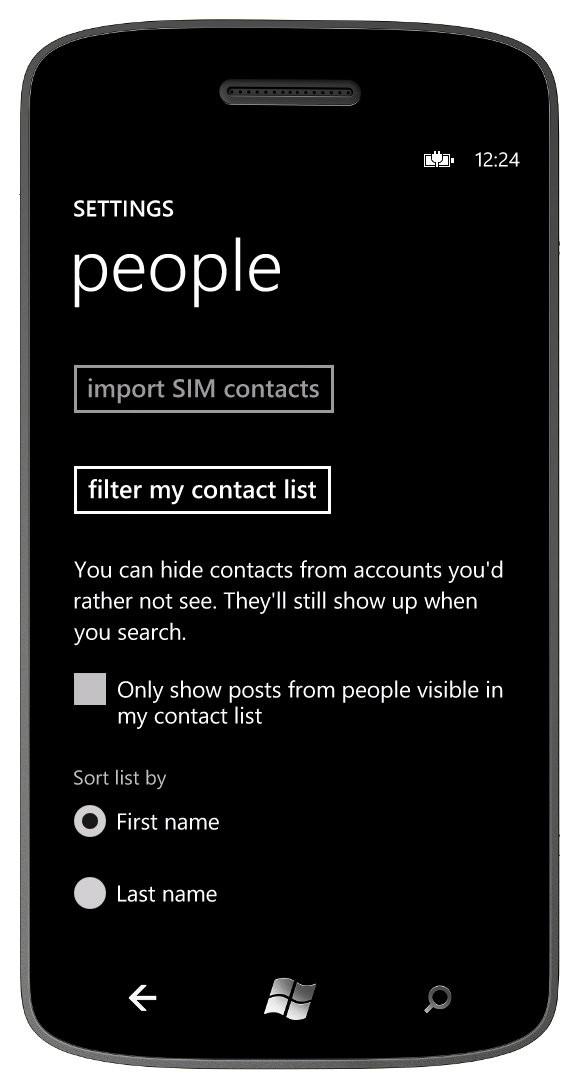
And you can still filter out your address book, so that it's not swamped by your Facebook friends.
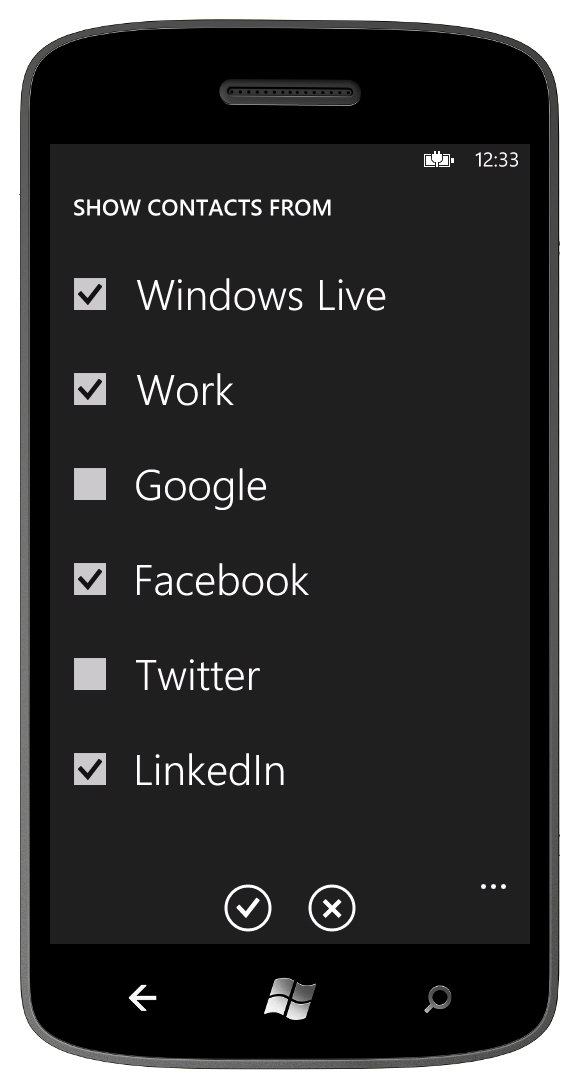

Snap and share
Tweets aren't the only thing you can share more easily with Windows Phone 7.5 Mango. Take a snap with the camera and you can share your photos via Facebook, Twitter (by dropping them onto a SkyDrive page), email or certain apps.
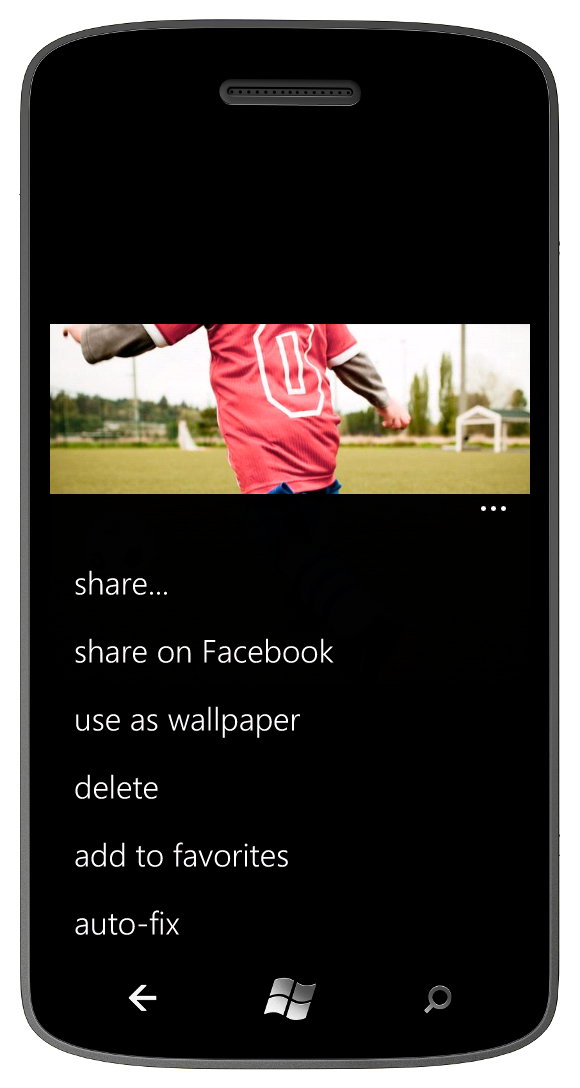
You can also share videos on SkyDrive and Facebook, but not YouTube, and if you record a long clip it will get transcoded to upload more quickly.

What's more, the camera now saves its settings instead of throwing them away every time you leave the interface, and it has a nifty on-screen shutter button that you touch to focus and take a shot.
There's also an Autofix option that makes some basic adjustments, which improved about half of our photographs.
From this...

To this...

This isn't the cleverest camera interface we've seen, but it's far more functional than before, and third-party apps can now plug in and make it shine.
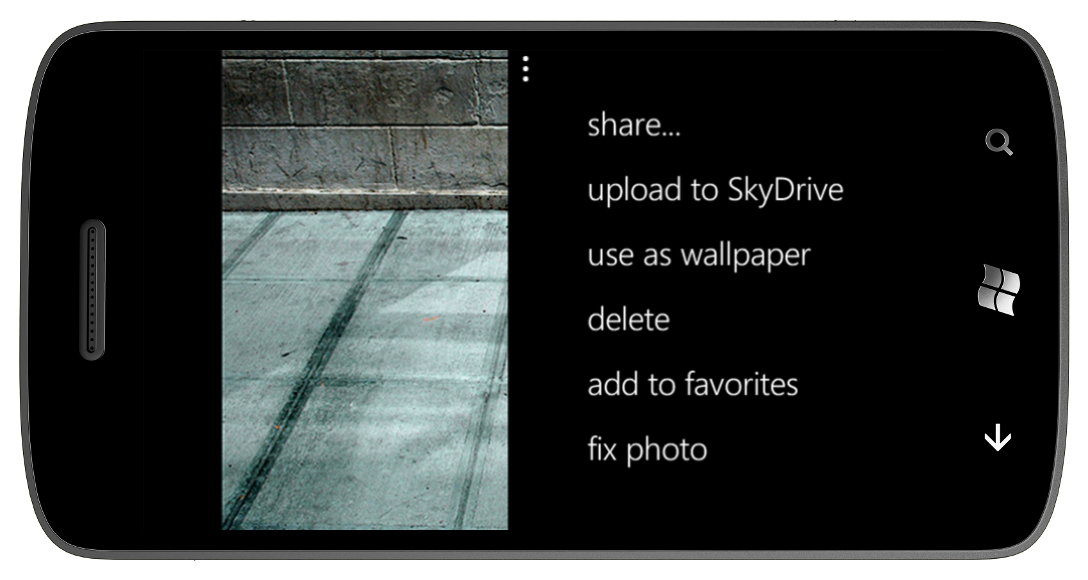
Current page: Social networking
Prev Page Multitasking Next Page Internet Explorer 9 browser and real OfficeMary (Twitter, Google+, website) started her career at Future Publishing, saw the AOL meltdown first hand the first time around when she ran the AOL UK computing channel, and she's been a freelance tech writer for over a decade. She's used every version of Windows and Office released, and every smartphone too, but she's still looking for the perfect tablet. Yes, she really does have USB earrings.
