Why you can trust TechRadar
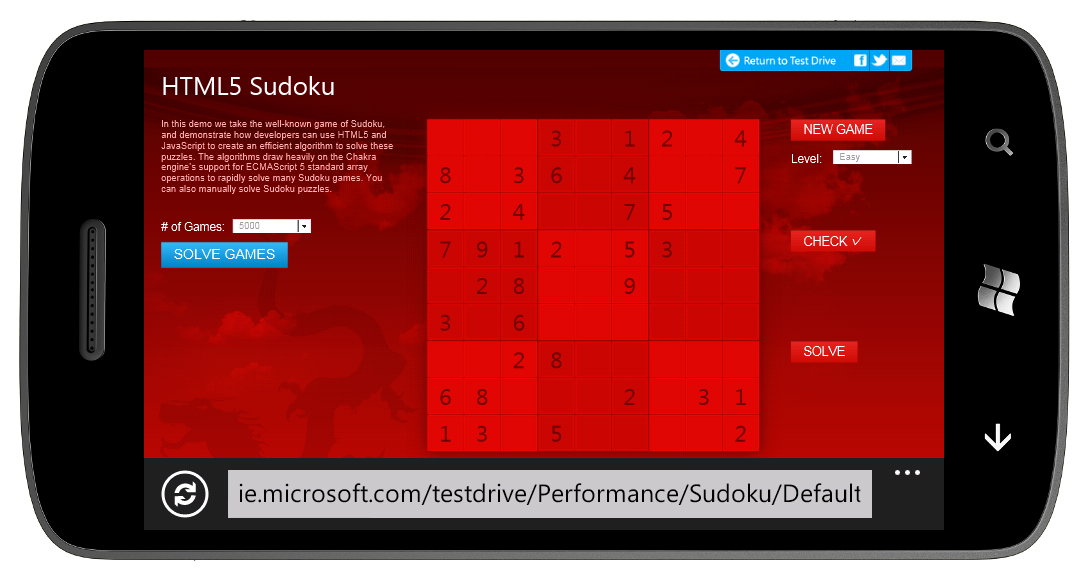
IE9 on Windows Phone 7.5 Mango is a real browser that uses the same code as IE9 on Windows 7, although it still lacks the ability to run plug-ins such as Flash. It does, however, have the same super-fast Chakra JavaScript engine.
This means you can run web apps such as Google Docs, the full TechRadar site, your mobile banking site and almost any other page online.
You can choose whether the browser identifies itself as operating from a mobile to retrieve smaller, phone-optimised pages or a desktop browser for the full version of sites, but you rarely have to worry about a page not working unless it's specifically written for Safari or Chrome.

The browser interface has changed slightly to show you more of the page on screen, which means the tabs are now hidden on the swipe-up menu (oddly, the default is for links from apps to reuse the current tab rather than opening in their own new tab).
However, there's now an address bar in landscape mode, which grants a popular Windows Phone 7 request. These are small improvements, though – the big news here is the full HTML5 browser.
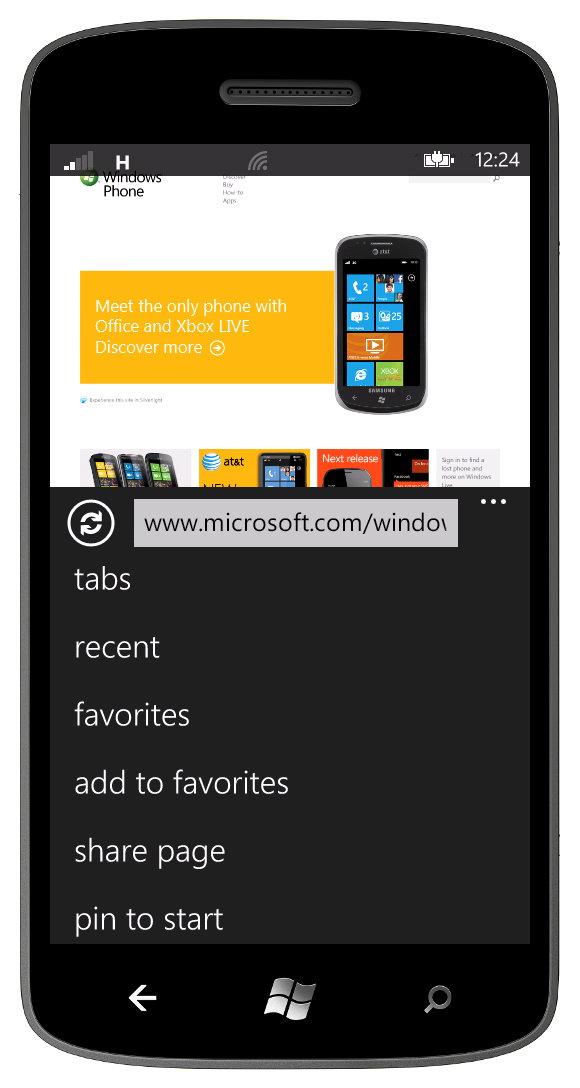
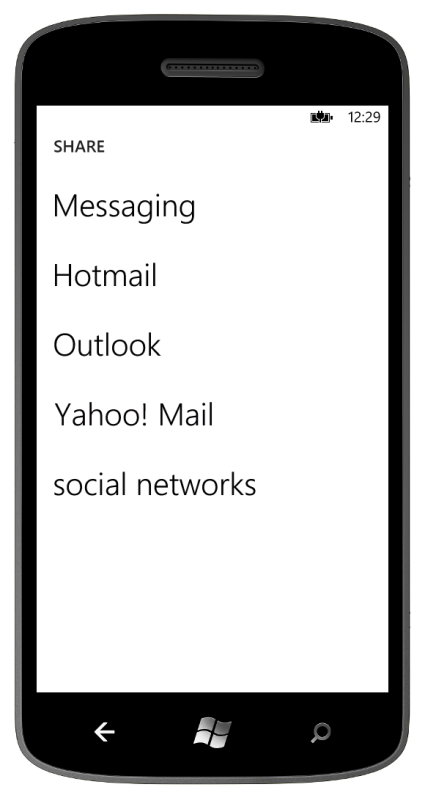
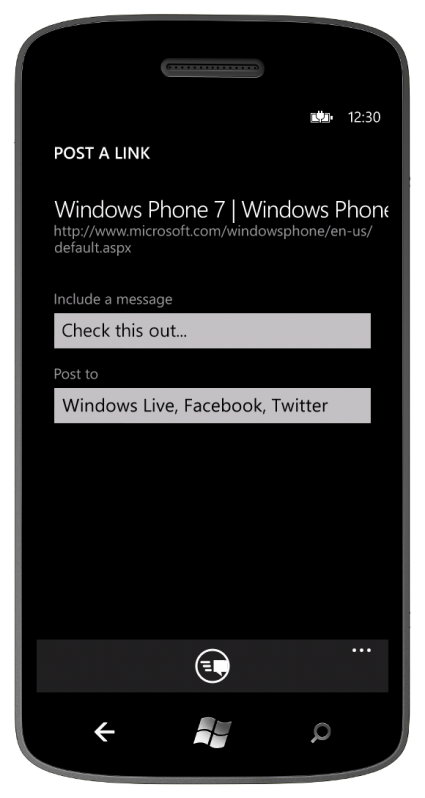
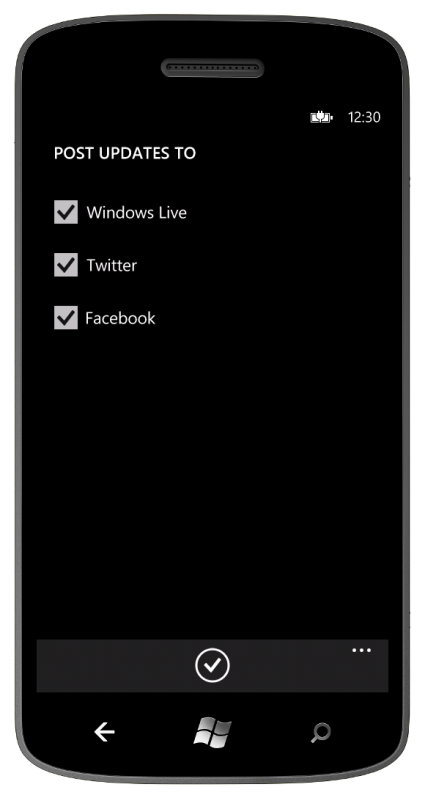
If you buy a Windows Phone 7 device, Bing may well be your browser of choice. If your operator has a deal with Yahoo instead, you can thankfully now change the default browser search back to Bing. Unsurprisingly, you can't opt for Google, though.
Current page: Internet Explorer 9 browser and real Office
Prev Page Social networking Next Page Email, calendar and SkyDriveMary (Twitter, Google+, website) started her career at Future Publishing, saw the AOL meltdown first hand the first time around when she ran the AOL UK computing channel, and she's been a freelance tech writer for over a decade. She's used every version of Windows and Office released, and every smartphone too, but she's still looking for the perfect tablet. Yes, she really does have USB earrings.
