Why you can trust TechRadar

The email client adds both key business features for document security and a threaded view of email that neatly shows you the whole of a conversation without making the interface cluttered or confusing. The conversation view also includes your replies, even if you've filed some messages away in other folders.
You can also choose whether to have separate inboxes for each email service you use pinned as separate tiles on the Start screen, or have a unified inbox for some or all of your accounts.
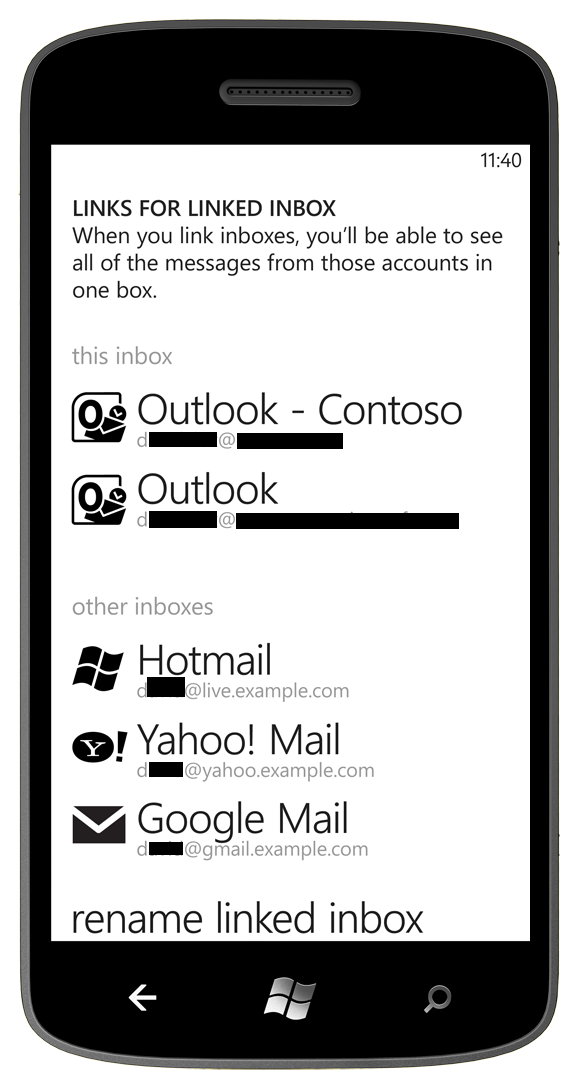
You can pin key folders instead of whole accounts too, so you can file comments to your blog away neatly, but still know exactly when you have new messages in that folder.
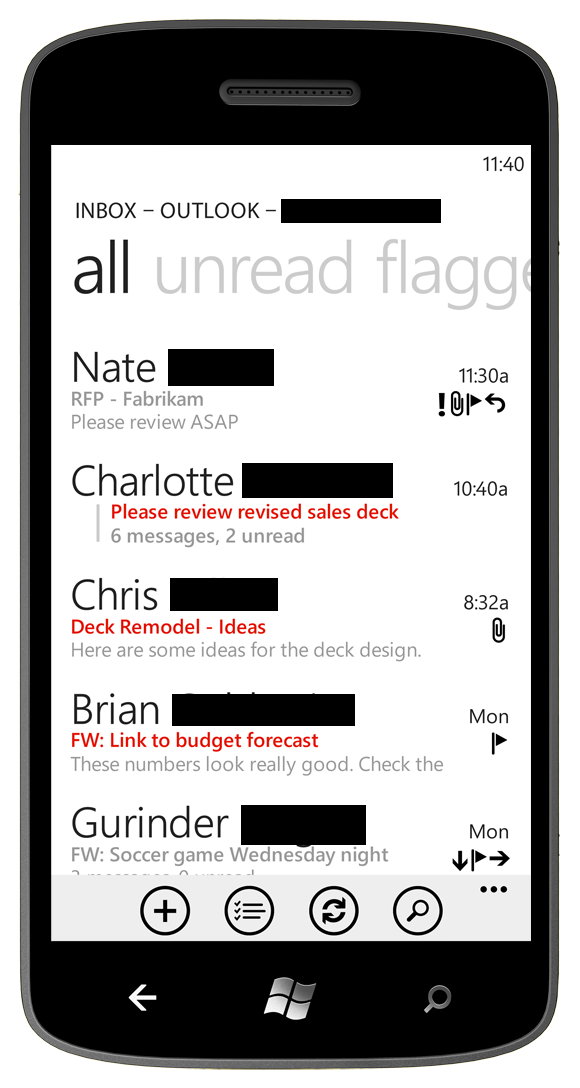
And although it's not new, the way you can swipe across the screen to see unread or flagged messages is still far more convenient than just about any other smartphone email view.
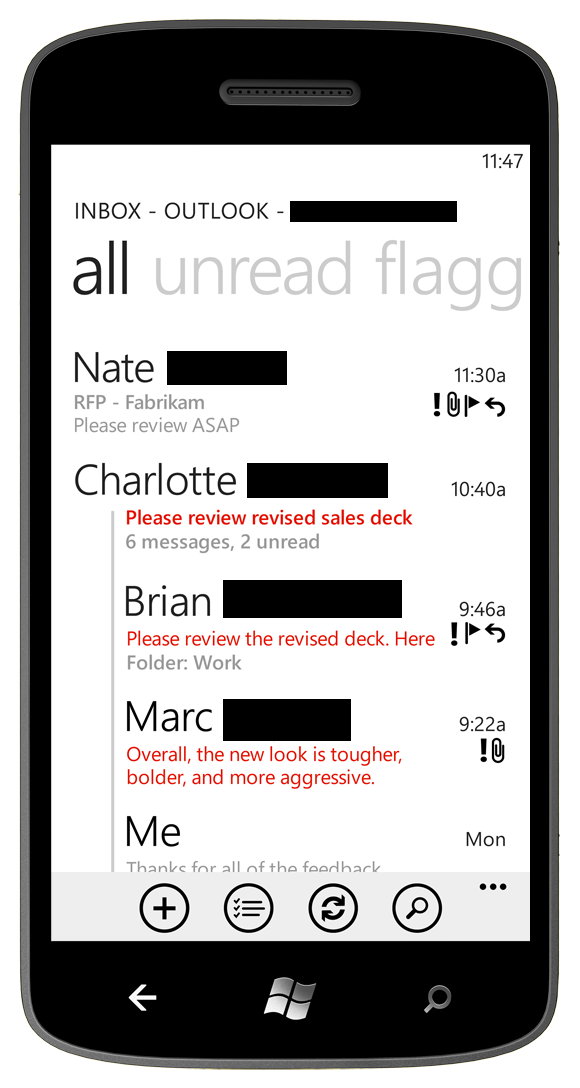
Calendar
The calendar now shows multiple calendars from Windows Live or Exchange, plus your Facebook calendar, complete with events you've been invited to, but haven't yet accepted.
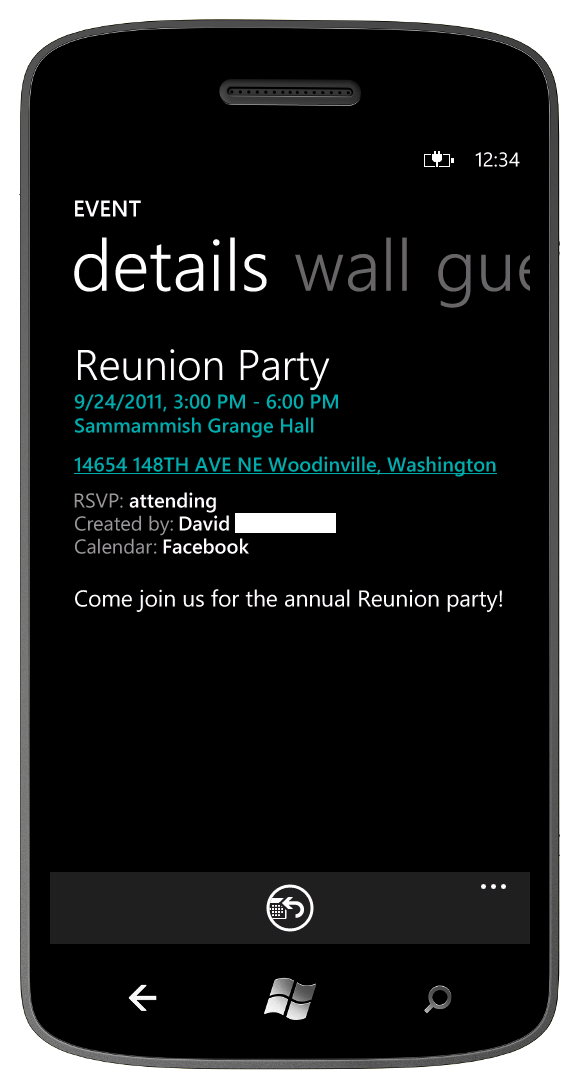
And if you use a service such as Tripit, which puts travel plans into its own online calendar, or you need to see calendars for the rest of your family, you can also get the appointments on your phone.
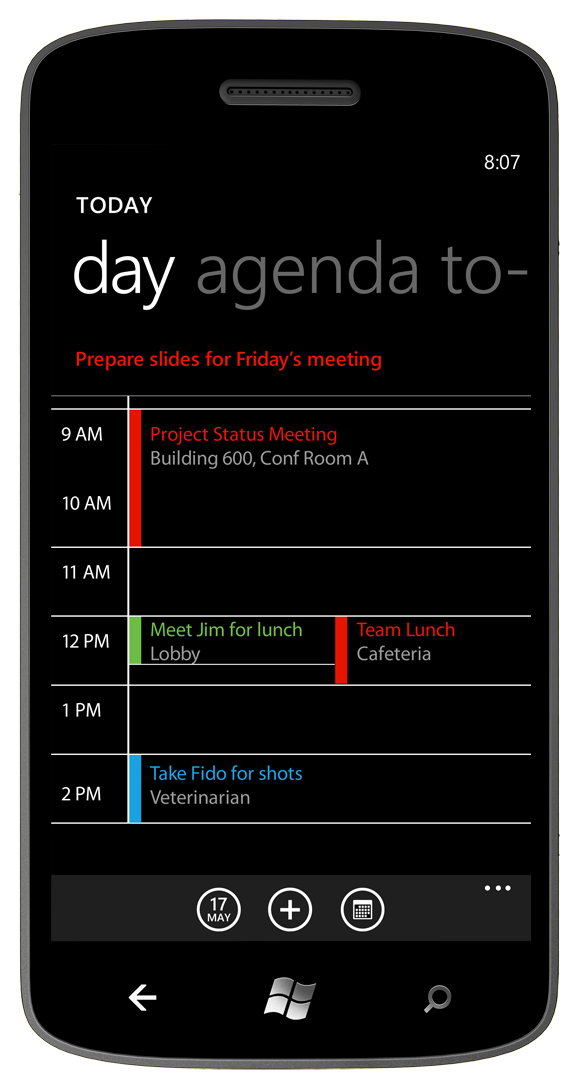
There's still no week view, although Agenda works well, but it's become much faster to add an appointment in Windows Phone 7.5, because you can just tap on the right time in Day view and type in the details.
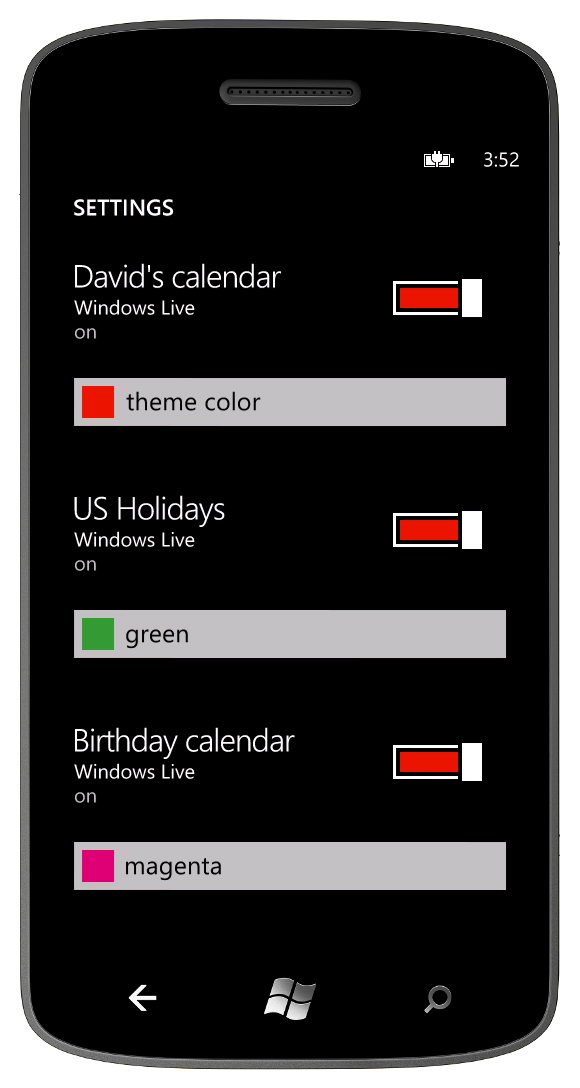
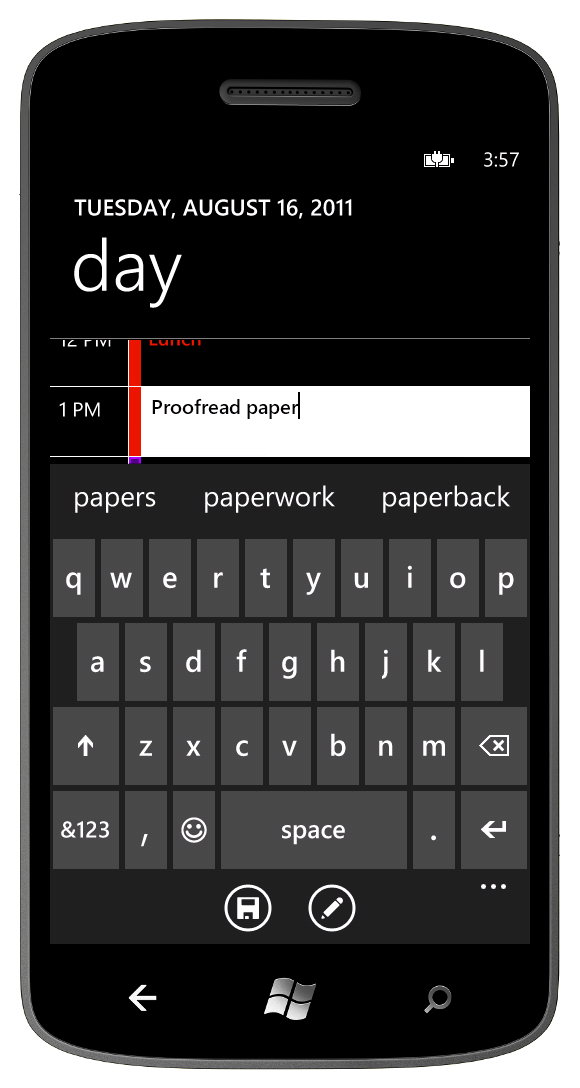
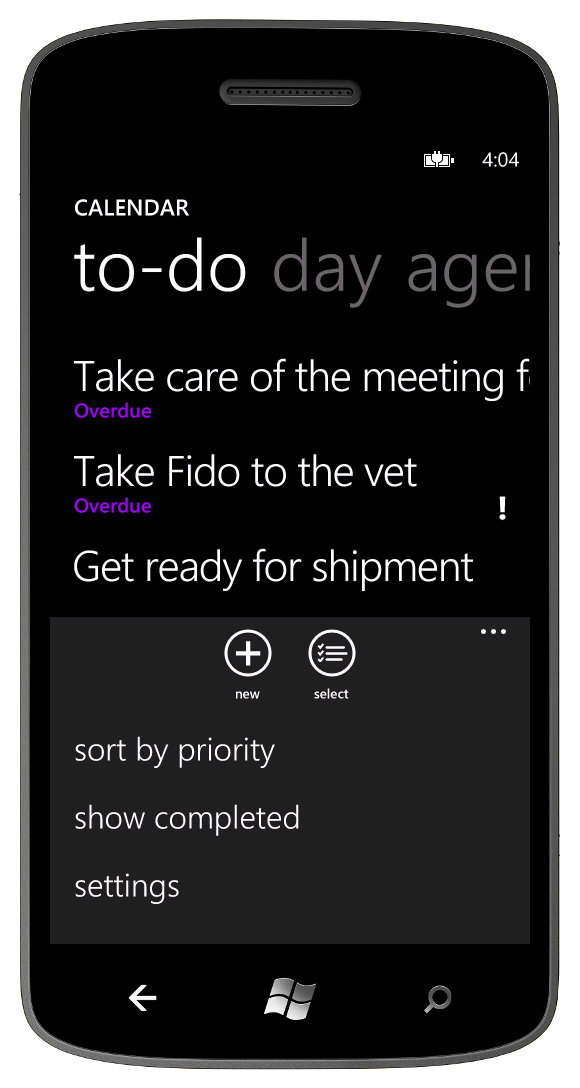
Office and Skydrive
The Office and SkyDrive tools are much easier to use now, and the fantastically handy OneNote notes are the first thing you see in the Office hub, followed by recent documents and templates.
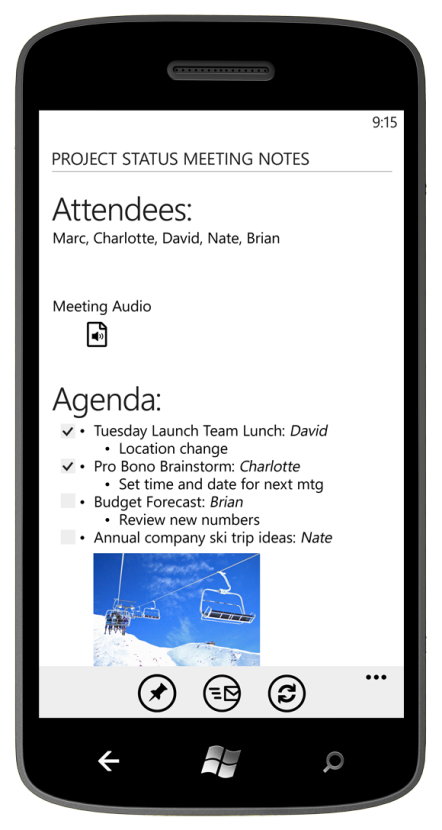
There's a new OneNote checkbox list you can use to make a to-do list that you can tick off as you work through it – assuming you're not using the To Do pane in the calendar to work with tasks and to-do items from Exchange and Windows Live instead.
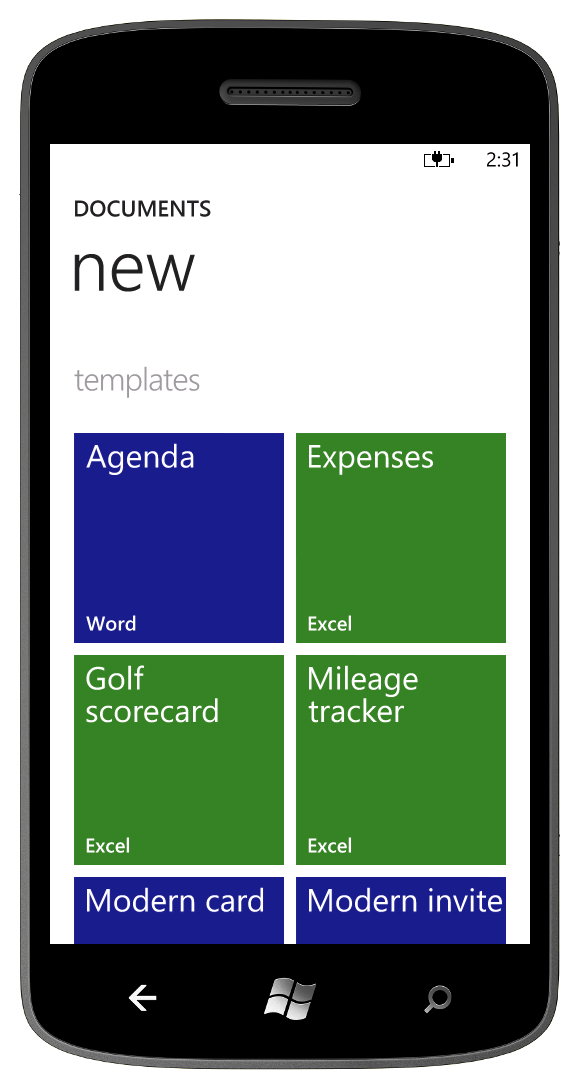
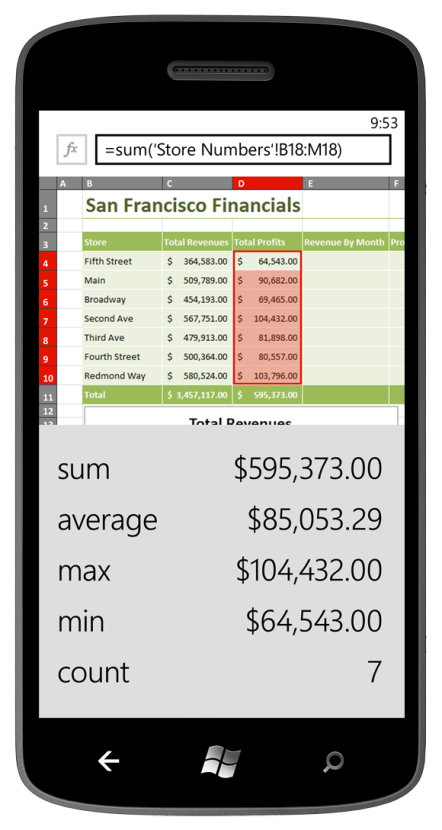
Word and PowerPoint get a few new features, including templates, and Excel now adds up multiple cells when you select them the way it does on a PC, which is a very handy shortcut.

Office 365 integration is very neat too – just typing in your email address and password sets up email, calendar, contacts and a link to SharePoint in the Office hub. But you can also explore SkyDrive and documents on your phone, all in the same consistent interface. Again, this is tidying up something that was useful in Windows Phone 7, but just wasn't done well enough to be appealing.

Incidentally, although Microsoft suggested the autocorrect you get across Windows Phone 7.5 Mango is only for US phones, it worked just fine in every app that we tried that uses the full keyboard after the UK upgrade.
It doesn't seem to learn your specific corrections as fast as the original version, but if you accidentally hit 'b' or 'n' between two words instead of the space bar, it now corrects that, and it's still fantastic at turning gibberish offset keystrokes into the word you were trying to type. This is the touch keyboard for people who can't use touch keyboards.
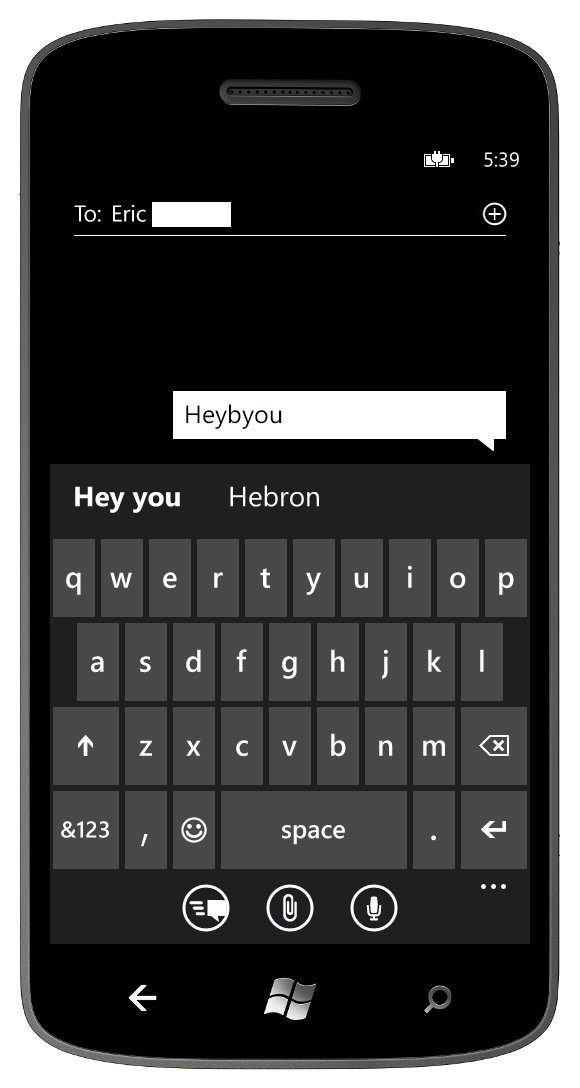
Current page: Email, calendar and SkyDrive
Prev Page Internet Explorer 9 browser and real Office Next Page Speak, listen, searchMary (Twitter, Google+, website) started her career at Future Publishing, saw the AOL meltdown first hand the first time around when she ran the AOL UK computing channel, and she's been a freelance tech writer for over a decade. She's used every version of Windows and Office released, and every smartphone too, but she's still looking for the perfect tablet. Yes, she really does have USB earrings.
