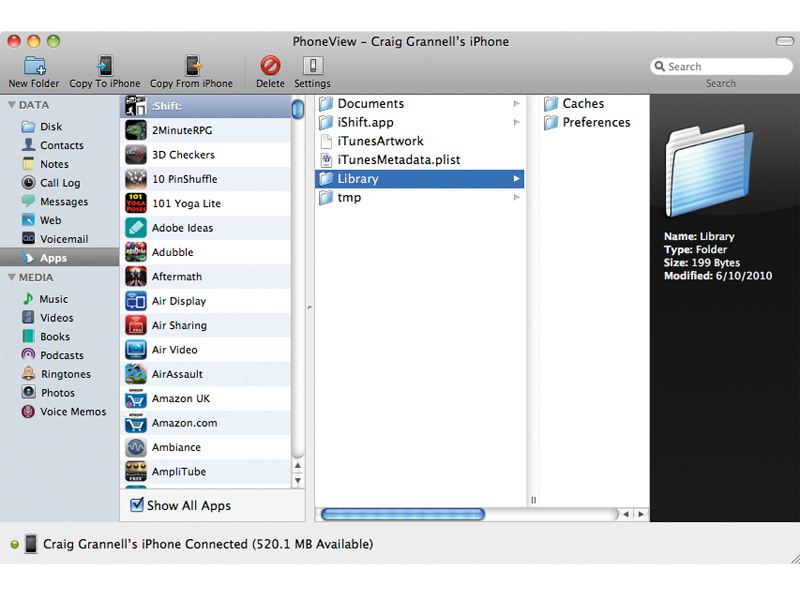TechRadar Verdict
Pros
- +
Fast and efficient
- +
Enables disaster recovery
- +
Access to app data
Cons
- -
A bit crashy
Why you can trust TechRadar
Most of the time, you can rely on iTunes and iPhoto to get data from an iOS device, but that's not always the case. If something goes badly wrong with your iTunes library and you have no back-up, a fresh iTunes install may want to wipe your device and start from scratch; also, iTunes and iPhoto occasionally screw up, not syncing properly, thereby denying access to your data.
In such situations, PhoneView enables you to view, access and copy data to and from your device.
Unlike competing products, PhoneView doesn't merely provide access to an iOS device's file-system— it also makes sense of it. For example, click Photos and you see the photos (including dates and dimensions) on your device, rather than a list of cryptically named folders.
And along with copy options, there's an option to send selections directly to iPhoto. PhoneView also provides access to your music, books, podcasts, notes, call log, messages and apps.
The last of those things is particularly interesting: by default, you view apps where iTunes enables file sharing, but you can also access other app packages. For the former kind, PhoneView's system is better than iTunes for copying data to and from a device. With the latter, you can extract /Documents and /Library files, safeguarding or backing up videogame high-scores and the like.
Much faster since we looked at the app two years ago, PhoneView is, bar the occasional non-destructive crash, now near-perfect and recommended for anybody who has an iOS device.
Follow TechRadar Reviews on Twitter: http://twitter.com/techradarreview