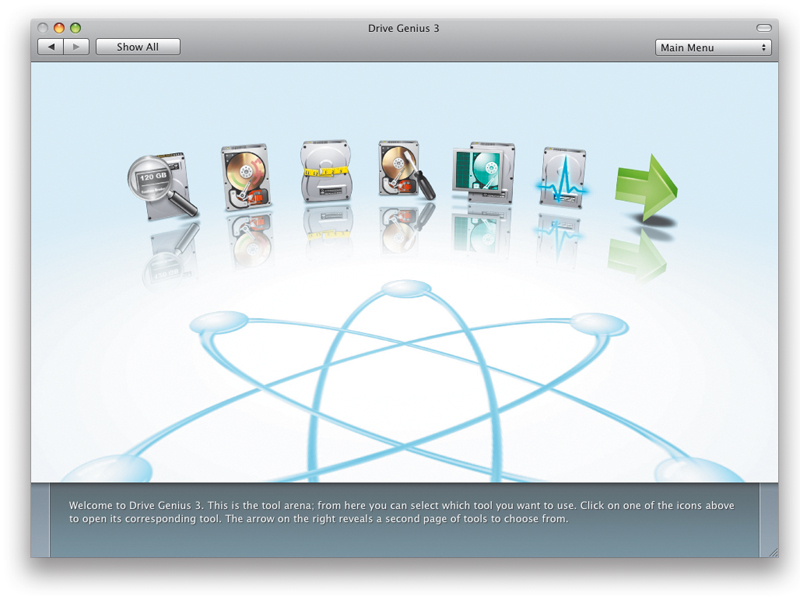TechRadar Verdict
Pros
- +
Full suite of repair utilities
- +
Sector repair feature
- +
Nice interface
Cons
- -
Upgraders left wanting
- -
No data recovery features
- -
Cost will prohibit some
Why you can trust TechRadar
You won't need Prosoft Drive Genius 3 in the normal course of events. Minor file system mishaps will be catered for by Apple's automatic clean-up scripts.
After that, Apple's standard Disk Utility will have a decent stab at file system repairs and will effect a repair in the majority of cases, but it can't cope with severe file system or partition problems.
At this point you may wish that you already owned a copy of Drive Genius 3, which offers all the drive repair tools you could hope for. If you've already got a copy of Drive Genius 2 then you may wish to skip the rest of this review; version three offers some nice new features but most existing users will find none of them a must-have.
Drive troubles slain
This latest version has an impressive array of features, including those you would expect (and may already have in an older product) such as: file system repair, hard drive information reports, defrag, data shredding, rapid benchmarking and Drive Slim, which looks to free up wasted space.
A new feature is an improved drive integrity check that can scan for bad blocks. Hard drive trouble comes in two flavours: file system issues and hardware failures. An experienced ear can tell the difference simply by listening to the drive trying to read data.
A hardware failure isn't necessarily game over though, as all drives have 'spare sectors' that their firmware uses to 'reallocate' a failing sector and prolong the life of the drive. In English, this means that tiny bits of worn-out hard drive are ignored and new spare space is used instead.
New to version 3, Drive Genius will scan your drive (and surprisingly quickly – see the screenshot below, right) for worn-out sectors and trigger the remapping feature, which can resurrect a failing drive – at least long enough for you to get your data off of it (and if anything, experience has taught us that failing drives should be retired sooner rather than later).
Also new is Drive Pulse – a menubar item that visibly reports your drive's health (note this only applies to internal drives since external drives can't report their health over USB or FireWire), an enhanced defragmentation algorithm, native 64-bit installation (10.6 or later only), and email notification of task completion.

Also new and more impressive is the ability to resize, hide, duplicate, delete and add partitions, including the boot volume (if you start from the supplied DVD), and RAID support in the form of both Apple's hardware and software array solutions, making this a wise purchase for a Mac Pro owner with lots of internal drives.
That said, the latter features will be of most use to an IT professional and there is a Pro licenced version available for $250 (about £164), which is aimed at IT service shops. The whizzy animated interface is inventive, but won't be to everyone's taste, hence it can be stilled via a preference tickbox.
Recovery lacking Conspicuously absent from Drive Genius is any sort of data recovery feature. For this you'll need to purchase Prosoft's sister product, Data Rescue 3 (which, incidentally, is most excellent).
Follow TechRadar Reviews on Twitter: http://twitter.com/techradarreview