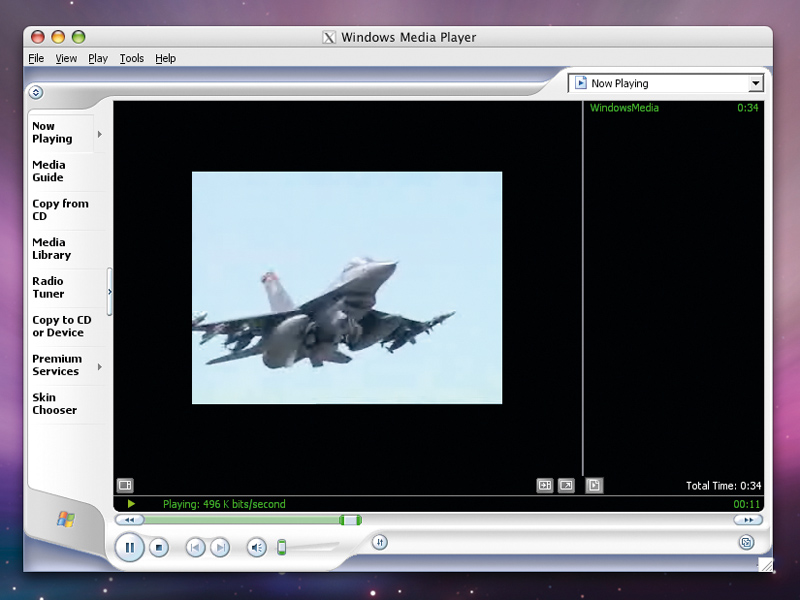TechRadar Verdict
An open source app shoehorned into a commercial product that doesn't work as well. Treat it as a last resort
Pros
- +
Windows without a licence
- +
It's Wine on a Mac…
Cons
- -
…only you have to pay for it
- -
Clunky installer interface
- -
Apps rarely work properly
- -
Noticeable visual differences
Why you can trust TechRadar
When you absolutely must run a Windows application on your Mac, you've got three options. Boot Camp will get you up and running with a proper full Windows installation, supplying all the raw power your hardware can muster and giving your programs 100% compatibility, at least in theory. This is Windows we're talking about, after all.
Next comes virtualisation – using applications such as Parallels Desktop and VMWare Fusion – which enables you to run your Windows installation on top of OS X, sacrificing a little grunt for the convenience of running everything in one bordered desktop.
And then there's Crossover. It's basically a Mac port of Linux's Wine, a compatibility layer for Windows apps; it's so close, in fact, that it maintains Wine's terminology, employing 'Bottles' to contain virtual system settings and instructions pertaining to your individual installed apps.
Unlike the other two options, Crossover doesn't need a full copy of Windows or the expensive licence that goes with it. It employs intricate emulators of all of Windows' key functions to run apps completely independently of Microsoft's operating system.
Still a way to go
Crossover has had its detractors over the years, and for good reason; here we are at version 9, and it's only just catching up with some of the more major Windows applications on the market.
There's a short list of programs – 700 or so – that CodeWeavers rates as Gold, and even this designation merely signifies that the application mostly runs as expected. This number does cover many of the applications that make it most useful.
Internet Explorer is there, for instance, which makes testing web designs with the world's most popular browser relatively straightforward. Legacy versions of Media Player are also supported, which is a cheeky way of playing WMV video.
But alternatives to these things already exist. You might as well use a service like IE Netrender to test your pages, while Flip4Mac is a much more elegant way to add WMV compatibility to OS X.
Whatever you might do with Crossover can be done just as well with something else. We're not suggesting that Crossover's sharp emulation of Windows' components isn't a remarkable achievement. It's logically fantastic, and the OS agnostic ethos behind it is flawless.
We hope CodeWeavers is thankful to the open source advocates who put Wine together in the first place.
But throughout running Crossover we were aware that we weren't getting the full Windows experience. Heck, we couldn't even get it to install IE7 without it falling over, and that was listed in its small selection of supported apps.
All that glitters…
Crossover is flaky. Its interface is equal parts ingenious and awkward. If you absolutely must run one of the applications on Crossover's Gold list it's certainly much cheaper than the rather steep combo of a Windows licence and one of the big two VM packages, but don't expect to rely on it for anything system-critical.