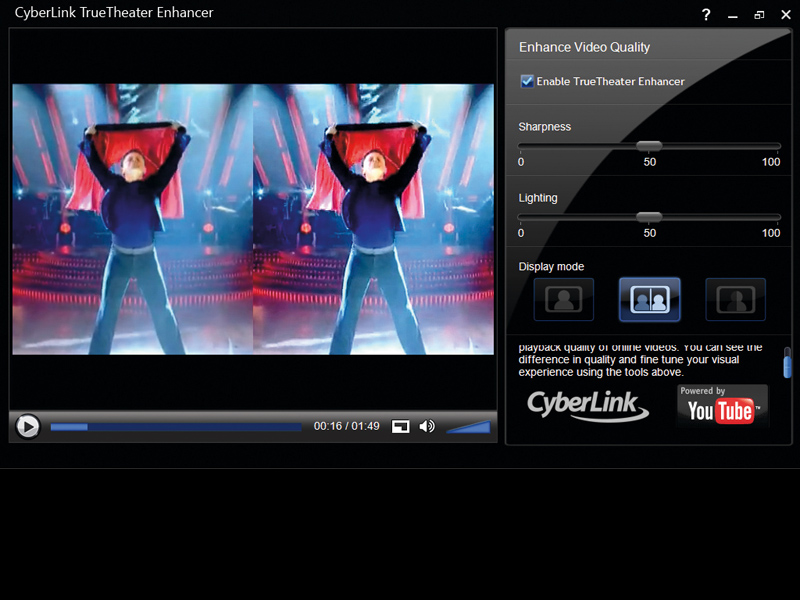TechRadar Verdict
We like the idea but there is only so much you can do with a low quality file. If there was a marked improvement in quality we would recommend without hesitation. But there isn't, so we can't
Pros
- +
On the fly filters
- +
Easy to use interface
Cons
- -
Hard to spot improvement with some videos
- -
Some videos appear worse
Why you can trust TechRadar
YouTube's popularity is undeniable, but while there's an increasing amount of high-quality HD footage on offer, there's an equal – if not greater – stash of video that suffers from poor image quality.
Like a white knight that takes credit cards, TrueTheater Enhancer attempts to fix this, improving any video you watch with a simple browser add-on.
Specifically, an add-on for Internet Explorer – no other browsers are currently supported.
While no amount of tweaking and filtering can improve the resolution of a video, TrueTheater Enhancer includes simple filters designed to enhance the colour, saturation, clarity and brightness of the footage.
The result is akin to walking into a television showroom in which all the sets have been adjusted to maximum colour and sharpness levels.
The speed at which video processing is performed on the fly is impressive, but the results are hardly breathtaking. Once the add-on is installed, a Cyberlink icon overlay graces YouTube videos when they load. Clicking on this brings up the preview and enhancement window.
The selected video is automatically refined and then the original and improved versions can be compared side by side for a moving game of spot the difference. Limited settings Sliders to control sharpness and lighting levels are the only adjustable settings.
Sign up for breaking news, reviews, opinion, top tech deals, and more.
It's a lot of fiddling for what's probably going to be a very short clip, especially given that there's only so much you can do with a bad-quality file. There's a noticeable difference in video appearance when the enhancements are activated, but often not for the better, with improvements typically very slight.
Lighting adjustments frequently lead to whiting out, and all but the most subtle of sharpening causes artifacts to appear. Occasionally lighting settings can improve the clarity of dark videos, but this could be achieved using basic monitor calibration.
We suggest trying the free trial first, so that you can see exactly what the results are going to be on the kind of files you watch.
Follow TechRadar Reviews on Twitter: http://twitter.com/techradarreview