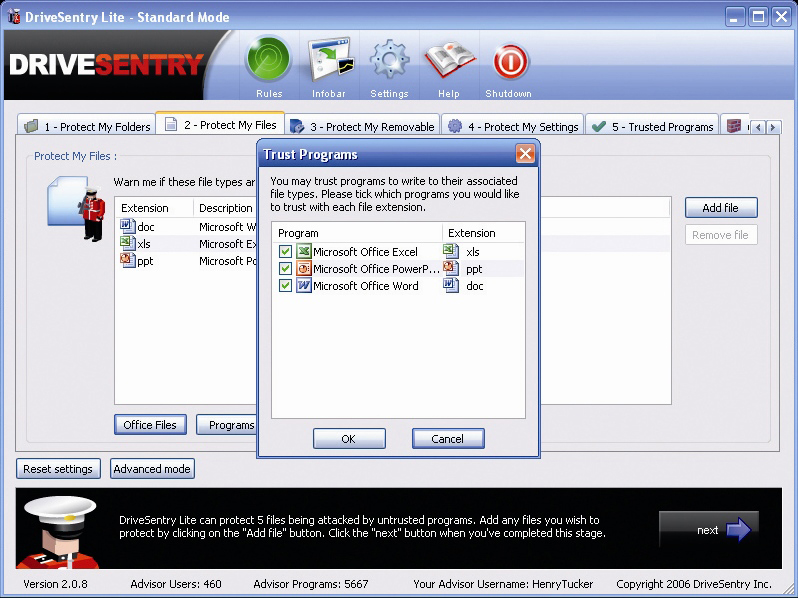TechRadar Verdict
Doubtlessly useful data protection
Pros
- +
Ver handy in case your PC is ever infected
Easy to use
Cons
- -
You will probably not need it if you have other protection software on your system
Why you can trust TechRadar
Yes, you read that correctly: DriveSentry is a firewall for your hard drive. Yet before we examine the inner workings of DriveSentry, we should point out that it isn't an anti-virus product, nor is it a standard firewall or antispyware application. However, it will endeavour to help keep your PC free of infection.
A simplistic way of looking at DriveSentry is that it stops changes being made to your files without your permission. This is usually what happens to your PC once it's infected. Cast your mind back to 2000 and the 'I love you' virus.
If you were unfortunate enough to fall victim to this lethal pest then you'd know that it corrupted all image files on your system, rendering them useless. It's exactly this kind of unwanted alteration that DriveSentry stops.
In the same way that you instruct your standard firewall to permit certain programs to access the Internet, DriveSentry enables you to set up software permissions across your system.
As such, you can ensure that only Word and OpenOffice can make changes to .doc files, or that only Photoshop and Paint can alter .jpg and .bmp files. So if a virus does manage to make its way on to your PC, it won't necessarily be able to cause any damage.
If you're unsure whether DriveSentry is for you then there's a free, Lite version that's available for you to download. As you'd expect, this has limited features, but does give you an idea of the software's capabilities.
After DriveSentry's installed, the first thing it asks you to do is to create an account. This isn't compulsory: it's in case you run into problems and wish to contact DriveSentry's advisory service. Having made your choice you can then configure DriveSentry. It doesn't use a wizard; you simply click the tabs numbered one to six setting up different areas.
From the first tab you can select which folders you want to protect. In the Lite version you can only choose two, whereas in the full version you can have as many as you like. To simplify the process you're able to select your My Documents and other such folders by clicking the icons at the bottom. If you want to add more specific folders, click Add folder and browse to it.
Keeping Safe
Now that your folders are safe from harm, the next part of the configuration process is to establish which applications you want to associate with particular files. Again, this is straightforward, but the features are limited in the Lite version to only three extensions. Note that as well as defending your files from attack, DriveSentry's tools also protect any removable drives that are connected to your system.
Once a PC has become infected it's common to see toolbars that have suddenly been added to Internet Explorer. This can be prevented with DriveSentry, but only in the full version. You can also make sure that other system settings aren't altered without your consent.
DriveSentry does make for an excellent application, as well as acting as another layer of defence for your PC. Yet there's no getting away from the fact that you'll probably never need the software if you keep your anti-virus, antispyware and firewall software up to date. It's only when your PC is infected that DriveSentry will kick in. Having said that, for the money the additional peace of mind would probably be welcome.
Tech.co.uk was the former name of TechRadar.com. Its staff were at the forefront of the digital publishing revolution, and spearheaded the move to bring consumer technology journalism to its natural home – online. Many of the current TechRadar staff started life a Tech.co.uk staff writer, covering everything from the emerging smartphone market to the evolving market of personal computers. Think of it as the building blocks of the TechRadar you love today.