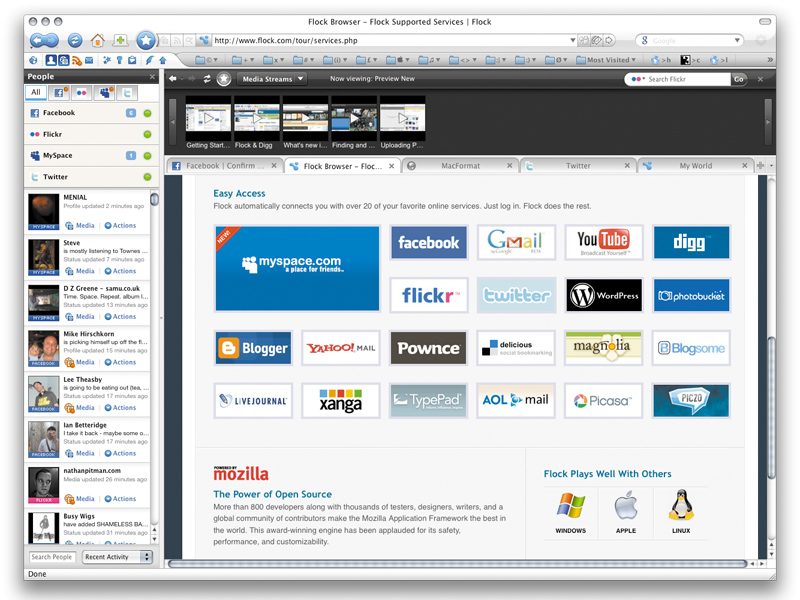TechRadar Verdict
Pros
- +
Stable and fast
- +
Unique, polished feature set
- +
Rolls in Firefox 3 improvements
Cons
- -
Doesn't support all networking services
- -
Might overwhelm newcomers
- -
Ideally needs a big screen
Why you can trust TechRadar
Eschewing the current penchant for simplifying browser interfaces (see Google Chrome and recent versions of Opera), Flock enables you to aggregate a massive amount of information centred around social networking, using a largely intuitive and surprisingly uncluttered interface.
The sheer amount of information that can be displayed might overwhelm some, and you need a fairly big screen to make the most of the browser's various panes. But persevere and Flock becomes a veritable time-saver.
Flock remains just about the only browser to make good use of a sidebar – it's used to keep track of the likes of Facebook friends, RSS feeds and webmail. Elsewhere, the Media Bar provides a means of browsing media streams, such as Flickr and Facebook photo albums.
Flock also provides plentiful interaction features, enabling you to update your blog or Flickr stream directly from the browser, or drag and drop content from a website to one of your friends on a subscribed service.
In terms of new features, Flock 2 doesn't have a huge amount of things to offer, but the changes are significant. MySpace is now integrated as a 'people' service, media RSS streams are (usually) detected and can be loaded into the Media Bar, and Firefox 3's improvements have been rolled in.
The last of those things is important, because it means that if you turn off all the extras, Flock is on a par with the Mac's best browser. However, if you're into social networking, Flock can take things further, providing you with an unbeatable centralised interface for news, webmail and keeping track of friends.