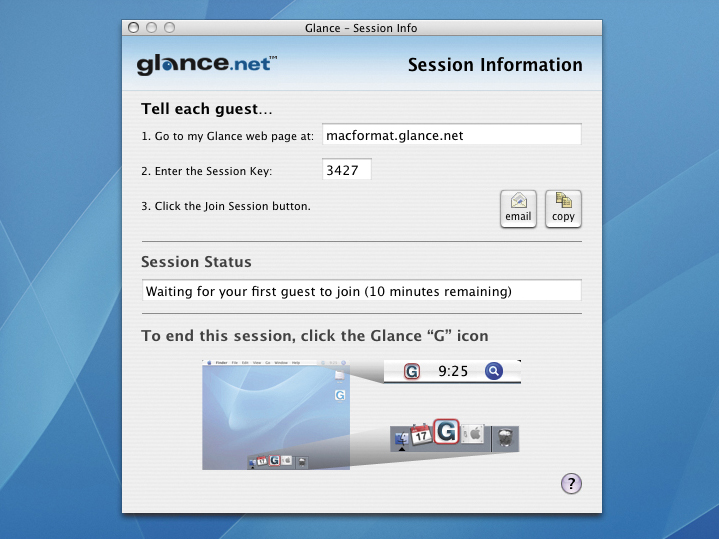TechRadar Verdict
A simple but basic screen- sharing system that's too expensive for home users
Pros
- +
Easy to use
Works with OS X, Windows and Linux
Cons
- -
No keyboard shortcuts
No web conferencing functions
You have to use Safari
Expensive for home users
Why you can trust TechRadar
Sometimes, trying to explain to someone what you're doing on a computer is impossible. Whether it's because the person you're talking to can't understand the difference between left and right, or things like the Dock, Desktop and screensavers are mysteries to them, you can end up wasting hours and getting nowhere.
The Glance service is an attempt to get round this problem by enabling you to share your screen over the internet. In one sense, it's far from unique. There are many systems already available for screen-sharing.
Apple's own Remote Desktop offers screen sharing and control; UNIX's X11 system has screen sharing; there are many different versions of the open source VNC software for multiple platforms; and companies like Citrix offer similar services such as GoToMeeting and GoToWebinar.
But unlike most of these other systems, Glance doesn't require your friends or colleagues to install any software, doesn't require knowledge of UNIX, and works whether the sharee' uses a Mac, Windows or Linux.
Sign up and start
To use it, you sign up for an account with Glance. For a personal account, that will be $50 (£26) per month, which will allow up to 15 computers to view your screen simultaneously. A corporate account for multiple users is $119 (£62) per month. Discounts are available for both if you buy a year's subscription.
After getting your account, you enter a password and username that will be used as the gathering point': if your username is MacFormat, you can tell everyone to head to macformat.glance.net. You then download the Glance application: there are versions available for OS X and Windows.
After that, whenever you want to share a screen, you launch the application and select the Start session command. Then you tell everyone the gathering point, get them to enter a randomly generated key you give them, then click the Join Session button. Hey presto, they can see whatever's on your screen. If you prefer, you can embed a couple of lines of HTML code in your website and users can connect directly from there.
In practice, it works just fine. Although there were a couple of disconnections in our first tests, they failed to repeat themselves in later tests. We were able to connect to web conferences from behind firewalls, NAT routers and other network interferences; we could even join and host web conferences with other people on the same network, something that usually gives some systems a few headaches. All the same, the Glance application has various advanced settings for problematic network set-ups.
Platform testing
We also tested the system with Windows clients and Windows hosts, as well as a SUSE Linux client, and again, there were no problems that we could find. The Windows client did require a few nudges, with a pop-up not appearing when we needed it; it also required a small download of a Glance viewer application. Restricting Mac users to Safari is irritating, but something most people can cope with.
The Mac Glance app is a bit basic - more charitably, it could be described as streamlined and uncluttered, but keyboard shortcuts for menu items would be helpful. If you're in the market for a screen-sharing facility, Glance is probably the easiest one to use that we've seen.
It doesn't have web-conferencing facilities; you'll have to rely on iChat et al to provide two-way communication, for example. It also doesn't allow anyone to take control of the another's computer, making it less useful for technical support. But for presentations, it's great.
At $50 (£26) per month, the personal account is too pricey for a home user, but if you want something non-technical and mostly trouble-free, give it a try.
Tech.co.uk was the former name of TechRadar.com. Its staff were at the forefront of the digital publishing revolution, and spearheaded the move to bring consumer technology journalism to its natural home – online. Many of the current TechRadar staff started life a Tech.co.uk staff writer, covering everything from the emerging smartphone market to the evolving market of personal computers. Think of it as the building blocks of the TechRadar you love today.