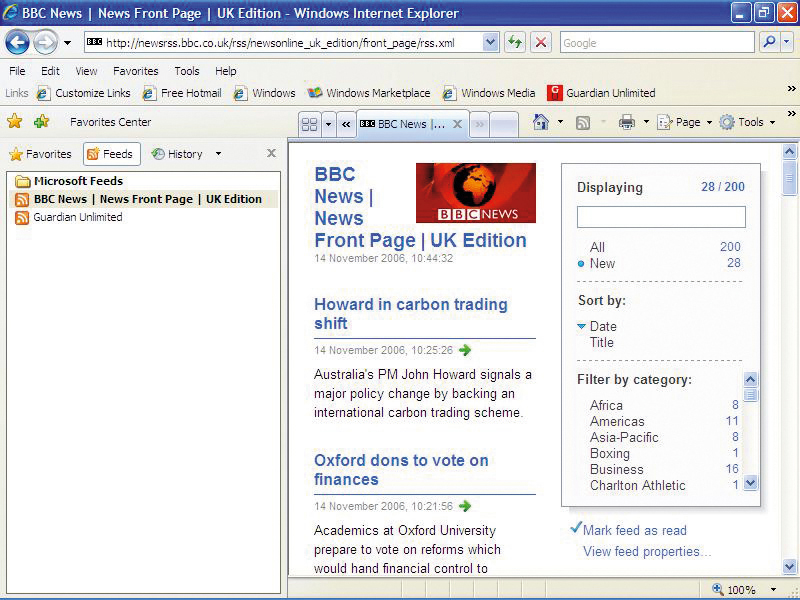TechRadar Verdict
No built-in ad-blocker at all and an inferior interface to Firefox. We're not impressed.
Pros
- +
Impressive feed handling
New Tab button is well-placed
Excellent history viewer
Good phishing protection
Cons
- -
No trash can
No ad-blocker
No mouse gestures
Interface could be better
Why you can trust TechRadar
The woeful state of Internet Explorer 6 might lead you to expect little from Internet Explorer 7, but Microsoft has actually done us proud this time. IE7 has a little catching up to do because Firefox and Opera have been delivering snazzy features for a long time now and have refined and tweaked them. Yet this browser has covered most of the bases and is very usable.
IE7's interface isn't as sleek as that of the other two contenders because it's littered with lots of unfamiliar-looking icons that appear in unexpected places. The default setup is to have no menu bar, instead keeping essential menus inside toolbar buttons. This unconventional approach increases clutter rather than reducing it and most people will probably want to put the menu bar back.
The navigation buttons and address bar appear at the top of the screen as far from the tabs as they could be, thus making the browser slower to use. That said, IE7 does have the most conveniently placed New Tab button. The Next tab peeks out ready for a click next to the ones you already have.
Another popular feature is the QuickTabs view, which presents a thumbnails page for all your tabs so that you can tell which one is which. How this compares to Opera's tab preview comes down to personal preference, but this feature of IE7 is one that's missing from Firefox. IE7, like the other browsers, can save groups of tabs for loading up later, and to continue the session after restarting the browser.
Like Opera, IE7 makes use of a side panel to contain features such as the History, Bookmarks and news feeds. The feed handling in IE7 is impressive. The list of subscribed feeds lives inside the side panel, which is called the Favourites Centre, and feed headers appear inside a specially formatted Web page.
The feed reading view is easy on the eye and there are even category filters that can be used to display posts of a certain topic. Posts are searchable from the reader tab.
The History viewer is also accessible from the side panel and is another perfectly formed browser element. The History can be organised and viewed in various ways, and you can delete individual entries. There's an option to delete all browsing information, that's accessible from the tools menu.
Let's go phishing
Microsoft has widely publicised its phishing protection and it's right to do so, because this feature is the best built-in one at the moment. It checks each URL you visit against a whitelist of safe sites and also sees if it's using any common phishing tactics.
Suspect URLs are sent to Microsoft for checking. This is a real-time protection system as compared with Firefox, which only compares sites against a blacklist by default. You can, however, opt to use Google's real-time protection system with Firefox, which would offer a similar service.
The downside to IE7 is that a few of the most useful features of the other browsers are missing. Mouse gesture capabilities don't come built-in and it's currently not possible to get a stable add-on, so those accustomed to gesturing will find using IE7 a real chore. The other two browsers have a richer set of add-ons for other purposes, too.
There's also no equivalent to the trash can feature for retrieving mistakenly closed tabs (you just have to dig them out of the History) and there's no built-in ad-blocker at all. Add to this the inferior interface, and this one has to come bottom of the pile.
Tech.co.uk was the former name of TechRadar.com. Its staff were at the forefront of the digital publishing revolution, and spearheaded the move to bring consumer technology journalism to its natural home – online. Many of the current TechRadar staff started life a Tech.co.uk staff writer, covering everything from the emerging smartphone market to the evolving market of personal computers. Think of it as the building blocks of the TechRadar you love today.